
Boost Amazon ASIN Insights with Search Query Performance
The Search Query Performance Report (SQPR) is Amazon's secret weapon that sellers are just starting to unlock, and it's huge. It's like having the key to Amazon’s brain to see how your ASINs perform. Imagine tracking impressions, clicks, and purchases—it's a magic ball for e-commerce success. And now, SQPR lets you query multiple ASINs in one go using space-separated lists, up to 200 characters. Welcome to heaven for data-hungry sellers.
Understanding how your listings perform is easier than ever with Amazon's SQPR. Whether it's finding keywords that drive sales or checking click-through rates, this tool is like a backstage pass to consumer behavior. The best part? Now you can track several ASINs at once, letting you do more than just basics and scale up your strategy.
TL;DR
- Gain insights into your product's performance for multiple ASINs.
- Track impressions, click-through rates, cart adds, and purchases.
- Compare your product's performance against competitors.
- Identify high-converting search terms to optimize your strategy.
- Use Helium 10 integration for enhanced data analysis.
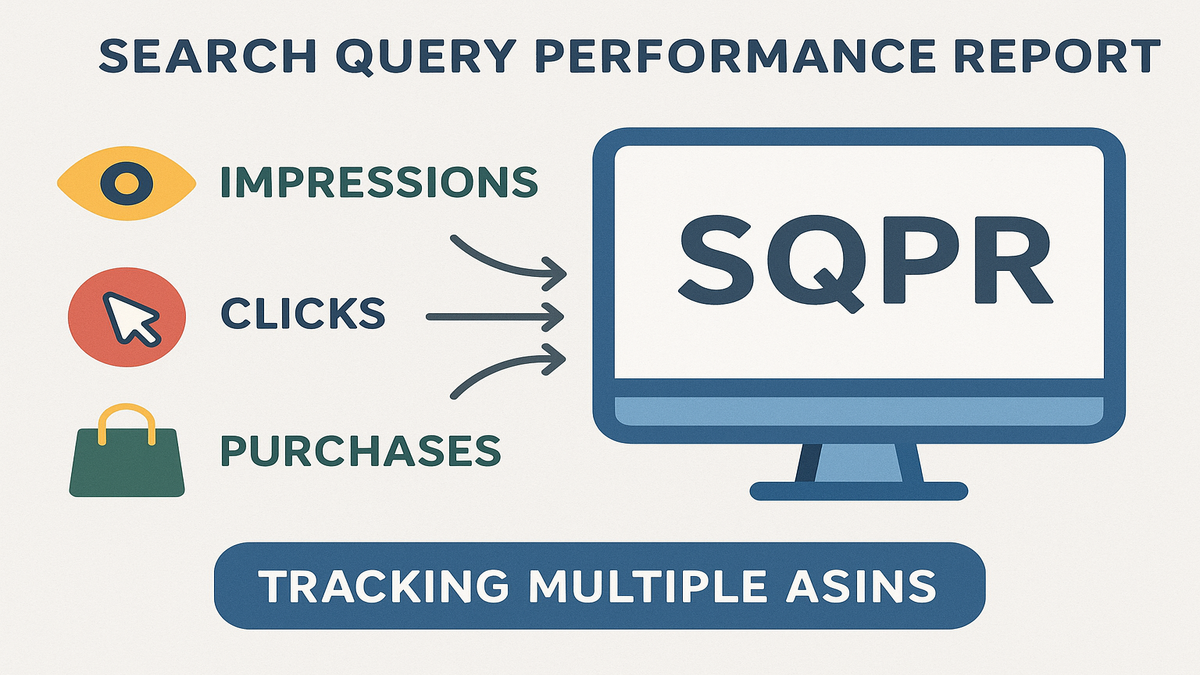
Why the Search Query Performance Report is a Big Deal
Amazon's SQPR isn't just some analytics tool. It's a goldmine for seller insights, especially for those juggling multiple ASINs across different categories. SQPR offers metrics like impressions, clicks, cart adds, and purchases linked to your ASINs. This real-time data helps sellers understand customer decisions up close.
The power of SQPR lies in its simplicity and depth. Sellers can filter data by brand, ASIN, and reporting period for a tailored performance look. Lauren, an Amazon seller with loads of experience, says, "Understanding customer behavior through SQPR can boost an entire brand strategy."
Digging Deeper Into SQPR's Features
Multi-ASIN Support: A Step Forward
The new ability to load a list of ASINs into your SQPR query is a huge win, especially for managing big catalogs. Imagine checking the performance of a whole product line in just one query—this is efficiency at its peak.
Pro Insight: Experts see big potential here: by comparing SQPR data with pricing, packaging, and competitors, you can tailor product offerings better to market demands.
Conversion Metrics: The Secret Sauce
At the core of SQPR is its detailed breakdown of conversion metrics. Every click, every cart add, every purchase—it all feeds into your strategic decisions. This isn’t just data; it's tactical intel. Use this info to tweak your listings, spot trends, and mainly, watch those conversion rates soar.
Competitive Benchmarking
Beyond just showing your brand's stats, SQPR is great for competitive analysis. Compare your performance against market averages to see where your product’s click-through rates stand.
Explore More: Dive deeper into data strategy with Amazon Marketing Cloud (AMC) Cloud to understand broader market trends affecting your listing's performance.
Insight Actionability with Helium 10
Integrating with tools like Helium 10 boosts SQPR’s utility by turning data into actionable insights. Getting trends and optimizing keywords without all the manual work? Oh yeah.
Mid-Article Recap: Why SQPR Matters
- Offers detailed insights into ASIN performance metrics.
- Supports multiple ASIN querying, boosting efficiency.
- Outlines conversion metrics from impressions to purchases.
- Facilitates competitive benchmarking for strategic growth.
- Works smoothly with tools like Helium 10 for deeper analysis.
Addressing Common Questions about SQPR
1. What Exactly is the Search Query Score?
The Search Query Score ranks your product performance for up to 1,000 queries. It's the benchmark to understand your visibility in search results.
2. How Can I Use SQPR to Improve My Amazon SEO Strategy?
By spotting high-performing keywords, you can adjust ad spend and refine product listings to boost organic search visibility.
3. Does SQPR Include External Traffic Data?
No. SQPR focuses only on Amazon search data. For external traffic insights, you'll need other tools.
4. What Measures Should I Take with Low-Performance Listings?
Use SQPR to figure out issues—like poor keywords, bad images, or wrong pricing—and test changes based on these insights for better performance.
5. Can SQPR Help in Identifying Seasonal Trends?
Yes, with custom filters for weekly, monthly, or quarterly data, you can spot and adapt to seasonal or random trends affecting sales.
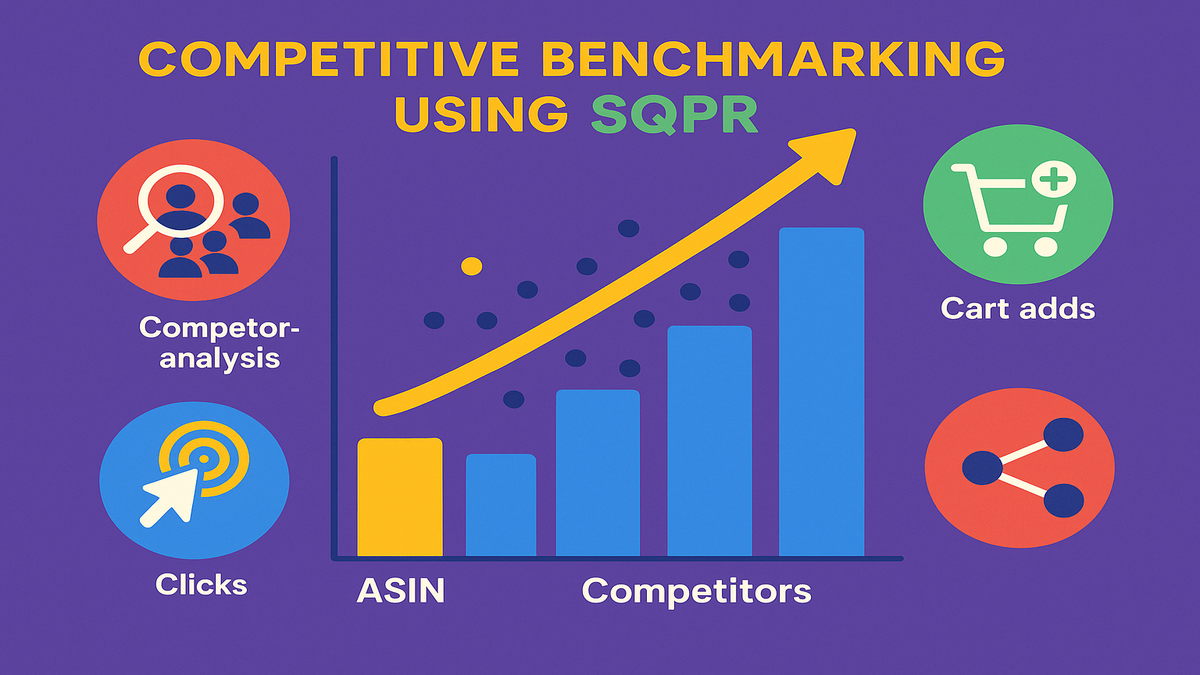
Quick Steps for Leveraging Your SQPR Data
- Load Your ASIN List: Use the new feature by inputting a space-separated ASIN list.
- Analyze Funnel Metrics: Dive into impressions, clicks, and purchases per ASIN.
- Benchmark Against Competitors: Use external comparisons to find performance gaps.
- Incorporate Findings: Optimize listings, refine keyword strategies, rework ad spend.
- Repeat and Adjust: Keep iterating through insights for continuous improvement.
In the crowded e-commerce world, having a leg-up with data analytics tools like SQPR isn't just good; it's crucial. Use it wisely and watch your Amazon sales heat up.
For complete strategies on boosting Amazon sales, check out our Amazon Sales Growth Guide. For more insights, visit our Brand Analytics section to stay updated.
References
- Lauren, Amazon Seller Insights
- Right Side Up, Ecommerce Strategies with Matt Altman
- Helium 10, Data Tools for Amazon Sellers

