
Unlocking Qwen Models in Amazon Bedrock: What You Need Now
Want a sneak peek at building smarter apps? Amazon Bedrock just dropped a pretty sweet shortcut: you can now grab the Qwen models, fully managed. No servers to babysit. No late-night panic calls. Just click, connect, and your app gets an AI boost. Easy.
Why’s that cool? Before, if you wanted advanced AI helping out, you had to set up your own servers, deal with memory, fix bugs in code libraries, and just cross your fingers everything worked. With Bedrock’s new Qwen support, those models show up ready to roll from the cloud. You don’t need to build your own kitchen to get a world-class meal. Want to build a chatbot, scan pictures with text, or untangle messy code? Qwen’s up for it—deals with images, is great with code, or just super smart with language.
And AWS isn’t keeping it all to themselves. Got your OWN custom Qwen model? You can import and run it on Bedrock too. It’s sort of like hiring a chef who knows your favorite dish, and you don’t even have to clean the kitchen after.
If you’ve been waiting to try out AI, now’s your shot. Getting your Qwen model on AWS is faster than most people can pick what they want for lunch.
Key Takeaways
- Amazon Bedrock works with the latest Qwen 3 models. Easy AI speed, no drama.
- Try out Qwen 2.5 Coder (for code), Qwen 2.5 VL (for images + language), and QwQ 32B (for tough thinking).
- No servers to run or fix—just use it.
- You can upload your own Qwen models and run them safely, with no tricky setup.
- Scale out across major places in the US, Europe, and more.
- Jump between Bedrock and SageMaker for quick testing or rolling out.
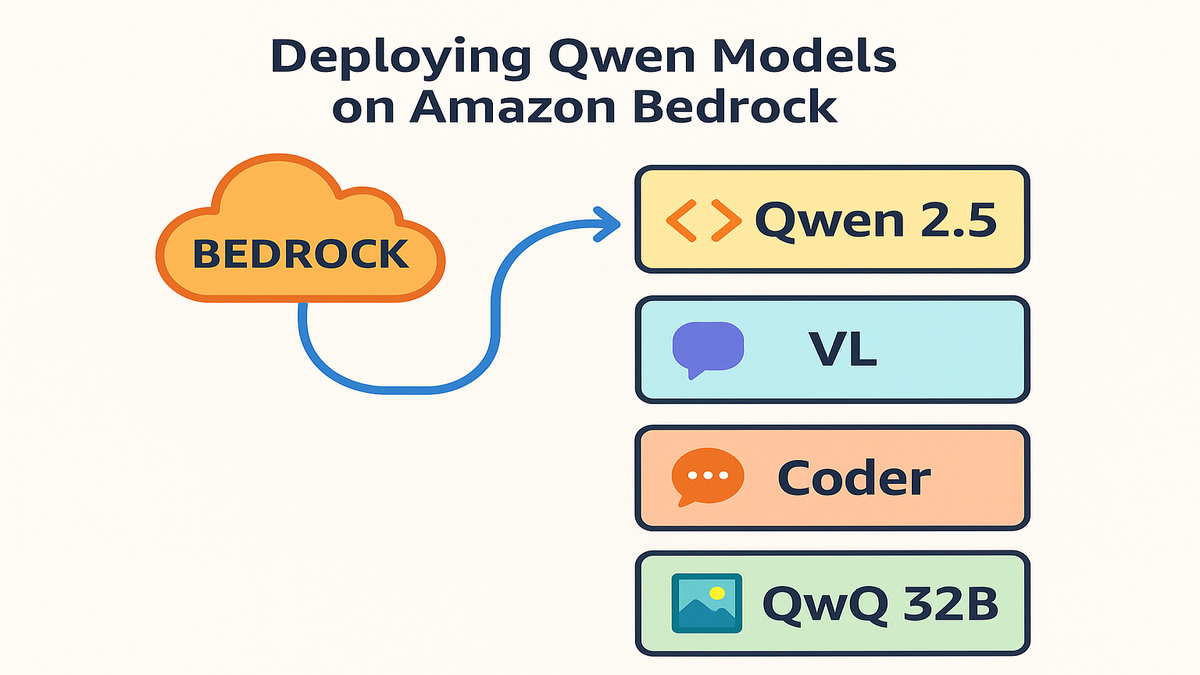
The New Bedrock
Let’s be real: Qwen models aren’t just some new gadget—they’re shaking things up for Bedrock. Qwen is both strong and flexible. Handles small language jobs, big thinking, or coding really fast.
They use a mix of model tricks. Feels complicated, but bottom line: if you need a question answer bot, AI for sorting through stacks of documents, or code that writes more code—Qwen can help. Process PDFs with charts and pictures? Yep. Bedrock gives you these right up front.
Let’s talk options—because the right model can mean your chatbot crushes customer questions instead of tripping up:
- Qwen 2 & 2.5: These are the all-stars. Can go from small (0.5B parameters) to giant (72B). Handles chat, search, analytics, content-writing, or even your super-boring emails.
- Qwen 2.5 Coder: This one’s built for programming. Helps write code, fix bugs, read code in different languages, answer review stuff, and speed up coding.
- Qwen 2.5 VL: Mixes images and words. Think, pulling info from invoices, tagging documents, funny meme captions, or marking up medical charts. If it has text and pics, it gets it.
- QwQ 32B: Heavy hitter for tricky questions and multi-step stuff. If you have to run scenarios, analyze a bunch of options, or want smart suggestions, try this.
“Every Qwen model is tuned for real work,” says AWS AI boss Sophia Chen. “From automating your business to checking mountains of code—there’s something for everyone.”
Why Qwen on Bedrock
Dreaming of using strong AI usually sounds fun. But setting it up? Yikes. Servers fail, team chat blows up, stress goes sky-high. Bedrock flips that.
So why should you care?
- Fully Managed and Serverless: No more late-night alerts. No servers to fix or track. No crazy AWS bills.
- Mixes Modes: Image, text, tables? Qwen 2.5 VL handles them together. Build apps that can look at your whiteboard doodle and explain it in simple English.
- Custom Models: Got your own Qwen trained for your industry talk? Just drop it into Bedrock. Roll it out to the whole team, no trouble.
- Pick Your Region: Roll out in the US, Europe, Asia—wherever your users are. Scale with a slider, not a staff of IT people.
Here’s a real story: A fintech team moved their doc automation to Qwen on Bedrock. They cut AI operations costs by 40%. That means more time coding, less time fixing server stuff.
Want more details or proof? Check out our Case Studies and see brands using Qwen at scale.
How Qwen Works
It’s great to have new models—but how do you actually get Qwen rolling in Bedrock?
Marketplace & JumpStart
First off, grab Qwen models right from Amazon Bedrock Marketplace or with SageMaker JumpStart. You don’t need weeks of setup. Just browse, pick, and you’re off.
Second, Custom Model Import: Got a Qwen model you trained? Upload it, hit deploy, and keep it private on your AWS. They handle security. You skip the pain.
Jeremy Lin, CTO at CurveTech, says, “Bringing custom Qwen to Bedrock changed the game for us. We get to focus on tuning answers, not fixing servers.”
It’s easy to bounce between SageMaker and Bedrock now. Test and fine-tune in SageMaker. When you’re ready, push it to Bedrock so users can get answers, anytime, anywhere.
Security Overview
Security matters, especially with customer data or company secrets. Bedrock hosts models with network isolation, locked-down access, AWS logging, and covers all the big rules (HIPAA, GDPR, FedRAMP). Got a business in banking, health, or law? You’re set for safe, scalable AI.
Faster AI & Future Updates
You’ve got the models—but what about speed? Or what’s coming soon?
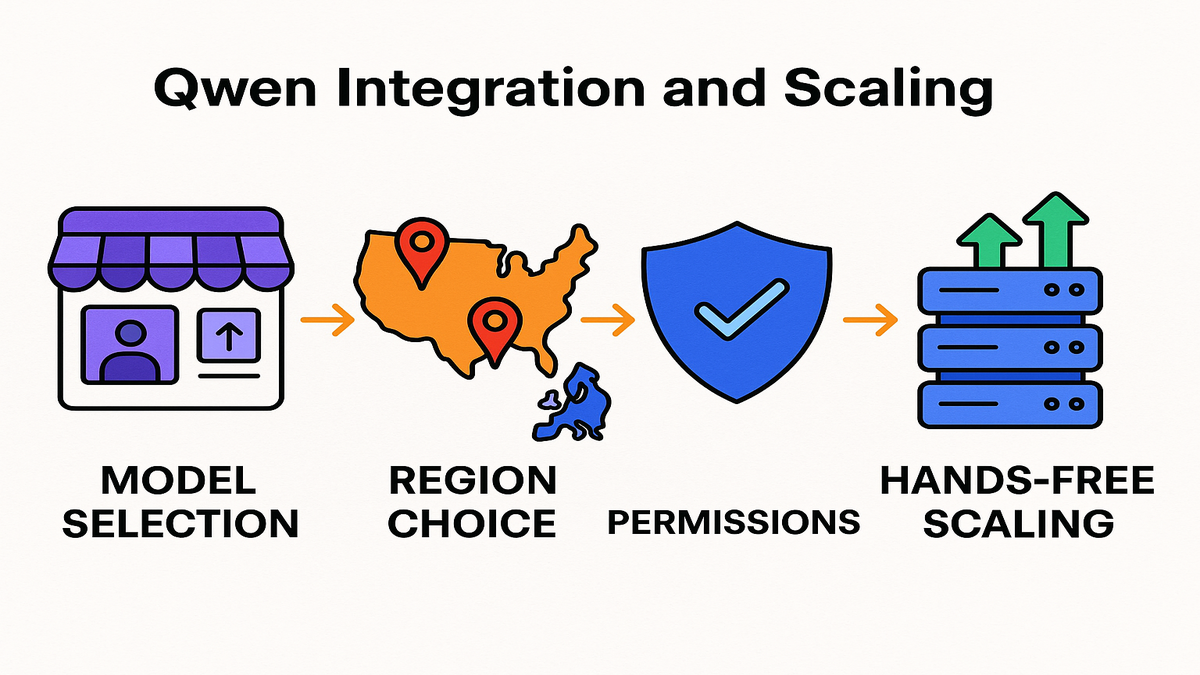
Model Catalog Growth
Amazon keeps adding stuff. Bedrock now has DeepSeek-R1, smaller Qwen models, and more. So response is faster (tinier models answer quicker), smarter thinking (expert models, not one-size-fits-all), and there’s something for every job—email summaries, batch data crunching, you name it.
For example, Qwen’s 2.5 models (especially Coder and VL) are some of the few on AWS that handle vision and text at big scale. And soon, more options on size and AWS service hookups.
Expansion and Savings
You can run in more AWS regions: US-East, US-West, Europe, and more on the way. Users closer to your servers get answers sooner. Plus, you meet local privacy rules by clicking a box. Need more space? Hit a button. Prototype to sudden spikes—it’s easy.
About the dollars: Companies save up to 30% when swapping from regular cloud or on-prem stuff to Bedrock’s serverless setup. You pay for what you use—not empty servers sitting there.
If you want a one-line shortcut: Qwen on Bedrock is like Netflix for AI. Pick what you want, run it instantly. No clunky equipment to set up.
One-Page Guide
Ready to jump in? Here’s the super quick how-to—from zero to live.
Choose Model
- Open the Amazon Bedrock Console: Hit Custom Models.
- Import Your Model: Got the weights? Drop them in for secure, private use.
- Market or JumpStart: Want to skip setup? Pick a Qwen 2.5, VL, Coder, or QwQ from AWS’s lists.
Set and Launch
- Pick Region + Quotas: Go where your users are, set enough resources (add more if needed).
- Permissions: Accept licenses, set team access, and use IAM to keep everything safe.
- Deploy: Click launch. Bedrock handles scaling, security, and all tech headaches. Production-ready AI in minutes.
Tip:
Fast-moving teams build and test in JumpStart, then go all-in on Bedrock for the big rollout. You move fast, check what works, and only pay for heavy use when you need it.
Connect With Services
Bedrock is part of AWS, so hooking up with other stuff—S3 to add files, Lambda to run workflows, or Step Functions to chain tasks—is a breeze. Selling stuff online? Summarize feedback with Qwen and push data to your dashboard. Want a chatbot? Wire up the Bedrock API and it just works.
Recap: Qwen on Bedrock
- Easy access to all Qwen models from AWS Marketplace
- Bring your own custom Qwen models for a private edge
- Switch between language, code, or vision/text models as needed
- Cut deployment costs by up to 40% vs. old-school setups
- Scale to any region—more users, no more stress
- Focus on what matters, instead of fighting server problems
FAQ
Q: Why bother with Qwen models on Amazon Bedrock?
A: It’s the quickest way to add strong AI—no servers to fix, full AWS security, and pay-as-you-go. You go from testing to live, super fast.Q: Can I launch my own Qwen model here?
A: Yep. Bedrock’s Custom Model Import lets you upload and use any Qwen variant you’ve built. You (or your team) are in control.Q: Which Qwen models are ready today?
A: June 2024: Qwen 2, 2.5, 2.5 Coder, 2.5 VL, and QwQ 32B. More coming soon, check Marketplace or JumpStart.Q: Where can I run these models?
A: Start in big AWS datacenters—US East (N. Virginia), US West (Oregon), Europe (Frankfurt)—with more soon. You can manage quota for each spot.Q: Mix different Qwen models?
A: Totally. Use the Bedrock API to call whatever model your project needs—mix images/text, code, and more for each job.Q: How does billing work?
A: No servers needed. Only pay when your model runs. See everything in your AWS billing dashboard. No surprise charges.Q: Security and compliance?
A: All models run inside AWS’s safe, checked space. IAM access, private networks, secure logs, and big compliance (like health or finance rules) are all covered.Q: Hook up to other AWS stuff?
A: Yes! Feed data from S3, automate with Lambda, or build your app by linking Bedrock to Step Functions, DynamoDB, or analytics tools.
Rollout Checklist
- Log in to Bedrock Console, go to Custom Models
- Pick your AWS region for speed and privacy
- Browse AWS Marketplace for Qwen (2.5, VL, Coder, QwQ)
- Use Custom Model Import to bring your own
- Assign enough power for your user load
- Lock down access, accept model licenses
- Launch! Scale as needed, with zero maintenance headaches
#
Now you’re ready—use Qwen models easily, safely, and for any size company. Bedrock lets you build smarter apps, faster, for less cash. Advanced AI isn’t all talk now.
The smartest teams aren’t just talking about AI—they’re putting it to work. That could be chatbots, retail summaries, product search, or developer tools. Qwen + Bedrock finally let you grab ideas that used to sound way too crazy.
Looking for strong analytics or want to power retail and ad campaigns? Try our AMC Cloud integration and see real results.
Don't wait around: Dive in with the AWS Bedrock docs, check out the Qwen model catalog, or try SageMaker JumpStart to build your edge. And don’t just chase the AI wave—get out in front of it.

