
How Adobe DSP Makes Brand Safety Seriously Smart
Picture this: you’re dropping $50,000 a week on ads.
Now, imagine those ads popping up next to wild clickbait, fake news, or some crazy "Florida Man" story. Not just awkward. It’s a full-blown branding nightmare, not to mention a waste of your hard-earned cash.
It gets worse. If you’re running big ads on Facebook Business Manager or Amazon DSP, you pretty much had to cross your fingers and hope your logo didn’t land next to a digital trash fire. But things are looking up. Enter Adobe DSP’s open beta—the shiny new tool with automated and user-controlled brand safety features.
Here’s the cool part. You’re not just handing off all the power to an algorithm. You’re the boss. You get toggles to set your own brand standards, clear reports that show you exactly where your money went, and safety tools trusted by the folks who’ve seen every mess before. If you wished for a control panel before a media storm, this is it.
So, why does this matter? Ads are a bit like dating apps. You don’t want your polished profile showing up next to something scandalous, right? Let’s dig into how you can protect your brand and keep it rockin’.
Key Takeaways:
- Instantly block bad sites, bots, and touchy topics with verified partners
- Custom controls for every level—brand, campaign, ad group, down to a single ad
- AI-powered tips keep you safe and your campaigns humming
- No black box here: you’ll always know where your ads go
- Plug into top names like DoubleVerify and IAS for backup
- Right now, works for Display/Video on Twitch—more coming soon

Why Brand Suitability Should Be Your Secret Weapon
The Growing Mess of Digital Ad Environments
Let’s be real. Digital ads are messy. Ad fraud stole about $120 billion worldwide in 2022 (IAB Stat). And bots took 27% of all ad impressions! Even if your creative’s on point, one ad on the wrong page can spin up a PR nightmare or a meme storm on Twitter.
Think "brand safety" doesn’t matter? Think again. The big bosses care now. Lose brand safety, lose trust, and yeah—lose money.
“Brand safety is a boardroom KPI now. Lose it, and you lose trust—and dollars,” says Jennifer Johnson, VP of Digital at AgencySavant. So yep, play it safe or go home.
Why Suitability > Safety
Hot take: "brand suitability" matters more than "brand safety." Safety means avoiding nasty stuff—fraud, hate, violence. Suitability is about the vibe. Does your chill meditation ad end up near a wild, noisy conspiracy doc? Or next to a calming spa video? Your content should fit your brand.
Adobe DSP nails this. You’re not stuck with old block lists. You get tools to pick and choose, cut with laser focus. It’s not just no more nightmares—it’s you choosing where your ads hang out.
Adobe DSP’s Brand Suitability Center
Next-Level Brand Safety Integrations
Forget “set it and pray.” Adobe’s open beta brings in the big guns: DoubleVerify, Integral Ad Science (IAS), Comscore, Peer39, WhiteOps, and TAG. These partners hook straight into your ads and work fast to spot:
- Bots and fake traffic
- Bad or fake content (violence, adult, scammy junk)
- Context risks across every site and app
Think CSI for ads. Your media buy is checked before your dollars ever land.
Each partner brings muscle. DoubleVerify has a smart bot that checks whole pages, not just keywords. IAS uses auto filtering by context. Toss in Adobe’s own AI and, bang, bad spots never see your bid.
Hands-On Controls
This isn’t “one over-the-top switch.” With Adobe DSP, you get fine-tuned controls. For example:
- Advertiser Level: Set your top rules once, use ’em over and over.
- Ad Group & Placement: Dive in deep for every group or placement. Want to block a certain publisher for video but keep them for display? Go for it. Make the rules fit each case.
- DoubleVerify Segment IDs: Now, brand-safe targeting works everywhere, and blocks bad stuff before a dollar leaves your pocket.
And all these controls kick in before you spend money. It’s your command center for ads.
Automation With Real Transparency
AI is smart, but you stay in control. Adobe’s machine learning blocks threats in real time, but you always have the wheel. Change, tweak, or override settings anytime, from big rules to tiny details.
Want receipts? You get them. Each block, every filter, partner details, and how it hit your budget—all broken down.
“This isn’t just another dashboard,” says Anya Patel, Adobe DSP Product Manager. “You see the ‘why’ for every call. Run the show at your own speed.”
Custom Goals & Smart Algorithms
The “ADSP_” Prefix
Juggling endless goals in spreadsheets? Forget it. Adobe’s open beta gives you a shortcut: create campaign goals using the prefix “ADSP_”. Want to boost social, clicks, or stay brand-safe? Just prefix your objective.
Got more than one goal? No worries. Tag them all, and Adobe splits up the cash to hit the best result. You basically get a mini data science team, without, you know, hiring one.
Weights, Recommendations, and Auto Tweaks
There’s some magic here. Adobe’s AI checks performance, safety, and campaign stats. Say a filter hurts your reach but catches nothing risky—Adobe’s algorithm suggests loosening up or editing your budget. The system doesn’t just block stuff; it learns and balances.
"Machine learning is neat, but knowing why matters more. We tell you how and why weights change," says Patel.
That way, if things get too strict, your campaigns don’t die off—and you always know the reason for every switch.
Amazon DSP’s “Brand+” and “Performance+”
Amazon DSP’s got tools too. "Brand+" and "Performance+" check for risks before you buy, serve up reports, and use smart controls—powered by DoubleVerify and IAS as well. Their AI builds smarter campaigns as you go.
Catch: Right now, most safety stuff is for select spots (like Twitch Video or Display). Waiting for more? You’re not solo. But Amazon’s getting close to the same thing. Want more control on Amazon? Check out our DSP Services for help.
Going Deep: Placement-Level Power
Filters, Blocks, and Billing
If you love to tinker, here’s where it gets good:
- Want to keep your green brand away from sketchy news? Block news sites—done.
- Need YouTube ads checked by DoubleVerify’s “Highest Safety”? Plug in that segment ID.
- Only wanna bid big on spots OK’d by multiple partners? (Like Peer39 + IAS.) Yup, you can.
Stacking up partners might raise your bill, but Adobe’s analytics sort out the extra cost, so your budget’s never a mystery.
Example: Dodging a Sports Scandal
Say you start a sneaker campaign while playoffs rage. Suddenly, your team’s in hot water. But with placement controls, you can block that content in minutes. You duck the heat. Your brand survives.
You can’t pull that off with old-school blanket controls. This is the difference between panic mode and winning.
Quote Corner
"With Adobe DSP’s placement filters, we cut blocked impressions by 34%—and stopped problems before our brand got roasted," says Alex Choi, Performance Director, Gridiron Agency.
Automation. Transparency. Verification.
Why Automation Needs a Human Touch
Smart automation is great, but AI isn’t perfect. Adobe DSP adds a see-through dashboard. It flags risks, auto-blocks bad stuff, and lets you see which placements and partners tripped the wires.
You can check what got blocked, when, which vendor did it, and even the trigger word or topic. Nothing is hidden.
Industry Collabs
Adobe, Amazon, and the rest don’t work in a bubble. They loop in folks like the IAB and TAG to keep up with the fast-changing scam world.
Why care? Because fraudsters never quit. Last year’s "safelist" may be a mess today. Shared intel, regular updates, and compliance checks keep everyone safer together.
Side-By-Side: Facebook’s Brand Safety Moves
If you use Facebook Business Manager, you’ll know similar stuff: exclude risky content, block certain sites, partner with measurement tools. But with Adobe, you get that plus deep pre-bid controls and up-to-the-minute reports. No guessing if your ads are OK. You see, change, and steer—all from one spot.
The Brand Safety Playbook
- Filter out risk, bots, and off-brand junk with trusted names (DoubleVerify, IAS, Peer39, Comscore)
- Pick where—brand-wide, group, even one ad—your safety rules hit
- Use AI tips for the best mix of safety and success
- Keep docs open: know what’s blocked, what’s live, and why
- Fine-tune rules, never get stuck in stale default settings
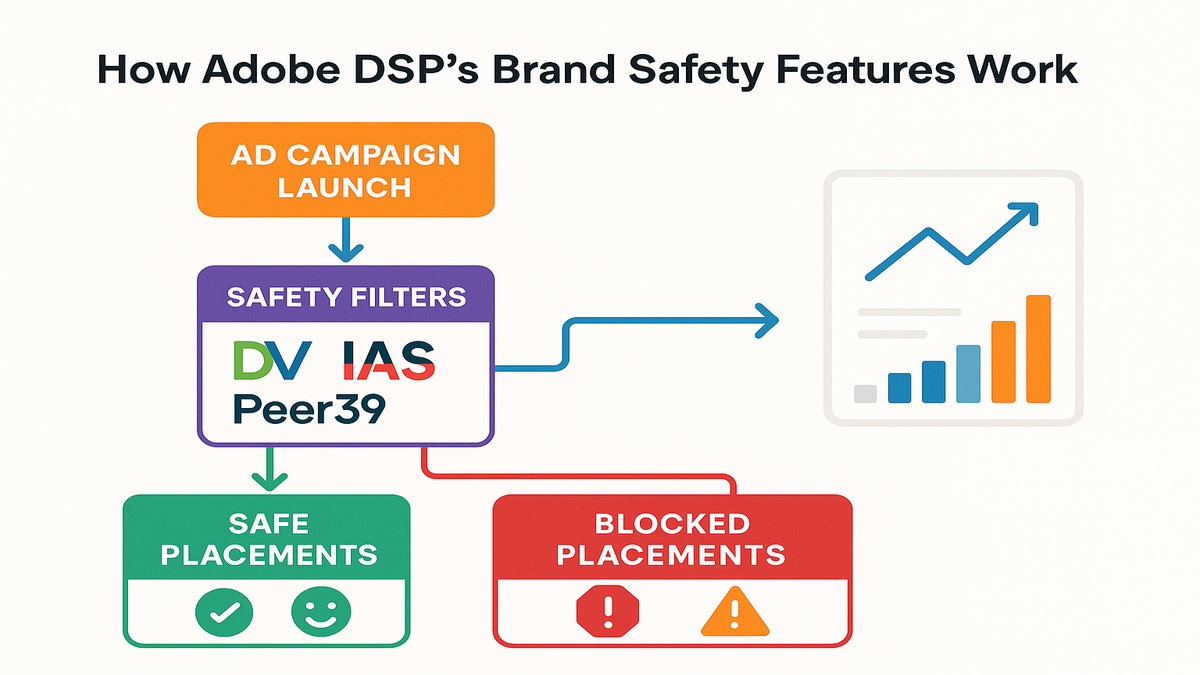
Key Moves for Smarter, Safer DSP Ads
- Start with experts like DoubleVerify, IAS, Peer39, or Comscore for strict filters
- Set big safety rules first, then adjust ad group and placement as needed
- Use “ADSP_” prefix for campaign goals and let AI help
- After launch, watch blocked impressions, context flags, and which filters cost what
- Keep track of Adobe’s updates—more choices and ad types coming soon
FAQs
1. How is Adobe DSP’s brand safety better than manual block lists?
Manual block lists are a guessing game. Adobe DSP mixes lists with smart, learning filters and trusted partners who catch problems before you think of them.
2. Why use DoubleVerify segment IDs?
Segment IDs allow fine targeting. You can say yes or no to certain places by quality or risk, keeping your ads only where you want—before you spend a penny.
3. Brand suitability vs. brand safety: what’s the diff?
Brand safety skips all bad stuff (hate, scams, violence). Brand suitability takes it up a notch, blocking stuff that’s off-brand even if it’s not "unsafe" (like, say, a crime show for a soft meditation brand).
4. Is Adobe DSP’s brand suitability for all ad types?
Right now, the beta covers just Display and Video on Twitch. Adobe moves fast, so more is probably coming soon—just stay tuned.
5. How’s Amazon DSP stack up for safety?
Amazon DSP is strong: uses DoubleVerify, IAS, pre-bid filtering, and solid reports. But only some spots (Twitch Display/Video) are covered so far. More is expected soon.
6. Can I see a full report on what got blocked and why?
Yep. Adobe DSP spells it all out: what was blocked, why, who flagged it, every detail. Never fly blind again.
Final Checklist
- Plug DoubleVerify, IAS, Comscore, or Peer39 right into your account
- Prefix goals with “ADSP_” for AI-driven spend
- Start with wide safety, then fine-tune by group and placement
- Use segment IDs for max control
- After launch, check your safety reports and tweak as needed
In short: You’re not just putting up a wall around your ads. You’re showing clients, boards, and everyone that your brand is pro-quality and on watch. Adobe DSP’s open beta helps you mix automation, clear reporting, and proven safety partners—all for keeping your KPIs on track and your image glowing.
Want to step up your brand safety know-how? Go deeper with our DSP Services, or see stories from brands doing it right in our Case Studies.

