
Amazon FSx for OpenZFS: Unlock S3 Access Seamlessly
Amazon's rolled out something big with its latest FSx for OpenZFS update. Picture this: accessing file data as if it's in Amazon S3 without shuffling or refactoring. Just smooth sailing across platforms.
Now, your FSx for OpenZFS systems can chat with loads of apps that work with S3. Whether you’re diving into AI, machine learning, or data crunching, consider your digital setup seriously pimped.
This move makes cloud operations slicker, cutting through usual data barriers like a hot knife through butter. Now, your developers and IT crews can focus on creating cool stuff instead of wrestling with data chores. The AWS toolset access could be your golden ticket to unlocking fresh potential, whether you’re in finance or entertainment.
TL;DR / Key Takeaways
- Hook up Amazon S3 Access Points to FSx for OpenZFS for smooth S3 compatibility.
- Boost AI and analytics workflows with AWS's robust tools.
- Dodge data duplication but keep S3 APIs and NFS access alive.
- Start with S3 Access Points via console, CLI, or SDK easily.
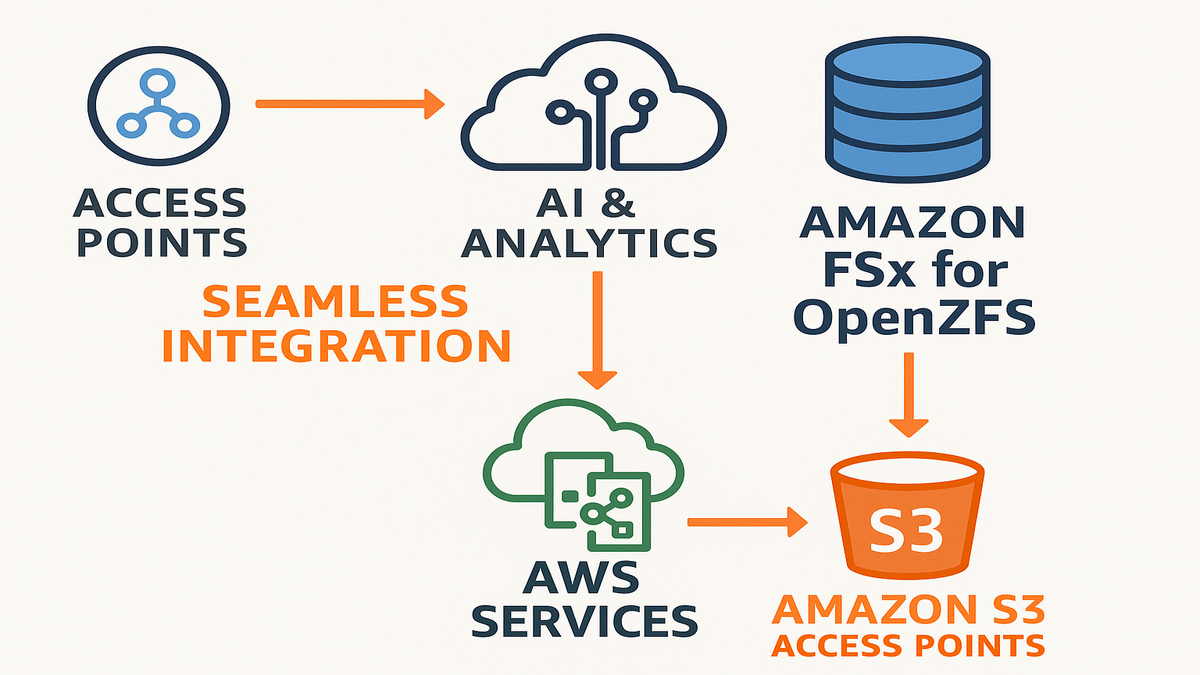
Basics of Amazon FSx OpenZFS S3
Amazon FSx for OpenZFS has always been about making cloud file storage awesome. With S3 Access Points, it’s now an even bigger powerhouse. These Access Points are like special doors for new app functions or different user paths. By syncing them with FSx for OpenZFS, Amazon makes using S3-compatible apps a piece of cake.
Imagine a new entrance to your data—not just storing it well but boosting its use with S3-friendly apps. FSx for OpenZFS keeps your data intact while making it ready for AWS hits like Amazon SageMaker for machine learning and Amazon Glue for data analytics.
Why Access Matters
Remember the last time you had to mess around with data just to get it into an app? Total headache, right? FSx for OpenZFS now keeps data put but still handy for loads of tasks. AI model training, real-time data number-crunching, or even driving AI apps through S3 API? No problem.
This flexibility isn't just a bonus; it's an edge over others. Gartner Forecast says companies quickly adapting to tech with seamless integrations will smoke their slowpoke competitors. So, it ain't just about getting stuff done—it's about staying future-ready. Check out Case Studies for examples of this edge in action.
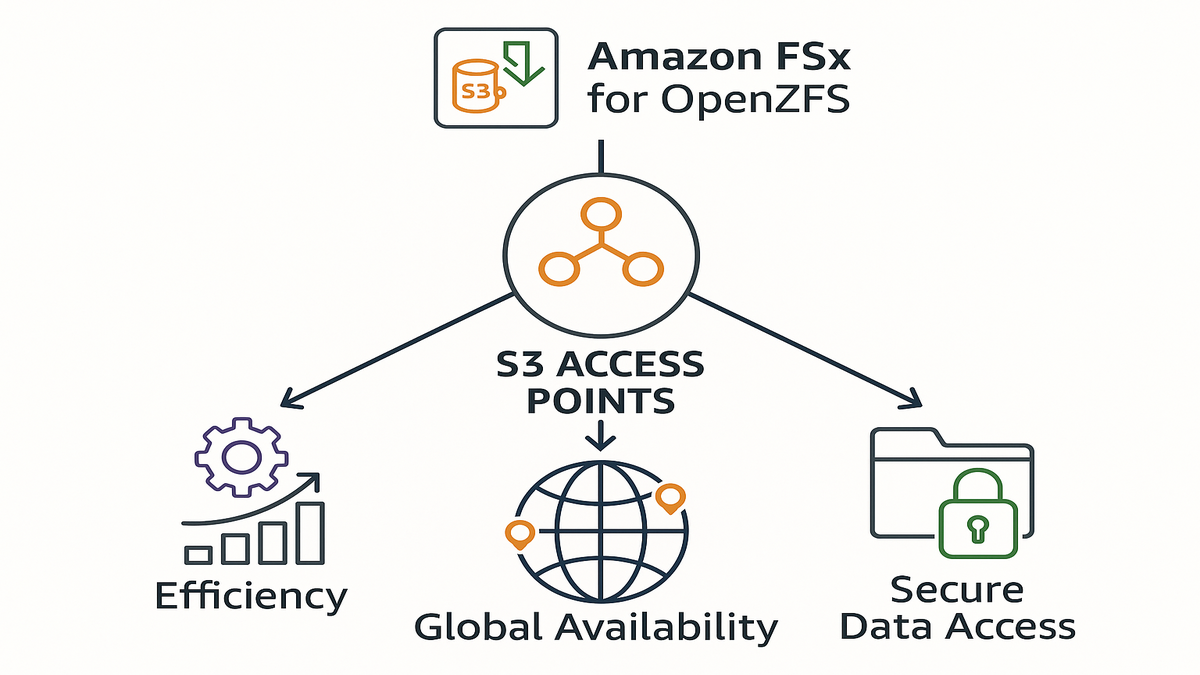
How S3 Access Elevates
S3 Access Points support a bunch of operations: GetObject, ListObjectsV2, PutObject, and more. This lets you have app-specific permissions just like with S3 buckets, giving you the flexibility and security you crave.
Think about the precise control you can now nail down; FSx for OpenZFS lets you set up hundreds of S3 Access Points per system. This gives you killer options for detailed access and logistics control. Whether you're splitting resources across teams or apps, here’s your chance to do it smoothly.
Performance and Billing Nuances
Using Amazon S3 Access Points feels just like accessing S3 buckets. The only catch is your FSx system's throughput affects scalability. Billing's pretty straightforward: it’s based on requests and data moves through S3 Access Points, along with FSx fees.
Available across key global spots like the US, Europe, and Asia Pacific, this feature’s all set to fuel your global hustle. Plus, as your biz scales, your setup keeps up without skipping a beat.
Quick Summary
- Amazon S3 Access Points boost FSx for OpenZFS features without extra fuss.
- Skip data reshuffling and save time while expanding what you can do.
- Super scalable with app-specific permissions options.
- Global availability with easy scaling access.
Commonly Asked Questions
Q1: How secure is my data in this new setup?
A1: Your data stays safe with AWS’s top practices. Public access is off by default, and IAM controls all integrations.
Q2: Do I need to move my data to S3 to use S3 APIs?
A2: Nope! The sweet thing is your data sticks in FSx but acts like it’s in S3.
Q3: Can I set application-specific permissions?
A3: Yep, and you can set up many access points with custom permissions.
Q4: What regions is this feature available in?
A4: It’s available in the US, Europe, and Asia Pacific.
Q5: Is there a cost to use these access points?
A5: Yes, expect data transfer and request costs like standard S3 pricing, plus the usual FSx charges.
How to Get Started with Amazon FSx OpenZFS S3 Access
- Access Your Console: Log in to AWS and go to the Amazon FSx console.
- Create S3 Access Points: Set them up via the interface for your app’s data needs.
- Set Permissions: Use IAM to tune access permissions as needed.
- Integrate Applications: Get going with your data in S3-compatible apps like Amazon SageMaker or Glue. Check out our Features for more.
To wrap it up, Amazon's S3 Access Points team-up with FSx for OpenZFS is a smart move, letting you use S3 APIs as if the data shuffled itself. Perfect for organizations wanting to tap into the full AWS suite quickly and without fuss.
Ready to dig deeper into fine-tuning your AWS setup? Check out our in-depth guides and see how to squeeze the most out of Amazon FSx and other AWS tools.

