
How Meta Brand Safety Drives DSP Results on Amazon and Adobe
So you checked off some boxes in your DSP dashboard and think your ads are safe? Hold up. In 2024, brands aren’t just playing defense—they’re using something sharper: brand suitability. It’s the new way to say exactly where your ads can (and can’t) show up. No more worrying your ad ends up next to conspiracy videos you’d avoid at Thanksgiving.
But here’s the twist: this stuff isn’t just for tech giants. Now, platforms like Amazon DSP and Adobe DSP hand you the keys. You get real-time content filters, third-party checks, and AI reports that help you finally relax, instead of losing sleep over stats.
It’s not just about staying out of trouble. Putting ads in the right place means better engagement, more trust, and bigger ROI. If running ads feels random, let’s fix that. This is your quick guide to the new brand safety tools in DSPs, why you need them, and how to make your next campaign clean and pro.
Quick stat: Back in 2022, around 80% of advertisers said brand suitability stressed them out the most. Still, 40% knew their tools weren’t good enough. That’s changing fast—if you know where to look and what buttons to press.
Key Takeaways
- Brand suitability goes farther than brand safety. It matches ads to your brand’s style, not just avoids risk.
- Amazon and Adobe DSPs now have tight suitability controls (open beta), so you can block or allow content just how you like it.
- Partners like DoubleVerify add super clean, industry checks on your ad placements before and after you buy.
- Get your setup right and you’ll protect your brand and boost results, without shrinking your reach for no reason.
- You can’t just set it and forget it. Keep checking and tweaking as these platforms change.
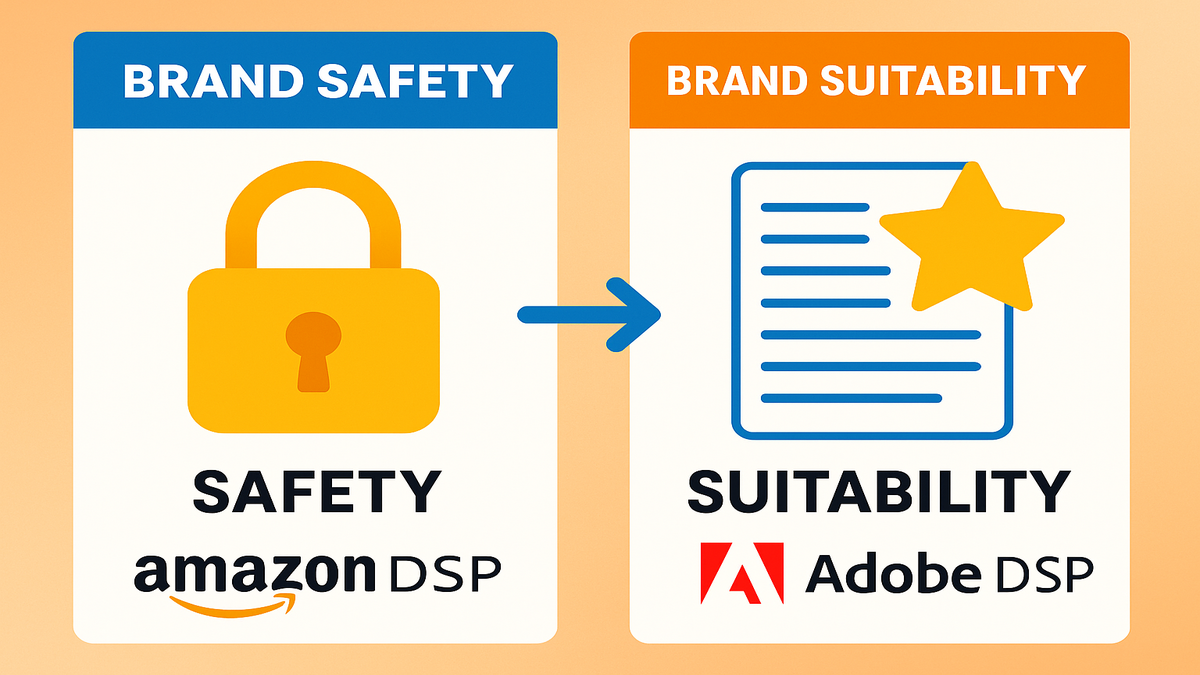
Beyond the Basics
What’s the real difference?
Think of brand safety like a bouncer. It keeps out the obvious threats—hate, violence, explicit stuff, or fake news. If you like things drama-free, that used to work.
Brand suitability, though, hands you the velvet rope. You set the vibe. Your ads only show where energy and message match your brand. It’s like picking your afterparty, not just any old bar.
Why this shift matters
Programmatic buying means your ad can pop up anywhere. If you’re Red Bull, you don’t want your ad stuck between a funeral home and a tax fraud story. Suitability helps you hit the right crowd every time.
Real example
As Shaan Puri put it, “Most ad tools just keep you from being fired—not make you a hero.” Suitability is the feature that helps you actually look smart—skipping messes without killing reach or fun.
Here’s how it works: a kid’s meal brand avoids any ad next to adult jokes or even caffeine. A luxury watch brand only shows up on classy, dream-worthy content. Not just boring safe news sites.
How Amazon and Adobe DSPs Handle Suitability
Amazon DSP’s new layer
Amazon’s open beta is a testing ground for suitability fans. You can set rules for the whole advertiser or just one group, right from the API. Want to skip all gaming content or block whole Twitch genres? No sweat. Block big categories like gambling or get specific with keywords you don’t want to touch.
Want the full breakdown on using these controls? Check out our DSP Services for tips and strategies.
Where the magic happens
- Pick your risk vibe: Use things like
brandSafetyTierInheritedSettingDetailsto set big rules, or adjust at campaign withbrandSafetyTierTarget. - Watch in real time: Suitability reports show what got blocked and why, so you know what to tweak next.
- Twitch focus: The beta is on Twitch for now, but Twitch is a huge spot for both display and video ads.
These tools are new, and Amazon listens to feedback. So expect features to grow as more brands test them out.
Adobe DSP’s approach
Adobe teams up with DoubleVerify, Peer39, Comscore, and IAS. With all these partners, you can:
- Add suitability per spot: Use partner segment IDs so your blocklists and filters work the same across desktop, mobile, native, and video. Your protection follows everywhere.
- Catch sneaky stuff after bidding: If a risky site slips through, post-bid blocking wipes it out before the numbers get messy—or your brand does.
- Fine-tune whenever: Tweak suitability for every channel, goal, or even launch phase. You call the shots.
Billing heads-up
Note: more filtering, especially with a partner, costs extra. But most brands think it’s worth it, especially if you’re handling big names or touchy industries.
Suitability in Action
Pick your battles
Why do all this? You don’t want to spend for weak tools. With this new model, advertisers can:
- Guard your rep: Go beyond basic “block adult” and set up real guardrails that earn trust—before trouble starts.
- Stop wrong-fit impressions: Fashion brands avoid politics. Kids’ brands skip grown-up jokes and anything rough. You’re in control now.
- Dial in context: Are you a sports brand? Show up for sports, but skip the scandals. Suitability lets you drive.
Boost your results
Suitability isn’t just a shield—it’s a sales tool. A Comscore study saw tailored suitability boost engagement by up to 30% over plain-old safety.
Imagine a green beauty brand. They want to be seen with clean living stories, not random beauty tips or, worse, controversy. Suitability locks that in and bumps up click rates and positive vibes.
Insider quote
A programmatic lead at a big CPG brand said it best: “With suitability, we A/B test not just audiences, but the whole mood. Get the vibe right and, wow, things explode in a good way.”
Getting Started
Tech’s ready, results look strong. Here’s how you set up:
Amazon DSP steps
- Open the dashboard or API: Go to campaign settings, or set account-wide stuff.
- Set your rules: Use tools like
brandSafetyTierInheritedSettingDetailsfor big settings orbrandSafetyTierTargetfor fine-tuning. - Block or include content: Skip big areas (like violence) or add your own blocked keywords.
- Stack with targeting: Suitability works best with your audience data and targeting.
- Keep tracking: Look at suitability reports—see what’s blocked and adjust for better reach and safer placements.
Adobe DSP steps
- Map where ads go: Know if it’s desktop, mobile, or video—or all of it.
- Add segment IDs: Use your DoubleVerify ID (or similar) for trusted filters, everywhere.
- Turn on/off post-bid blocking: This step catches anything weird that gets through.
- Adjust context filters: Tweak by platform, creative plan, or campaign phase.
- Compare your numbers: Check what’s showing and what’s blocked. Tweak for the right balance.
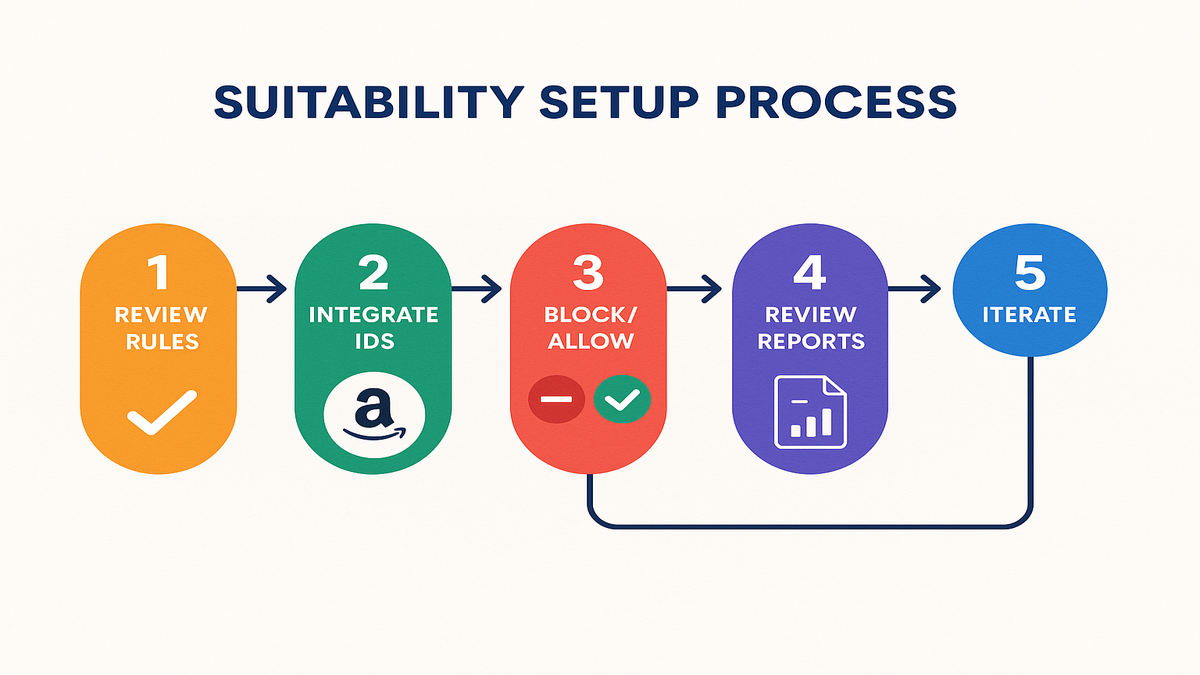
Next-Level Stuff
Why open beta?
Top DSPs offer open betas for feedback and speed. Early testers get:
- Quick updates: Devs push fixes and new tools fast, thanks to user feedback.
- AI tuning: New AI suggests how tight your settings should be, based on real data.
- Influence on features: Your feedback decides what sticks, expands, or gets tweaked in future versions.
Some limits and trade-offs
Nothing’s perfect, so keep in mind:
- Too strict? You block good sites and shrink your reach. Too loose? Risky territory again.
- Third-party costs: More filters means extra fees, especially for new media or tricky regions.
- Still growing: Some features—like Twitch-only options on Amazon—are just starting. But these will grow fast as brands push for more.
What the Pros Do
Pro user moves
Nailing suitability takes work. Here’s what experts do:
- Stack layers: Add suitability, but don’t forget detailed audience and context targeting.
- Leverage first-party data: Use your own brand’s personality, not just what partners say is unsafe. You know your audience better.
- Monitor, but don’t freak out: Check reports, but don’t sweat the little stuff.
- Adjust as needed: See a site flagged, but it fits you? Loosen up. See higher clicks with a setting? Double down.
Real campaigns
An Amazon Brand Lift Study showed a big retailer doubled engagement on channels they used to blacklist, all because of new, sharper suitability. They allowed family-safe gaming streams—channels they would’ve missed with just basic rules.
Another one: a global drink giant layered suitability on programmatic buys. Their crisis moments dropped, and brand ratings climbed, just from showing up in the right spots—not just “not risky” ones.
Quick Recap
- Brand suitability is a must if you want safety and real impact. It helps you run ads where they score best.
- Adobe and Amazon DSPs have new tools—pre-bid, post-bid, third-party stuff—that make filtering way easier.
- With betas come fast changes, the odd hiccup, and a chance to shape what’s next.
- Keep checking your blocks, adjust filters, and experiment. The sharpest brands keep learning.
Winning With Brand Suitability
- Suitability controls let you pick the where and how for your ads.
- Partners like DoubleVerify and Peer39 help you go from "good enough" to top tier.
- Amazon and Adobe betas mean now’s the time to jump in, test, and pull ahead.
- Yes, trade-offs exist—reach might dip for more control—but early brands are seeing better engagement and less drama.
- What’s next? More AI tips, auto-adjust settings, and more places to use suitability. The brands who treat this like a chess match are set to win.
FAQs
- How is brand safety different from suitability?
Brand safety keeps ads away from obviously bad or sensitive topics. Suitability looks deeper. It matches ads to your exact vibe, values, and audience—so every ad fits, even if the content’s not “unsafe.”
- Are Amazon and Adobe’s suitability features for every campaign?
Amazon’s beta is Twitch-only (Display/Video). Adobe covers most spots—desktop, mobile, video. Some options change by country or site.
- Do suitability tools cost more?
Better controls, especially using partners (like DoubleVerify), mean extra fees. But most brands think the ROI is worth it for higher engagement and a cleaner image.
- Can strict filters hurt performance?
Yep. Too tight and you lose big, safe sites. The trick is balancing safety without losing strong, relevant placements.
- How often should I update my suitability filters?
Simple: review after every run, or more often when trying new betas. Use real campaign reports to steer your changes—not just guessing.
Suitability Setup in Five Steps
- Set or check your suitability rules in the dashboard or API (
brandSafetyTierInheritedSettingDetailsandbrandSafetyTierTargetfor Amazon). - Plug in third-party profiles (like DoubleVerify segment IDs) for top-shelf filtering.
- Block or allow categories, keywords, or content types to match your brand.
- Review blocked reports every two weeks to find gaps or over-blocks fast.
- Tweak often: Make changes based on campaign results, not just gut feel.
Want to get really good at DSP? See our Amazon attribution guide and the Brand Lift study explainer. Next-level brand safety and bigger campaign wins are right there if you stay sharp.
Want to tie together all the great tools—suitability, first-party data, the newest AI? Pop over to our Features page. We break down what smart advertisers need to win, today.

