
How DSP Brand Suitability Settings Supercharge Campaign Results
Brand safety is yesterday’s news. Are you ready for brand suitability? Here’s the thing: hiding your ads from sketchy content is just the start.
You want your ad in places where folks care—places where they might actually connect or click. That’s why brand suitability is the new hot topic in digital ads.
Here’s the cool part: With new Demand Side Platform (DSP) suitability tools (think: Adobe DSP, Amazon DSP), you’re not just trusting the system and hoping for the best. You can now pretty much steer your ads where you want—right down to blocking political chatter, skipping wild meme pages, or picking site categories like you’re building a weekend playlist.
Old-school algorithms don’t care about your sleepless nights during PR crises. They don’t know your brand’s big values. The new open beta? You get real control, front and center. Suitability is no longer a dusty settings box. It’s a lever you pull on every campaign. Enjoy built-in API access, detailed controls, stronger fraud checks, and know that your ads only show up where your brand looks great.
Want better ROI? Maybe you want to see your brand stats go up or just hate stressing over monthly reports. Then it’s time to jump on this train. We’ll dig into how these tools work, real stories from brands, and why early users are way ahead of those clinging to plain safety features.
Want some help? Our pros can get you set up with DSP Services so you can try these controls, get center-stage management, and more.
Key Takeaways
- Use API-powered controls to set suitability rules for brands or just one ad-group.
- It’s in open beta: only Twitch and video/display for now, but more to come.
- Get super detailed with contextual filters—all managed from one main dashboard.
- Advanced fraud fighting and human-audience checks come built in.
- Next-level reports and better info help you fix and grow, on the fly.
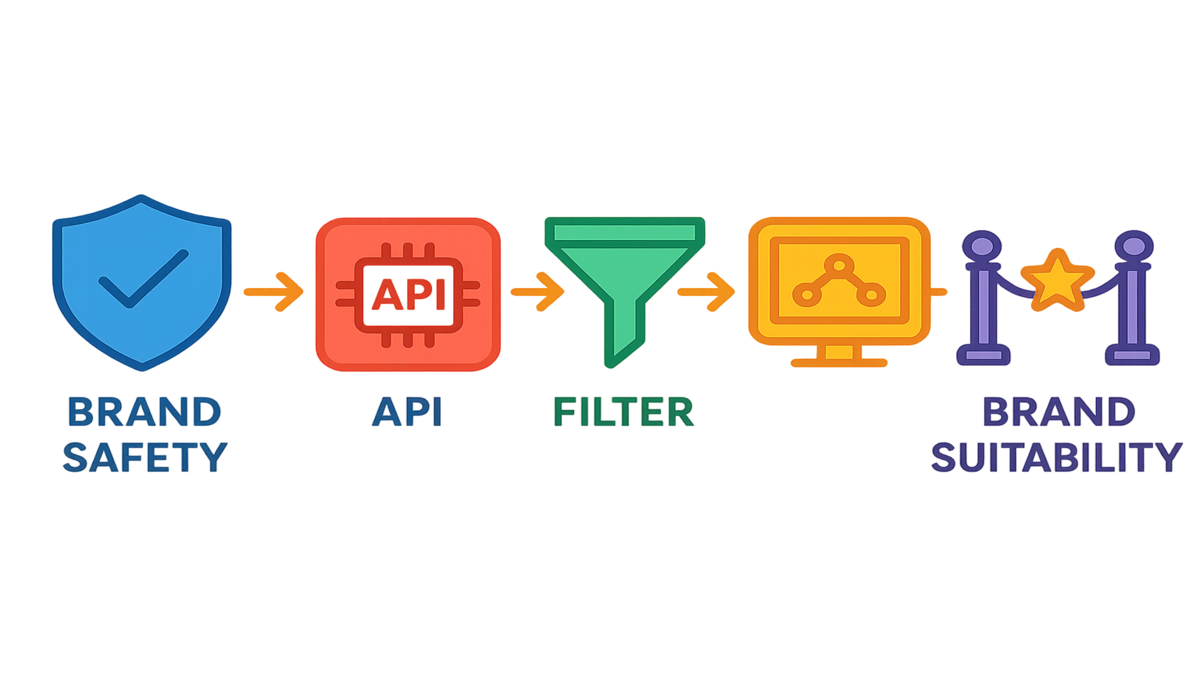
Why Suitability Settings Matter
Brand safety was your shield. Suitability is your sword. Back then, safety just meant dodging obvious bad stuff—like adult or fake content. But suitability asks: Should we even be here? Does this content lift up our brand vibe, or wreck it?
Picture this: Your snack ad pops up mid-way through some gory or over-the-top political live stream. The old filters might say, “Looks safe.” But for a wholesome snack brand? That’s a total brand mismatch. Maria Nguyen, a digital pro, puts it better: “Brands build an image for years. One bad ad spot can trash it in seconds.”
Suitability is about matching the content to your brand’s spirit. You find that sweet overlap—your velvet rope. Only the right content gets in.
Advertiser and Ad-Group Level
Here’s what’s smart: The new beta API means you don’t have to set blanket rules for everything. You can drop big rules over all campaigns—like, “No politics ever.” Or you can lock things down tight for just one tricky ad group. For instance, block all drama keywords during a sensitive launch.
Forget patchwork solutions or emailing the ops team every time. You’re in full control—saving time and side-stepping risk.
Real-World Impact
It’s not just about dodging bad headlines. People care. In 2023, 89% of US folks told Kantar that they lose trust if brands show up in weird places—even if those spots are “technically” safe.
What’s that mean? If your ad feels off-brand, you lose trust, lose customers, and probably waste money. Suitability doesn’t just keep nightmares away—it builds the one thing that counts: steady trust.
Suitability Controls and Customization
Contextual Filtering
How’s it work? You can block words, topics, and even full content types—anything you don’t want near your brand. This is powered by data leaders like DoubleVerify, Peer39, Comscore, and Integral Ad Science. So, no dusty static lists. You get the latest info from teams tracking what’s trending—and what’s toxic—24/7.
Say a tech giant wants their “smart lifestyle” ad away from drama. They might block stuff like ‘conspiracy theory’ or ‘crypto scams’, so their new gadget isn’t smack in the middle of chaos.
John Becker, programmatic lead at a Fortune 500 agency says, “It’s more than avoiding negative news. We want the right vibe for our brand. And these tools help us move past old-school blocklists to actually grow.”
Pre-Bid and Post-Bid
Old brand safety checked ads after they landed. If something bad happened, you hoped for a refund. Suitability jumps ahead—your DSP scans before your ad even shows. Want to avoid ‘gossip’ or ‘satire’? Set the filter and your ad stays clear.
This is true guardrails on every spend—no more “fix it later.”
Centralized Segments
Running tons of campaigns? No problem. You can make one master rule set (a segment ID) and use it everywhere. Click, apply, done. This means less mistakes, less training time, and a smoother ride for the whole team.
Suitability in Action
Open Beta
The open beta is starting where brands show up the most: Twitch, via APIs for Adobe and Amazon. Here’s the deal:
- Advertiser-level: Big rules for all (like banning violence or politics) using
brandSafetyTierInheritedSettingDetails. - Ad-group targeting: Pinpoint rules for a single campaign using
brandSafetyTierTarget. - Inventory: For now: Display and Video. More formats, like audio, on the way.
So, you get real-time control. Swap rules on the fly, keep your tone on point, or fix problems mid-campaign—all with a dashboard or a few API moves.
Real-World Brand Moves
- Luxury Retailer: Only wants calm, neutral, no-politics placements. One bad move hurts years of trust.
- E-comm Brand: Blocks ‘hunting’ and ‘weapons’ on Amazon DSP—keeps the family-friendly image.
- Global Brand: Uses DoubleVerify to keep international campaigns on-brand, no messy regional mistakes.
This isn’t theory. These are now the playbook for top agencies and brands that keep winning customer trust.
Deeper Monitoring
Want to see where every one of your 100,000 impressions landed? And if they fit your rules? You can. Dashboards let you check and add new exclusions in seconds. No tickets, emails, or drama. This instant feedback lets you boost what’s working and fix what’s not—fast.
Transparency isn’t just “nice”; it supercharges ROI—especially as ads cross devices and new video platforms.
Reports, Optimization, and Fraud
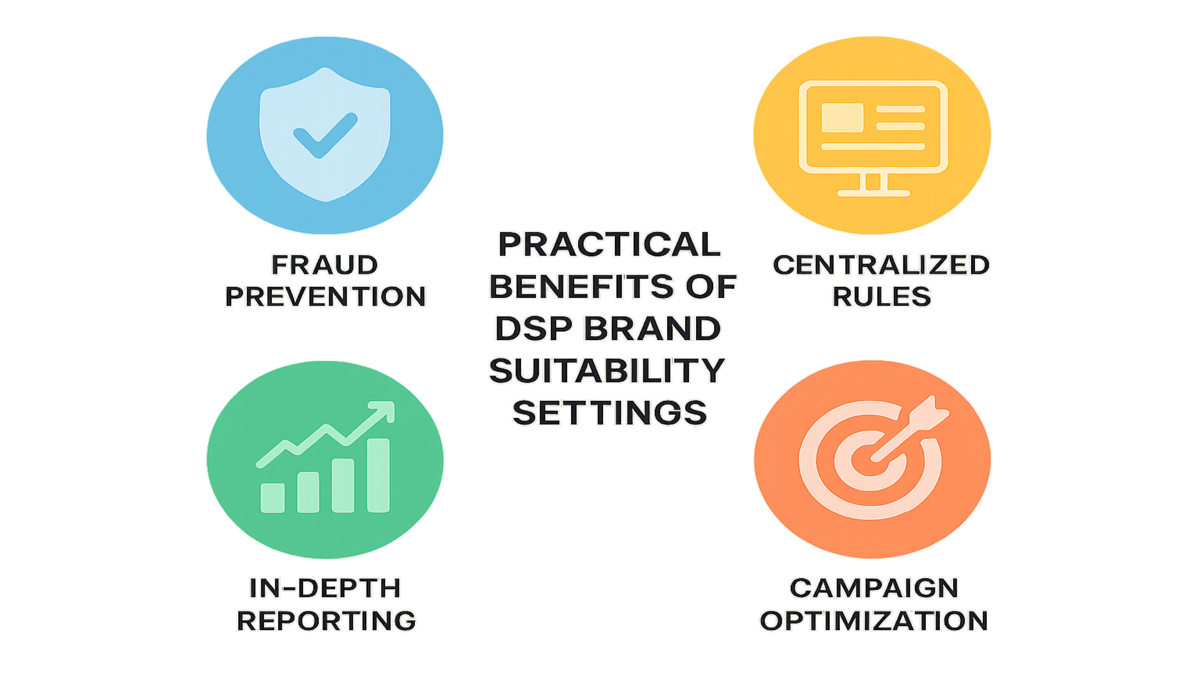
Reports That Matter
Impressions are fine, but that’s basics. You need to know which placements actually fit your brand values. New beta tools let you see match rates, top publishers, crossover with brand-safety, and more.
Example: A sneaker brand found that 10% of ads went to car forums—totally off topic. After blocking them, brand recall shot up 18% in the next launch. Proof in the numbers.
Stopping Fraud
Fraud is everywhere. Click farms, bots, fake views—they suck up money, ruin stats. Now, DSPs partner up with DoubleVerify and friends for live fraud scans. It’s not just a setting. They check every impression, making 100% sure you reach real people.
Adobe DSP sums it up: “Fraud controls are now live, working with suitability to ensure every impression matters.” Translation—your money goes where it’s supposed to.
Auto-Optimization
Juggling reach, fit, and cost by hand? Forget it. Smarter DSPs now offer suggestions and use machine learning to tweak your campaign as it goes. They open up safe spots and shut down risky areas—all without you breathing down their necks. More time for real strategy.
Getting Started
Getting In Early
The open beta is powerful but not “on” by default. Talk to your DSP support or account manager to flip the switch. For DoubleVerify’s settings, hit up your DV rep. Get your settings sorted and synced to your DSP account.
Winning Setup Checklist
- Define suitability: What fits your brand? What’s a deal breaker?
- Set controls: Lock rules for everyone first, then go extra tight for tricky ad groups.
- Partner up: Use trusted third parties for checks and real visibility.
- Monitor/Adjust: Dive into reports, look for weird stuff, and update filters as things change.
Beta Limitations
- Limited for now: Only Twitch, Display, Video available. More formats are coming.
- Some tools cost extra: Like DoubleVerify's deep dives. Make room in your budget—it’s worth it.
- Learning curve: Suitability is detailed—train the team or risk over-blocking everything.
- Bugs: Betas always have quirks, but early birds shape what’s next.
Suitability’s DSP Impact
- Go beyond basic safety—get your ads exactly where they work best.
- Tailor with API access—top to bottom.
- Central rules make management a breeze.
- Human checks, fraud-free impressions—now standard.
- Deep reports give you real moves for growth.
- Beta is expanding—get in early to be the goto expert.
6 Moves for Smarter DSPs
- Connect with your platform team or DV rep to join the beta.
- Audit your risks—know what’s right and wrong for you.
- Set broad rules for all, tweak by ad group for details.
- Use the best verification and tools for strongest coverage.
- Check your reports daily—catch weird stuff and fix fast.
- Update rules monthly to keep up with culture and your brand.
You’ve got what you need to ditch old safety nets. DSP suitability open beta isn’t just about staying out of trouble. It sets you up to lead, landing your ads where trust—not just traffic—lives. As these tools go wide, the real winners will be the ones who made suitability a must-have, not an afterthought.
Want even more? Browse our Features overview to see what else is now possible in DSPs and brand suitability.
Next steps: Contact your platform rep, set your API rules, and watch your campaigns get smarter. Looking for more hacks? Check out our guides on ad campaign optimization and learn how Amazon Attribution makes tracking a breeze.

