
Unlocking Powerful Brand Suitability in Adobe DSP Open Beta
You spend tons of money—maybe even millions—trying to make your brand look fun and friendly. Countless brainstorming sessions, perfect designs, clever taglines… And it can all go up in smoke, fast, if your ad lands next to some wild content. One slip and your brand is side-by-side with a bizarre meme or a viral meltdown, or worse—some sketchy conspiracy nonsense. Ouch, right?
The truth? Even with all this fancy AI, online ads still gamble where they show up. No one means for their vegan snack ad to run between weird pop-ups on a site loaded with meme drama. But yeah, it happens—a lot.
That’s why companies behind programmatic ads—like Adobe DSP and Amazon DSP—are finally waking up. The ad world is now rolling out better, open beta brand safety and suitability tools. Think of them like a bouncer at an exclusive club. Now, you can steer your ads to the exact places you want. Not just blocking the worst stuff, but keeping your cool sneaker ad out of a crime doc, or stopping your plant-based snacks from showing up on a hunting channel. No more crossing your fingers and hoping. This new tech helps you pick the right, safe spaces for your brand and kick the cringe to the curb.
Struggling to figure out all these new DSP features? Try our DSP Services to get expert setup, optimization, and extra checks from companies like DoubleVerify.
This isn’t just duck-and-cover anymore. Brand safety is a must. But guess what’s better? Suitability: making sure your ads match the right mood, tone, and crowd so your brand, message, and money stay on track. With these new tools, programmatic advertising stops feeling random. Now you actually call the shots.
TL;DR / Key Takeaways
- Open beta features in DSPs like Adobe and Amazon let you control ad placement more closely.
- You can set rules by advertiser or ad group—even for videos, display ads, and Twitch.
- Easily hook up DoubleVerify and other tools for the best, real-time filtering.
- Block, allow, or focus ad spots based on your unique brand vibe and goals.
- Ongoing user feedback is shaping these controls, so they get smarter the more people use them.
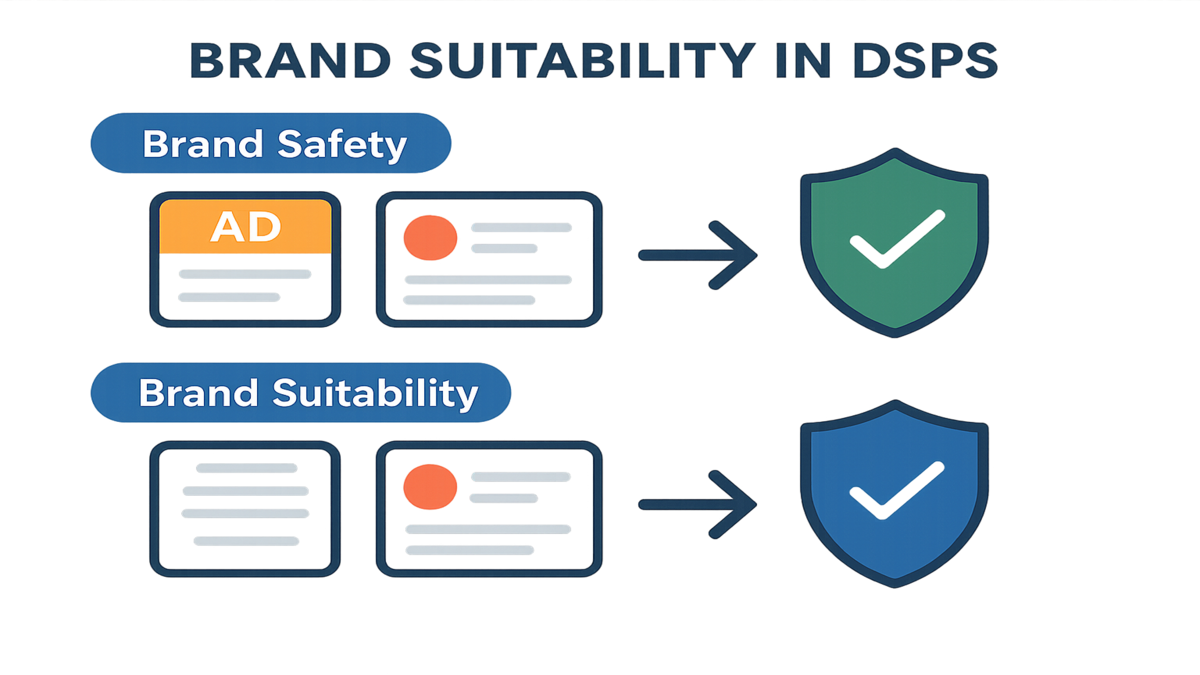
Why Suitability Is Your Brand’s Secret Weapon
Beyond Brand Safety
Brand safety is like not eating leftover mystery meat. Sure, you won’t get sick, but did you actually get a good meal? Brand suitability is picking restaurants that match your style and what you crave. You’re not just safe—you fit in and stand out at the same time.
And this isn’t just theory. A 2023 study from Integral Ad Science says 78% of U.S. shoppers would ditch a brand if its ads showed up next to weird or bad content. That’s way too risky to ignore. Plus, it’s not just wild headlines that hurt. If your spa ad shows during nasty news about fraud, people might not trust your brand. Context really is everything.
Why Open Beta Now
Advertisers aren’t OK with just hoping for the best. Money moves fast, and they want proof that their cash is buying safe, on-brand ads—right now. If you slip up, Twitter’s got jokes at your expense.
That’s why Adobe, Amazon, and others are launching these controls in open beta. Brands want more transparency and tools, not just promises. Beta programs let everyday users turn platforms into test labs—try things, find issues, shape what comes next.
Expert tip:
“Advertisers care about safety, but also about alignment. Open betas move faster because real-world data shapes the product,” says Jane Ng, Sr. Product Manager at a big DSP. It’s like test-driving a car and telling the engineer what’s awkward in real time.
Inside the DSP Suitability Upgrade
Advertiser and Ad Group Controls
DSPs used to be one-size-fits-all. Not anymore. Now you can tweak tools for your whole brand or by campaign and ad group—down to the smallest detail. Big launch or weird holiday promo? Each gets its own rules. In Adobe DSP, this means clever tools like brandSafetyTierInheritedSettingDetails and brandSafetyTierTarget—a dashboard with real controls.
Next-Gen Context Filtering
Forget just blacklisting entire topics. The new approach is precise. It’s more like using a scalpel than a sledgehammer. Now you can:
- Block or allow content not just by type, but by the vibe (category, tone, even how it feels)
- Set max bids for risky content—dip a toe without diving in
- Exclude specific keywords, topics, or genres that don’t match your brand
Real-life example:
A pet food company doesn’t block all sports content—they just block stuff about hunting or violence. Their friendly image stays safe, and they don’t lose out on fun, family sports fans.
Third-Party Integrations
DIY filters are nice and all, but real power comes from pros like DoubleVerify, Integral Ad Science (IAS), and Peer39. They have pre-made filter packs you can drop right into your campaigns, powered by smart AI and piles of data. Pick a segment, turn it on, and automagically dodge risky places before your ad even bids.
Adobe DSP bills by each segment you use. So keep budgeting in mind. But for most brands, the extra safety is worth it.
“Third-party verifiers let you escape risky content and aim for the gold—ideal placements for your brand,” says Megan C., Programmatic Strategist.
Why Beta Matters
Testing the Details
Open betas exist for the same reason cars get crash-tested: to spot the weird stuff before the big rollout. DSPs want advertisers to jump in, try things, and even break things (on purpose!) so the final tools work for real life.
Advertisers can:
- See if ‘strict’ filters wipe out their reach—or if ‘loose’ ones let in too much risk.
- Find awkward dashboards or odd side effects—like if a rare keyword blocks half your potential viewers.
- Vote on what filters matter for their brands.
Learning the Limits
But heads up, nothing’s perfect yet:
- Inventory: Right now, new controls work on Twitch, Display, and Video ads. Audio, CTV, and others are on the way, but not there yet.
- Complexity: These new tools add more data and options. You’ll need to learn some new skills or spend time figuring things out in the dashboard.
- Pricing: Using extra segments from third-party filters can bump up costs a bit. Don’t forget to plan for that.
Final word? Play around in open beta. Break a few things. It’s for learning and finding what works.

Building Your Suitability Plan
Start With Your Red Zone
Grab a notepad. Draw a line: what’s cool vs. what’s a hard NO. If your brand is all about fun and kindness, your red zone should block way more than just violence or gross stuff. Avoid dark politics, sad news, bad money stories, or anything heavy that just feels wrong for you.
Think about:
- Bad vibes or tones for your crowd (like negativity, sarcasm, drama)
- Topics or keywords that feel off
- Your “never list”—stuff you never want to show up with: true crime, politics, anything that wrecks your message
Get specific. The more details you write down, the less chance you have for Monday morning disaster.
Add a Layer of Protection
Next, pile on third-party filters. Fire up segments from DoubleVerify (“Authentic Brand Safety: Moderate” or “Strict”), IAS, or Peer39. Know your top goal—maybe it’s better ad views in safe places, not just lots of views everywhere.
Pro tip:
“Use a bunch of segments for full cover: one for safety (like blocking hate), one for suitability (for the right vibe), and maybe a custom one for your touchy subjects,” says Priya K., Digital Marketing Lead at a fast-growing online store. Like the Swiss Army Knife of ad protection.
Keep Checking and Tweaking
This is not ‘set it and forget it.’ Check your results often—brand suitability reports show where ads actually go and how each filter changed your views, clicks, and costs. If a filter kills your reach or ruins your budget, roll it back or try something new. It might take a couple weeks to hit that sweet spot.
New Tools, New Wins
Here’s what’s happening in real life, straight from DSP case studies and brands trying this first:
- Way fewer PR nightmares: Better placements mean less drama, fewer emergency rebrands, and no social media callouts.
- Better engagement: People respond more when the ad fits their mood and the site they’re on.
- Cleaner tone: Messaging stays even across platforms, especially using filters like Peer39 or DoubleVerify.
- More detail: Reporting gets better and better—see what’s working before and after your campaign bids.
Quick Recap
- Use new DSP controls to pick the mood, not just avoid bad stuff.
- Turn to experts like DoubleVerify, Peer39, or IAS for filtering and reports. Don’t try to build everything by yourself.
- Balance how strict you need your filters. Too tight cuts reach, too loose brings risk.
- Treat your plan like a living thing—tweak it as your audience, the web, and the tools keep changing.
DSP Brand Suitability FAQ
Q1: What’s the difference between ‘brand safety’ and ‘brand suitability’? Brand safety blocks all the obvious bad stuff. Brand suitability is about finding the perfect fit—where your brand looks best and feels right.
Q2: Do these settings work everywhere? Right now, open beta only covers Twitch, Display, and Video. If you want Audio or CTV, you gotta wait. More features are coming soon.
Q3: What about DoubleVerify and other integrations? They plug into your DSP with smart rules and AI. They spot both the big risks (like hate speech) and the smaller, off-tone problems. This saves time and a ton of headaches.
Q4: Are there extra costs? Yep. Most DSPs add charges for these fancy filters—Adobe, for example, charges for each DoubleVerify segment. Be sure to include this in your campaign planning.
Q5: How do you track if it’s working? Check your suitability reports every week—see how delivery, reach, and engagement look before and after using the tools. Quick reviews help you spot problems early and tweak your filters.
Q6: Can I set different settings for each campaign? Totally. One of the best things about these upgrades is you can manage settings by brand, by campaign, even by ad group. Change them any time things change.
Lock Down Suitability in Adobe DSP
- Draw Your ‘No Way’ List: Write out the topics, moods, and tone you never want next to your ads. Go beyond just ‘no violence’ or ‘no NSFW.’
- Enable Third-Party Segments: Use DoubleVerify, Peer39, or IAS for both basic and advanced filtering. Mix them to match your style.
- Tweaks by Ad Group: Don’t just use one global rule—dig in and fine-tune for each campaign using tools like
brandSafetyTierInheritedSettingDetails. - Set Your Goals: Know what you want from each filter. Is it trust, reach, or just not being the next meme?
- Launch, Watch, Tune: Start your campaigns, check reports every week, and keep tinkering. Beta means your feedback actually helps shape the next version.
Ads are only as safe as what’s around them. Want to avoid being a meme or a cautionary tale? Keep updating your approach.
Story time: Back in the day, Netflix tried to sell to Blockbuster for $50 million. Blockbuster said no. Now? Blockbuster’s just a logo on retro t-shirts. Netflix? It’s on every home screen in the world.
Moral: Don’t get stuck in the past. With these beta tools, you control where your ads go. No more random placements. You set the rules, from solo startups to global giants.
Ready to upgrade your programmatic ads? Dive into DSP Services for better brand safety, more control, and expert help. Or check our Case Studies to see results from real brands.

