
Unlocking DSP Brand Suitability: Your Guide to Safer Ads
If you run programmatic ads, you probably trust your data more than luck. But here’s the tough truth: one bad ad placement and your brand’s image can crash—fast. eMarketer says 60% of marketers lost faith in a platform after their ad showed up by nasty content.
The whole "brand safety first" thing is kinda outdated now. Today, it’s all about "brand suitability."
Playing it safe keeps you out of trouble, sure. But it won’t get your fans cheering. And it won’t stop your “vegan” ad from ending up between steak grill-offs. Suitability is the new normal. Still using simple checklists and basic filters? Time to level up.
Here’s the good part: Places like Amazon DSP and Adobe are rolling out new beta features with real control. We’re talking real-time guardrails, smarter context tools, different “tiers” for placements, and checks from outside partners. Now you can tweak your brand’s voice with laser focus—instead of hoping nobody screenshots your ad in the wrong spot. These aren’t just fancy switches—they’re real control tools.
Want to nail your next programmatic campaign and skip the brand nightmare? You’ll need more than the usual blocklist. Check out our DSP Services to see how smart tools give you total control right from the start.
Ready to control every single impression your budget buys? Let’s look at what these new betas do. And why your next "brand lift" study won’t mean much if your suitability isn’t locked in.
Key Takeaways
- DSP brand suitability isn’t just blocking “bad” stuff—it’s matching your brand on every single impression.
- Open beta features let you have fine control: set rules by advertiser or by ad group.
- More control means more protection, but sometimes less reach and higher costs.
- You can now use third-party checks right in the system, blocking risky placements as they happen.
- Beta tools give you custom controls, smart filters, and better campaign results—so you feel more sure (and get better data).

Forget Brand Safety—Suitability is the New Gold Standard
Why Suitability Is Better Than Safety
Brand safety was the basics. Don’t stick your ad next to violence, hate, or spam. Pretty easy, right? But now the internet is way more wild. If you don’t set your own rules, your ad might show up somewhere totally off—even if it’s not outright “dangerous.”
Brand suitability takes a step further. It lets you choose what really fits your brand vibe, not just what avoids a mess. The Global Alliance for Responsible Media (GARM) said it best: "Suitability respects the letter and the spirit of your brand." Picture dropping a kids’ toy ad before a true-crime murder podcast. Safe? Maybe. Good for your image? Yikes, no. Suitability helps you dodge those moments.
Real Example: Pepsi Jumps Into Beta
Pepsi’s been here. Their programmatic lead, Sarah Y., said, “Brand safety keeps us out of hot water, but suitability keeps us on point, especially on Twitch.” So, staying out of drama is nice, but being right where your brand belongs? Way better. Pepsi used open beta to tweak their placements—so their fun, youth-friendly ads stuck with the right crowd in wild spots like livestream gaming.
They’re not the only ones. More brands are learning that context matters. A car ad on YouTube might be fine, but not for a luxury watch. Suitability gives you sharper control.
How Open Beta Is Shaking Up DSPs
Real Controls You’ll Actually Use
Forget fighting with old settings that only block big categories. Open beta is about custom fit. Now, on Amazon DSP, you can set rules for your whole account or slice it down to just one ad group. Need wide reach for a summer sale, but super tight control for a flagship launch? Done.
- Advertiser-Level: With
brandSafetyTierInheritedSettingDetails, you set base rules for the whole account—so every campaign starts with your defaults. No more guessing or mistakes. - Ad-Group Level: Want to get detailed?
brandSafetyTierTargetlets you adjust settings for each campaign. Go strict when you launch something big, loosen up for basic retargeting.
Picture one simple dashboard where you dial settings for risk. Tweak for back-to-school, switch it up for Black Friday, and go wide for retargeting. No more clunky, one-size-fits-all controls.
Results: Smarter, Not Harder
Early numbers tell the story. Adobe DSP’s open beta saw brands cut blocked impressions by 22%—without ditching their brand standards. That’s less wasted spend, no more surprise screenshots, and fewer panic texts from your boss. More savings, more good placements.
"The brand suitability tier system in open beta has been a total lifesaver. Now we mix caution with ambition, not play whack-a-mole." — Ankit Shah, Digital Boss, Fortune 500 retail brand
And because these controls update live, you can move fast. Your safety net shifts with you.
Break Down The Beta: Features That Count
Custom Goals With Smarter Algorithms
Want every impression to drive actual results—and stay on-brand? Now you can. Both Amazon and Adobe let you make goal-driven campaigns. Just start with “ADSP_” and the system sorts it all out for you.
Here’s what’s cool: The algorithm doesn’t just find "safe" places. It also aims for your top goals (like visits, video watches, or signups) while skipping stuff that won’t fit. Less work, more outcomes.
Choose Your Verification Partner
Not all "brand safety" checkers are created equal, but now you can use who you like best. Choose trusted firms like DoubleVerify or Integral Ad Science (IAS). You can even check placements at the line-item level.
How? Assign a DoubleVerify Authentic Brand Safety (ABS) segment ID right at the campaign. It acts like a digital bouncer, blocking bad fits before your ad ever appears.
Inventory Tiers: Pick Your Lane
- Expanded Inventory: Want the most eyes on your ad? Use this, but your brand might show up where you wouldn’t expect.
- Moderate: The middle ground—some reach, less risk.
- Limited: Super safe. Only top content gets through. Best for big launches or brands who can’t risk it.
Smart tip: Big events or launches? Go Limited. Everyday reach? Moderate usually works fine.
But don’t just pick one tier. With beta, you mix and match tiers, settings, and segments. Build the best plan for your brand.
Real-Time Example: Universal Video & Contextual Filtering
Universal Video on Twitch
Amazon’s open beta brings universal video placements to Twitch. Basically, your ad shows across lots of video feeds, but always filtered by your top settings.
Early brands saw up to 16% more engagement—as long as their suitability settings were on point. For example, your snack ad only pops up in food streams, not first-person shooter games. Smart, right?
Fine-Tune With Category and Context Exclusion
Don’t want vegan snack ads by BBQ cook-offs or survivalist videos? Now you can use real third-party partners (like IAS and Oracle Data Cloud) to add or block specific lists or keywords. Set segment IDs to tell the system exactly what fits.
Some brands go even further—custom keyword lists that get updated as campaigns run. With IAS or Oracle, these blocks happen live, so you’re not always playing catch-up.
Real-Time Checks, Not Regret Later
Here’s the best part: Content gets checked before and after your ad joins the mix. Suitability settings update on the fly if anything changes—so your “once and done” mistakes from the past, gone.
"You can’t fix a bad ad placement with a Twitter apology. It’s better not to end up there at all."
That’s the heart of this whole approach. Stop problems before they ever start.
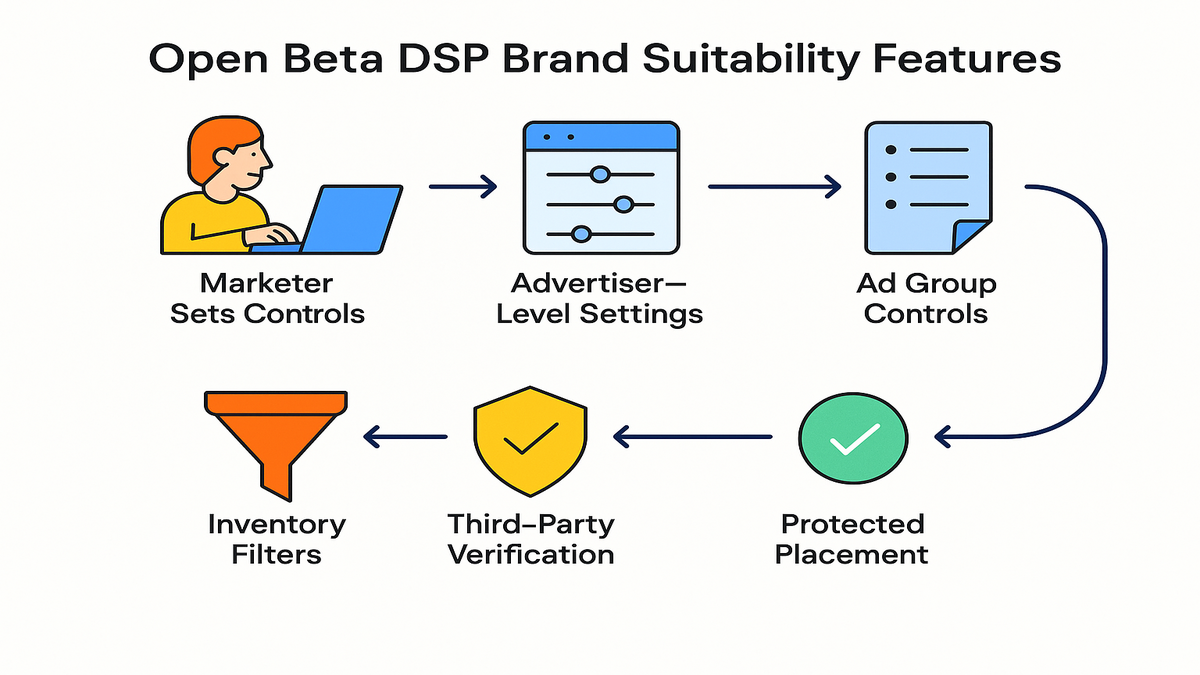
The Suitability Tightrope: It’s Not All Easy
Reach vs. Relevance
Let’s be real: tighter controls always shrink your reach. Amazon says using "Limited" tier can cut your ad views by 25–35%. That’s less audience and usually higher cost—but you never risk your reputation. Marketers have to balance reach and resonance, always.
Don’t just lock everything down, though. Sometimes strict rules kill your results. Instead, try, test, and tweak your settings. Find what content types work for your brand and drop what doesn’t.
Trusting the Machine
Sometimes your DSP will change suitability as things run. If you love spreadsheets, letting the machines handle it feels strange. But these algorithms are always learning and updating—flagging problems before you even know about them. Watch your dashboard, make small fixes often.
Good habit: Set up regular reviews. Compare your settings to where your ads actually showed up. Most tools provide full reports so you can adjust for your own rules, not generic ones.
Don’t Ignore Privacy
Big powers need big compliance. Every suitability feature depends on smart data—context, placement, and more. Check if your DSP partner follows privacy laws (like GDPR, CCPA, and the rest). Don’t risk a lawsuit just to run an ad.
Read compliance notes, study consent policies, and make sure even your partners care about privacy. “Suitable” should never mean “see you in court.”
Suitability Features That Help
- Custom Goals & Smart Weights: Make campaigns that help your business, using algorithmic weighting to pick the BEST spots.
- Suitability Tiers: Tweak sensitivity for each campaign—super strict for that big launch, chill out for retargeting.
- Mix-and-Match Filtering: Combine whitelists, blacklists, and keyword filters to always hit your brand’s message.
- Third-Party Checks: Get DoubleVerify, IAS, Pixalate, Oracle—use them as your outside QA team for every campaign.
- Placement-Level Checks: Assign IDs to placements; stop leaks and keep ads where you want them.
- Universal Video: Reach across Twitch, Amazon partners, and more, always with custom controls.
These aren’t bragging points, they’re the toolkit you need to win more value from every dollar.
Recap
- Open beta DSP features = laser-focused suitability rules, not just basic safety.
- Change settings at both the account and campaign level. Adjust targets in real time.
- Automation and third-party checks mean fewer wasted impressions and better results.
- Go broad or narrow, but know that getting ultra-relevant often means higher costs.
- Keep tuning: adjust tiers, add new keywords, tweak as your brand and crowd change.
Suitability isn’t a once-a-year fix. It’s an ongoing thing. Make it part of how you regularly fine-tune campaigns, and you’ll see fewer wasted ads and fewer PR disasters.
Quickfire FAQs
Brand safety vs. brand suitability?
Brand safety says “no” to offensive or risky stuff—like hate, violence, or adult content. Suitability goes further. It makes sure every ad lines up with your brand vibe and your audience. No weird matchups.Can I control suitability for each campaign?
Totally. Modern DSPs let you set default rules, then get more specific for each campaign or group. New launches, promos, or wild ideas? Adjust as you need.Will stronger controls hurt my campaign reach?
Most times, yes. Tighter controls = fewer spots, and higher price per ad. But you make sure your brand only shows up where it should.How do these new third-party checks work?
DSPs team up with companies like DoubleVerify and IAS to scan, block, or approve spots before and after your ad goes live. So issues are stopped immediately—not weeks later.Who has these beta features?
As of summer 2024: Amazon DSP (with Twitch), Adobe DSP, and any DSP serious about suitability. Keep watching—this race is heating up.What about privacy?
All these checks and filters must respect global privacy laws (GDPR, CCPA, etc). Always review legal stuff, consent, and flow of any new data you use.
Win With Suitability
- Audit your brand and past placements. Run a report. Where did ads hit? Any problems? List what you want—what you don’t.
- Set account-level suitability defaults. Use inherited settings in your DSP to start with a safety net. Every campaign born safe.
- Fine-tune for campaigns or ad groups. Adjust controls for launches, events, or retargeting. Flex settings as needed.
- Pick the right inventory tier. Match to your goal—top launches want safest settings, big reach can handle more risk.
- Turn on third-party checks. DoubleVerify, IAS, Oracle—connect ‘em up at both the start and end for double protection.
- Add exclusions and context filters. Use strong keywords, segment IDs, or category blocks. Keep them updated.
- Keep testing. Try new beta features often, and always review what worked, what didn’t, and what needs tweaking.
Think of these steps as your forever playbook. New tools and rules will come—but sharp brands stay ahead by always updating.
If DSPs used to give you a seatbelt, open beta features hand you the wheel. No matter if you’re scaling Twitch ads, using universal video, or building the smart context campaign, one thing’s clear: owning suitability gives you a real edge.
The marketers who blend strong brand guardrails with bold reach—the ones who care about privacy and stay flexible—are the real winners as digital ads get smarter.
Want to see how top brands get the most mileage out of DSP suitability? Check out AMC Cloud for next-level analytics and reporting.
Looking for even more insights on Amazon Ads strategy? Try the Brand Lift Study, or check the Meta brand safety and suitability center, or upgrade with DSP optimization tools.
Make every ad count—your next campaign (and your brand) depend on it.
References
- Brand Suitability in DSP: Amazon Advertising Help
- DSP Brand Safety & Suitability Roadmap
- Advertising API Specs – Brand Suitability
- Brand Suitability Industry Standards (GARM)
- eMarketer: Marketers Lose Trust After Unsafe Ad Placement
- Integral Ad Science (IAS) Brand Safety Solutions
- DoubleVerify Brand Safety
- Oracle Data Cloud Ad Safety
- Amazon Ads Brand Lift Studies
- Meta Brand Safety Center
- Amazon DSP Optimization Strategies

