
Master Brand Safety and Suitability in Amazon DSP
In digital ads, your brand can go off the rails in seconds. Maybe you’re crushing it with your Amazon DSP dashboard, tweaking bids and targeting just right. But slip up once and your ad ends up next to some wild streamer meltdown on Twitch.
Boom, you’re getting attention, but not the good kind.
Let’s say you’re running what you think is a flawless Amazon DSP campaign. You’ve checked the brand safety box and trust the algorithms. But then your logo is stuck on something completely off-brand, and social is blowing up, not in a fun way. Brand managers wake to chaos. Doesn’t matter how good your targeting is—none of it saves you when your brand lands in the wrong place.
But wait—there’s news. Amazon DSP dropped a beta update, and it’s kind of a big deal. Now you can really lock down brand safety and control Twitch inventory like a pro. No more crossing your fingers, hoping your ad lands in a safe spot. You get real, hands-on control—right at the advertiser and ad-group level in the API.
This isn’t just theory. This is real-time, next-level safety. So when a Twitch storm hits, your guardrails are already up. No panicking. No rushing.
Here’s how to use these new tools, bulletproof your brand, keep control of where you show up, and maybe even get that perfect digital attribution you’ve been dreaming about.
TL;DR
- Amazon DSP beta drops super-detailed brand safety for Twitch Display & Video.
- Pick your safety level for advertiser and ad groups, straight from the API.
- Only works for Twitch right now, but keep an eye out for more.
- Covers Display and Video ad types on Twitch.
- Instantly matches your brand’s safety standards—no more settling.
- Advanced suitability reporting and attribution give you insights you can actually use.

Why Brand Safety Isn’t Just a Buzzword Anymore
The Nightmare Story
Let’s paint the picture. Imagine a huge sports brand launches a video blitz using a top DSP. Their perfect ad airs just before a streamer rants live. The rant goes viral, and not in a good way. Suddenly, brand managers are fixing a mess instead of riding the wave. That viral moment? Now it's an example of how not to do it. Ouch.
Real Money On The Line
This isn’t just "what if." Real cash and your brand’s name are at stake. Over 73% of US marketers have yanked ad dollars from platforms after safety slip-ups (IAB, 2023). Why? Because if your ad lands in the wrong place for just a moment, years of careful trust can vanish.
Twitch is all about live video—you never know what’s coming. One minute it’s fun gaming, next minute… not so safe. Decisions have to be quick, but controls even quicker. That’s why Amazon DSP’s new tools matter.
Brand safety used to be PR spin. Now it’s about keeping your ad spend safe and tracking what’s really helping.
Where Suitability Gets Real
Brand safety is old news in the decks, but brand suitability is the part that decides if your campaign fits. What works for one company might be terrible for another. Maybe your drink brand likes some gamer jokes but hates strong language. Now, with Amazon DSP’s update, you choose what’s OK. You set the guardrails.
Need help keeping your brand safe on Amazon? Check out our DSP Services for help with campaigns and brand safety.
Amazon DSP’s Brand Safety Overhaul
How The Tech Works
This new beta lets you take the wheel. No more guessing with basic “Safe/Unsafe” switches. Now, you tweak:
- Advertiser level: One rule covers your account. Simple.
- Ad-group level: Give each campaign its own set of guardrails.
Need to get nerdy? Check out brandSafetyTierInheritedSettingDetails (advertiser level) in the DSP inherited settings API and brandSafetyTierTarget for ad group changes (targets API).
You get more control, less "roulette". You set the vibe for every campaign, big or small.
Only On Twitch (For Now)
Heads up: This only works on Twitch for now. It’s for Display and Video ads. Dreaming about doing this everywhere in Amazon’s DSP, like Fire TV or web? Not yet. Amazon’s roadmap says maybe soon. For now, Twitch is your test zone.
Suitability: Pick Your Level
No more just “Safe” or “Not Safe.” Now, you can opt-out or in at any level. Don’t want mild cussing, but gamer banter’s fine? Done. Want some jokes, but nothing violent? There’s a slider just for that.
Match the safety to your launch. New drink for teens? Go tight. Gaming hardware? Maybe let things get a bit real.
Expert Opinion
"Brands want detailed, platform-level control. Amazon’s DSP upgrade is a direct answer to brands fed up with bad ad placements," says Marissa Vale, who used to handle DSP at Omnicom. "Letting brands control suitability at the API is a big leap."
Bottom line: You get power and peace of mind. It lets you experiment, all baked into your DSP API flows.
The Reporting & Attribution You Need
Not Just Setting—Tracking
Setting safety rules is just step one. Seeing how they work is where you win. The latest Amazon DSP reports let you track exactly where your ads ran—or didn’t—and why. The brand suitability reports break it down:
- See which Twitch slots matched your rules
- Spot where strict filters hurt delivery
- Track micro-results by suitability level
Maybe you see your campaign missed 15% of views because you blocked profanity—that’s data you can use next flight. Or your strictest ads get higher brand lift, even with less reach.
Attribution Gets Clear
Amazon Attribution ties it all together. No more just knowing an “ad worked.” Now you see where and why it worked. Which Twitch streamers drove action? Which didn’t? Was blocking some content worth it?
You see the risks and tweak your plan right away.
Real Case
Let’s say you’re an e-sports drink brand. You want to be fun, but mostly family-friendly. You relax ad-group settings for gamer jokes but block explicit stuff. End result: Your reach goes up, your recall is better, and you dodge backlash. Winner. These lessons help shape your next campaign. You can get more reach or double down on safety by checking the results. Attribution isn’t just about getting credit—it keeps you smart.
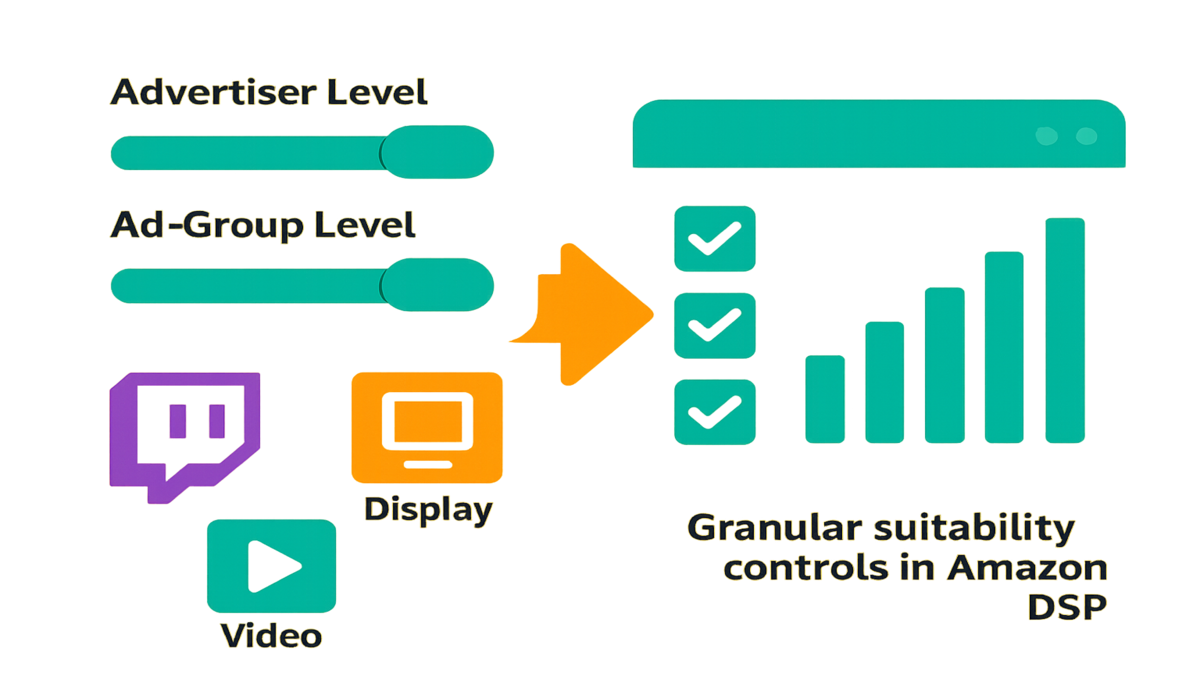
Keeping Pace With Meta and DSP Competition
Amazon’s Not Alone
Amazon isn’t the only one chasing better controls:
- Meta (Facebook): Has safety tools, but nothing real-time for Twitch-like sites.
- Amazon DSP: Now has live, API-driven safety, real stream filtering, and tight reporting—all focused on Twitch.
- Adobe DSP: Uses outside checks, but doesn’t offer this kind of direct control yet.
Big idea: Every DSP wants more detailed, clear settings. But today, Amazon’s Twitch tools are the most hands-on for live, unpredictable media.
That’s a big win. Brands finally get real control after years of guessing and hoping.
What Marketers Should Do Now
"Control is the new currency," says Brian Liu, digital strategist. "Advertisers want more say, plus real-time tuning. The next step is mixing these tools into one report, comparing safety across all channels."
No more flying blind after a campaign goes live. You adjust as you go, not after next month’s late report.
How Twitch Ad Suitability Settings Work
Inheritance vs Targeting
Ready to tweak?
- brandSafetyTierInheritedSettingDetails: Set default rules for your whole advertiser account. All campaigns start from here.
- brandSafetyTierTarget: Make special rules for just one ad group or campaign. Great for trying bolder ideas.
Think of inheritance as "always-on" and targeting as "let’s try something new."
Clear Reporting—No Guesswork
Suitability rules go straight into your Amazon reporting. That means you see:
- Which Twitch placements were filtered out
- Where campaign results dropped (or spiked) due to strict filters
- Results on things like CTR, conversions, brand lift (see brand lift examples)
Use these feedback loops to tweak your campaigns. If blocking rough language cuts valuable views but doesn’t help brand lift, loosen up. If tight filters save your neck from scandal, keep them tight for risky launches.
Fine-Tune Everything
With this data, you can:
- Spot where tough settings block impressions with no upside
- Hit the balance between safety and scale
- Adjust as you go—treat suitability as a moving part, not a one-time switch
How The Industry Changed: Big Moves & What’s Next
What’s new isn’t just the controls—but how you use them:
- API-first: Forget the old dashboards. Program suitability at scale.
- Beta for Twitch: Starting here. Other Amazon spots might come soon.
- Reports match reality: You tweak, you see results—right now.
- Driven by brands: This all came from marketers demanding change, not just Amazon’s idea.
Expert Thoughts
"Before, programmatic buying was a black box. Now, platforms and brands see the same results—and why they happened," says David Kim, VP at a Fortune 500 brand. Finally: you see what works, how, and why.
Fast Recap: Stay Ahead
- Right now, these controls are Twitch-only. Other areas soon?
- More control = better reporting and smarter results. You’re steering, not the machine.
- This beta is just the start. Full Amazon roll-out could come next.
- Suitability isn’t just about blocking stuff. It can limit—and boost—your results if used right.
- These tools are for hands-on marketers who like to be in charge.
FAQ: Your Questions, Answered
- What’s brand safety vs suitability in Amazon DSP?
Brand safety keeps you away from worst-case stuff (hate, violence, etc). Suitability is what you care about—your own vibe, even for "safe" things.
- Can I set suitability at both advertiser and ad-group levels?
Yes! Use brandSafetyTierInheritedSettingDetails for your account. Use brandSafetyTierTarget for special campaigns or ad groups.
- Is this for all Amazon DSP inventory?
Not yet. This is Twitch Display and Video only. Wider rollout might come soon.
- How do suitability settings change reporting?
Directly—they shape what you see in reports. Where things got blocked, what delivered, and how your settings made a difference (especially with Attribution).
- How does this compare to Facebook or Adobe DSP?
Facebook has blocklists, but not this Twitch focus. Adobe uses outside checks, but no real-time, inside-the-platform control.
- Do suitability rules change scale?
Yes. Tougher rules mean fewer possible spots to show. But you swap risk for smart, focused campaigns. Tweak as you go to find what works.
How To Turn On Brand Suitability for Twitch
- Review your Twitch ads for any trouble spots.
- Set advertiser-level rules with
brandSafetyTierInheritedSettingDetailsin the DSP API. - Fine-tune for specific campaigns with
brandSafetyTierTargetfor ad groups. - Check your suitability reports after launch to spot issues or wins.
- Plug in Amazon Attribution to link the rules to actual sales.
- Adjust and tweak—tighten or loosen your rules to get the best balance.
With these tools, you’re not just running from problems. You’re building better, smarter campaigns on Twitch. This is planning ahead.
Running a DSP team? Our Features platform offers deep controls, unified reporting, and advanced attribution, so your campaigns can be safe and top-performing.
Want to go further? Dive into Amazon Brand Lift studies, master DSP tips, and dig into Attribution guides. The next win is out there—and now, you’re the one in control.

