
How DSP Brand Suitability Beta Protects Your Ad Spend
Picture this: you drop thousands into flashy online ads. You’re sure you’ll wow everyone. But yikes—your ad pops up next to clickbait, fake news, or awkward stuff you never wanted to be linked with. Welcome to every marketer’s worst digital fear and a sure way to get a PR headache.
But guess what? Modern DSPs (Demand-Side Platforms) let you steer around these messes with way more control. You don’t have to just cross your fingers anymore—you can stay far from the sketchy places.
Meet brand suitability controls in open beta. This is like a playground where you test out powerful ad controls. Tweak where your ads show up and how, so the vibe matches your brand and your goals. No more settling for “almost safe.” You can now stick your ads exactly where they actually fit and pop.
Platforms like Adobe DSP now work with heroes like DoubleVerify, Peer39, and Integral Ad Science (IAS). You pick where you want to go, set up your filters, and know the AI is fighting the worst stuff before you even see it. It’s not a boring, copy-paste solution. You’re in the pilot seat, making every choice. Want to know how? Let’s walk through the step-by-step.
Key Takeaways:
- Open beta DSP brand suitability = you control where your ads go
- Make your own rules for tone, topics, and which types of stuff you want
- Use outside partners (DoubleVerify and more) for better ad blocking
- Pre-bid filtering: Save money by not even seeing dodgy spots
- Only works with Display/Video ads on Twitch inventory for now
- You need to test: features are still changing fast

Decoding Brand Suitability
Where Safety Ends, Suitability Begins
Brand safety is like tossing on a rain jacket. It keeps you dry from the big messes—no one wants a sneaker ad next to wild scandals or violent news. Brand suitability is like picking the perfect outfit. It’s about landing your ad where it really shines. Like, a fitness ad chilling between motivation quotes, not gossip drama.
Think about a car company dropping cash on sleek ads. If that ad pops up on a bargain blog, is their magic really working? Nope. Brand suitability lets you say, "Nah, I only want to show up on top notch sites."
“Brand suitability means your ad lands where your message gets even better, not just where you avoid trouble.” — Integral Ad Science Product Lead
Not long ago, choices were weak. Facebook (Meta now) and others didn’t have much besides basic rules. Now, with DSPs like Adobe and Amazon, you can set up smart filters before bidding happens. No more fixing mistakes after the fact.
If you want to get clever about DSPs, brand safety, and suitability, check out our DSP Services. We’ll help with setup, fixes, and making it all run smooth.
Why It’s Rising Fast
Here’s a jaw-dropper: almost half (49%) of shoppers skip brands that are next to sketchy ads, says a 2023 study by Integral Ad Science (IAS).
That’s huge. It’s not just “a bit awkward” but, “could ruin your sales and rep.” Marketers now know they need more than a basic banned list. They need custom, context-friendly rules that find the right crowd, cut wasted ads, and score better results.
Brand suitability isn’t extra fluff anymore—it’s the must-have for brands who want trust, loyalty, and strong results. Leave your settings wide open? Your brand’s spinning the wild internet dice.
DSP Suitability Settings
Flexible Filters
The latest DSP tools give you power at every step. Want strict safety rules all over your brand? That’s advertiser-level. Need one campaign to go bold while another keeps it clean? Use ad group-level tuning. Example: Amazon DSP's brandSafetyTierInheritedSettingDetails guards your whole account, while brandSafetyTierTarget lets you set campaign-by-campaign rules.
Real-life? You could try something crazy for the new crowd but keep your classic ads kid-friendly. Play it flexible, know where you’re aiming.
How the Filters Work:
- Contextual controls: Bring in filters from DoubleVerify, IAS, Peer39. Allow or block by context, keywords, topic, or even mood—you can dodge bad vibes and aim for the good ones.
- Placement tweaks: Change budgets, types (video or display), locations, and devices for every ad.
- Inherited rules: Default brand values roll down to every ad, but you can always change them as you go.
The magic? Your filters work before you spend a dime.
Third-Party Partners
Honestly, the web is full of junk placements. DSPs work with big names—DoubleVerify, Comscore, Peer39, IAS—to keep you safe.
These companies don’t wait until there’s a mess. Their systems block, scan, and filter right as you buy—so your ads have a tough bodyguard every time. They update their tools constantly, scraping data and flagging bad stuff before your ad even thinks about running.
"Advertisers want more than safety; they want exact control. That’s where these partners shine," says a Senior Product Manager at DoubleVerify.
With these partners, you get:
- Smart checking: Block bad or risky content before it harms your brand
- Active filtering: Stay current with fresh sites and updates as the web changes
- Clear info: See where your ads ran—and just as important, what you skipped
Suitability in Action
From Bulk Blocking
Let’s see it for real. Suppose you’re selling high-end vitamins. You do not want your ad sitting next to trashy gossip or wild diet debates. Here’s how you use suitability:
- Plug in DoubleVerify segments: Use Adobe DSP and pick a “wellness” segment. Your ads only hit proper, checked sites—no dodgy spaces.
- Keyword filters with Peer39 or IAS: Block stuff like “fad diets” or “scandals”, let through positive and on-brand vibes.
- Custom for inventory and mood: With Amazon DSP on Twitch, avoid violent game channels or dark themes; keep things upbeat and friendly.
Testing’s quick. With open beta, try things, check reports, see what landed best, and tweak. Your feedback shapes these tools for everyone else too.
Pre-Bid Filtering
Old way: bid, win, then find out it’s a flop. Money down the drain.
New way: pre-bid filtering means you only bid if a site matches your standards. Bad fit? You skip it before spending anything. No more unpleasant surprises or sudden brand messes. You save cash, dodge stress, and get better results.
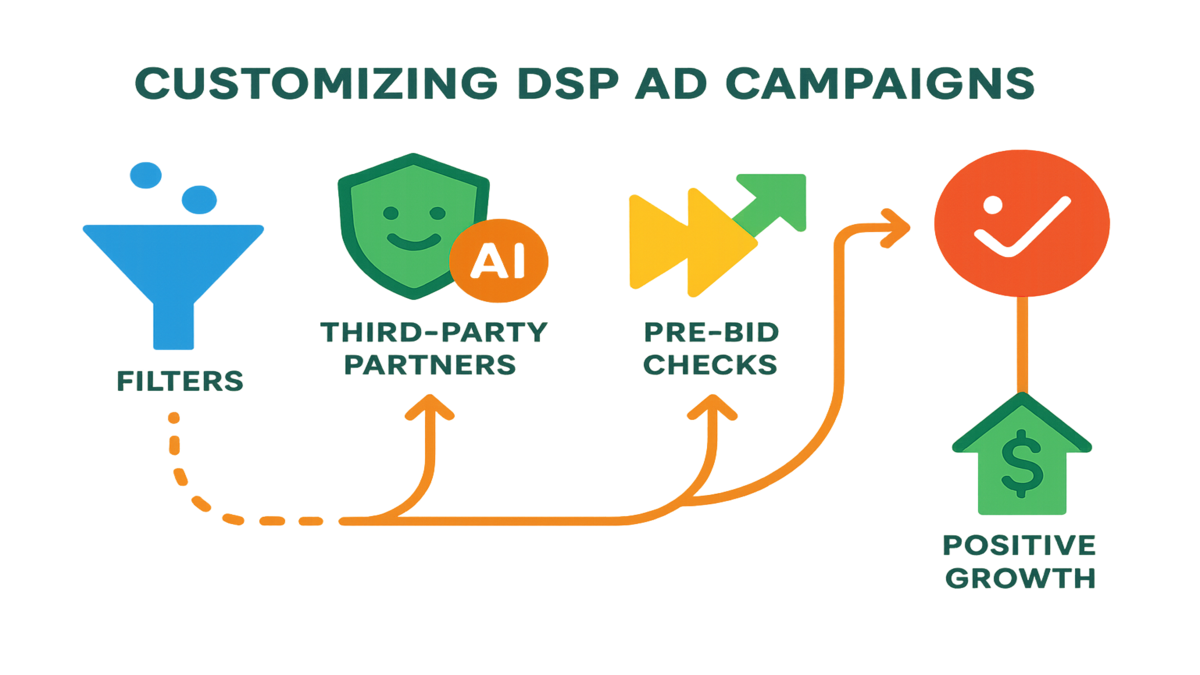
Fine-Tuning With AI
Weighting Performance
Let’s talk smarter spending. With Adobe DSP, add things like ADSP_REGISTRATION and set how much it matters. The AI boosts odds your ad gets real signups—but only in good contexts. Your budget works smarter, not just harder. Want more signups and fewer headaches? Set your rules, let the DSP’s robots do the lifting.
Imagine your campaign is gunning for newsletter signups. You want only lifestyle sites, not grim news. The AI sorts this for you—no guessing.
Blocking Bots
Scammers are always thinking up new tricks, but DSPs fight back. Today’s beta DSPs have fraud and bot filters—stopping fake traffic on the spot. The reward? Real clicks, not robot junk. eMarketer says brands blocking bots get up to 31% better campaign results. If you care about results, that’s impossible to ignore.
What does this look like?
- Pre-bid bot checks: Only bid when you know it’s real people viewing
- Ongoing checks: Reports show what got blocked—tweak your protection fast
- Less wasted money: Only pay for real eyeballs, boost campaign results
Guide to Beta Hiccups
Expect Glitches & Costs
Be real: open beta means things change, stuff breaks, docs are thin, and bugs cause chaos. Plus, more filtering means extra fees—often charged for every ad your partner checks. So your results math is trickier.
- Watch usage: Track how much gets filtered out and what it cost
- Test the waters: Run small tests before you let big budgets go wild
Know Your Tools
Time to do your homework. Each partner—DoubleVerify, Peer39, Comscore, IAS—has their own style. DoubleVerify is praised for live checks, while Peer39 loves keyword and context magic. Picking the right partner matters for nailing your goals.
Pair your DSP with smart reporting and testing:
- Amazon Attribution: See what gets sales
- Amazon Brand Lift Study: See how your brand is viewed
Iteration Matters
Set and forget? Nope. Winners keep tweaking: adjust settings, study reports, keep perfecting what works—and drop what’s deadweight.
Your beta feedback helps. The more you speak up, the more the tool gets shaped to fit your needs. Power users get fixes, sneak peeks, and even test new bits first. Use the chance to shape the future.
DSP Suitability Advantage
- Suitability means you pick the right context, not just block bad stuff
- Set rules on everything—campaigns, placements, whole brand
- Outside partners help keep your brand safe
- Skip bad placements and block fraud with pre-bid filtering
- Beta is wild: new features, possible bugs, and you help shape what comes next
FAQs: DSP Suitability Beta
Q1: What’s the difference between brand safety and brand suitability?
Brand safety blocks the worst (hate, violence, gross stuff). Suitability lets you select by vibe and message. It’s not just “Not dangerous,” it’s, “Is this really for us?”
Q2: Which ad types/inventory can use the open beta suitability features?
Right now, open beta suitability works on Twitch inventory, covering Display and Video ads. They’ll likely add more spots as people give feedback.
Q3: Do DSP suitability controls add extra cost?
Yep, especially if you use DoubleVerify, Comscore, and friends. You get billed for every filtered impression. Remember to count this into your ad math.
Q4: How can I monitor and iterate on suitability performance?
Use built-in reports and partner dashboards. Watch which ads got blocked, which landed, and keep testing your filter options. Compare your results over time.
Q5: Is this better than Facebook/Meta brand safety controls?
If you want more options, DSP suitability plus partners is king. Meta’s gotten better, but DSPs give more control and info. It can be trickier to manage, though.
Q6: Where can I learn more about DSP optimization and attribution?
Check out Amazon’s brand lift study docs and Amazon Attribution for deep dives.
7 Moves to Lock Down DSP
- Read the latest docs on your DSP’s suitability beta. Stuff changes fast.
- Set rules at the advertiser level, then fine-tune down to ad groups for extra control.
- Tweak every campaign’s filters. Pick your goal, mood, ad type.
- Link in the pros: Use DoubleVerify, Peer39, IAS, Comscore for super smart filtering.
- Use pre-bid segments: Don’t even let your ad look at places you want to skip.
- Check the data: Watch brand suitability and fraud reports, keep tweaking filters.
- Watch what you pay: Third-party filters cost money. Check your spend and ROI.
If you want your brand to be liked, trusted, and noticed for the right reasons, now’s the time to get picky about where your money goes. Open beta still has bumps and takes effort, but it’s your head start to create the tools everyone will soon use.
So, get involved, check those reports, and give real feedback. The more you join in now, the more these tools will fit like a glove later. You’ll stay ahead while others scramble to catch up.
Check our Features for all-in-one reports, cross-channel safety, and tools that fit the new programmatic world. Get in early, make bold choices, and keep your brand out of trouble before it ever starts.

