
AWS Step Functions: New Enhancements Power Smarter Workflows
Ever babysat a distributed app right as it melts down? You’re juggling retries, sifting through error logs, and random failures pop up everywhere. Then, your cloud bill looks like it’s tracking your stress. Cue AWS Step Functions. It’s been a go-to for serverless orchestration, but with the latest upgrades? It just turned into a real Swiss Army knife for cloud headaches.
Workflow bottlenecks? Gone. No more slow state hops. Error handling? It’s freakishly smart now. Worried about messy integrations or tracking problems? Fixed. These updates change everything for developers and ops folks—especially if you’re tired of holding your system together at 3 AM with duct tape and luck.
Let’s break down what’s actually new in AWS Step Functions, why these changes matter for real projects, and how you can turn code Jenga into a workflow you actually trust.
"Most cloud projects flop not because of bugs, but because teams misjudge complexity. Step Functions’ upgrades make dealing with all that way less scary."
TL;DR: AWS Step Functions—Now with More Superpowers
- Error handling got smarter and faster—fewer hours lost on failures.
- State transitions speed up—your complex flows really move now.
- Event integration is deeper, so you use less workaround code.
- Debugging is easier with better monitoring and clear logs.
- Pricing is still friendly, and resource use is more efficient.
- Even non-experts can build solid workflows (your ops folks will love it).
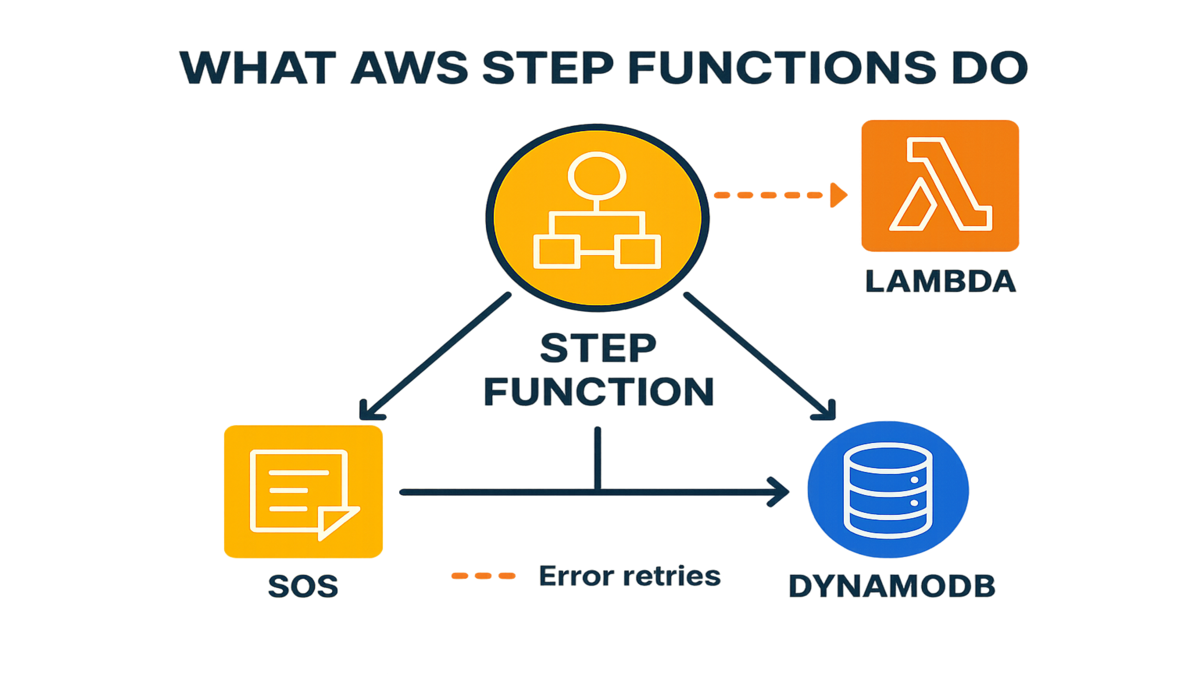
What AWS Step Functions Do
Step Functions Overview
If you’ve glued together AWS Lambdas, queues, notifications, and databases, just for something simple to work, Step Functions will probably become your favorite tool. AWS Step Functions handle linking all those resources (Lambda, SQS, SNS, DynamoDB, and more) into a clear, logical workflow.
Instead of your logic being scattered in functions, cron jobs, or sketchy scripts, Step Functions put things in order. You use Amazon States Language (ASL), which is just some JSON to lay out workflows. Each "state" in your workflow does a job, checks a condition, or waits for something, and Step Functions moves the process along, handles retries, and deals with mistakes for you.
It’s like GPS for your backend. Step Functions routes traffic, deals with detours, and keeps everything running—all with nice dashboards so you see what’s happening. That’s orchestration-as-a-service.
Why Step Functions Matter
Still cobbling logic together with random scripts? That gets messy, fast. Step Functions make workflow maps visible, handle retries and errors out of the box, and let you upgrade parts without breaking the whole thing. These upgrades make it even easier—pro or not.
"If your cloud setup looks like a wild Rube Goldberg machine, Step Functions just handed you the instructions to fix it." – Jeff Barr, AWS Evangelist
What’s New? Real Enhancements
Better Error Handling
Let’s be real. Error handling in distributed apps used to be a hope-and-pray mix of copy/paste try/catch and 2 AM panic. Now, Step Functions lets you set up powerful retry patterns, timeouts, custom catch logic, and hand-offs when things hit the fan. All with less code and fewer headaches.
Want to retry just on certain errors, or start a backup process when something dies? Yup. Need every failure logged and a message to your on-call? Just say so. Describe what you want, Step Functions does it. No more 2 AM mystery bugs.
Example Scenario
Say you’re handling e-commerce orders. Five percent of your payments fail—sometimes it’s Stripe just having a moment, other times someone’s card gets denied. With new Step Functions, you set: if payment times out, auto-retry with smart backoff; if it fails because of a declined card, trigger a notification so support and the customer hear about it; if all fails, make an ops ticket, error data included. No pointless retries, no lost orders.
Faster State Transitions
Speed is huge—especially in workflows that hop through steps like data checks and inventory lookups. Before, you’d lose a lot of time in state transitions. Now, Step Functions are way quicker. States fire off in a blink, and the lag between steps drops. Teams are seeing real workflows run up to 30% faster now. That makes a real difference when you run stuff thousands of times a month.
“Every second shaved off a state is better throughput for our ML pipelines—and way happier customers.” – Jessica Xu, Data Engineer, HealthTechAI
It’s not just fluff, either. For things like bank transactions or real-time analytics, those seconds can mean the difference between lost clients and closing deals.
Event Integration Upgrades
Worn out from making custom connectors every time some new trigger pops up? Now, Step Functions support a bigger list of events, tighter EventBridge ties, and over 200 SaaS app links through AWS APIs. So, you can launch workflows as soon as a user clicks, a doc uploads, or someone opens a ticket—no third-party junk or messy patches.
That means, next time a payment clears, a doc arrives, or a support ticket goes live, your process kicks off instantly.
Observability Improvements
Debugging a workflow with no logs? Awful. Step Functions now come with deeper CloudWatch, X-Ray, and a buffet of metrics. You see every move, every pause, every miss. You’ll know which Lambda slowed down, which API gave up, and even why.
Debugging is now like following breadcrumbs, not fighting with walls.
Real Benefits
Cost Savings and Reliability
Step Functions aren’t just about developer time—they’re also music to your CFO’s ears. It’s 100% serverless, so you pay for what you use. No extra for sleeping servers or unused clusters. Compared to building your own orchestrator, Step Functions can cut your bill by 60-80% (according to AWS and customers).
And since state transitions are faster, jobs finish quicker. That means smaller cloud bills, not bigger. You’ll see the savings in the numbers each month.
Example Cost Breakdown
Let’s get exact. If you run a workflow 10,000 times each month, with 10 states per run (like: intake, check, update, ping), that’s 100,000 transitions. At about $0.025 per 1,000, you’re at $2.50/month (not counting Lambda/API cost). Even with 1-minute Lambdas, you usually stay under $100/month for big automation. Compare that to a cluster you run yourself—those savings hurt to ignore.
Fewer Bugs, Faster Recovery
Built-in retries, catch blocks, and logs mean way less time sorting out weird bugs. Tools like CloudWatch and X-Ray are right there in Step Functions. So, fixes happen faster and you spend far less time in dashboard-hell. You develop features, not firefight.
Effortless Scaling
Running dozens of workflows today and worried about a viral spike? Step Functions scale with you, no stress. Netflix, Airbnb—they use these for stuff that really matters. No need for scaling tricks or late-night fixes. The platform just does it.
Workshops and Learning
No need to start from zero. AWS offers free hands-on Step Functions workshops, templates, and code you can load up right away. If you’ve already got logic with Lambda or containers, Step Functions fits around it. That means faster launches, less migration pain, and a quick learning curve.
And if you want smoother workflow monitoring, tools like Requery provide dashboards with clear performance reports and error reviews.
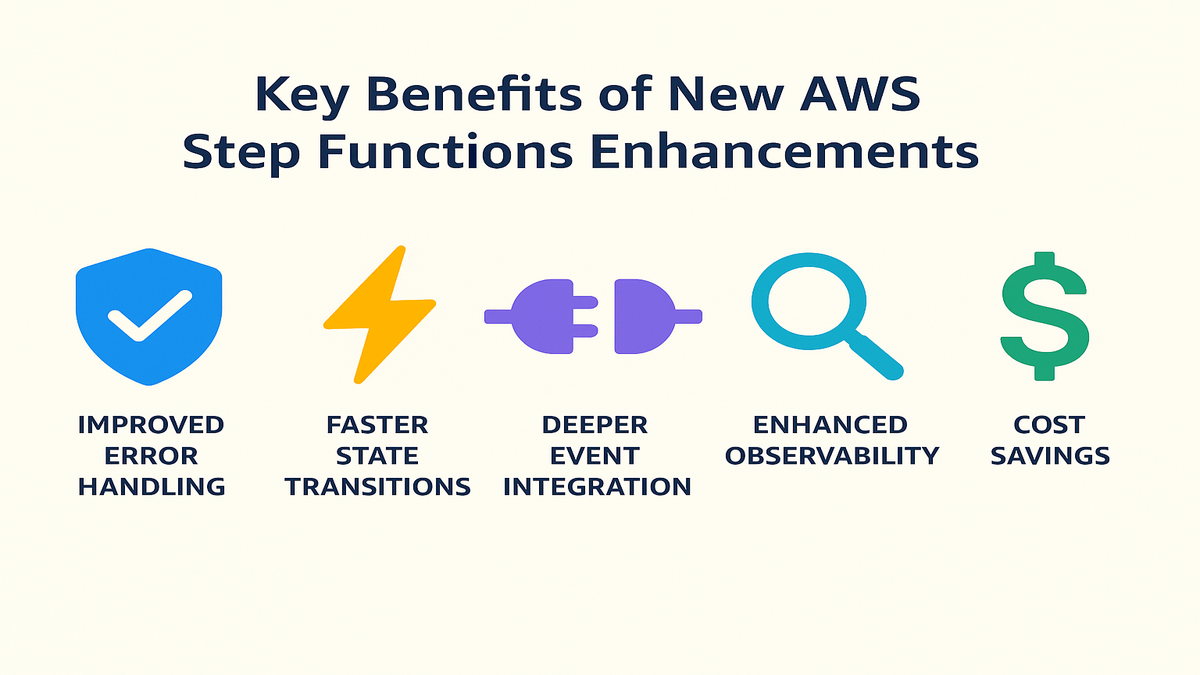
Real-World Examples
Data Pipelines
Say you handle mountains of customer data. You ingest, parse, clean, check, and finally, load it into Redshift. With Step Functions, each ETL step is its own state. Improved error controls mean failed chunks get auto-fixed, so manual rework drops up to 40%. You only retry bad steps, not the whole thing. AWS says big transaction-processing teams save a ton of time and cut errors by a lot doing it this way.
E-commerce Orders
A customer buys something: payment, stock, shipping, and instant updates. Each step is a state you can watch and tweak. Transitions go faster, problems show up clearly, and fixing failures (say, an inventory update fails) is almost instant. Event integration even handles stuff like cart cancels or ERP updates—no custom code on every platform.
Machine Learning Flows
Picture a classic ML flow: prep data ➡️ train model ➡️ check accuracy ➡️ deploy. With new Step Functions, these link up seamlessly. If validation bombs, rollback or alert triggers right away. Downtimes drop from hours to minutes, and all fails are logged ready for quick review.
“Step Functions let us cut ML retraining from hours to minutes. And debugging is a breeze now.” – Tom Davis, ML Lead, EduTechPro
Microservices Choreography
Modern backends stitch microservices together—often at odd times. Step Functions lay out the path, handle edge cases, and manage retries automatically. No more sketchy glue scripts or dangerous race conditions. As your app grows, things stay robust and visible.
Pricing and Resource Wins
Step Functions Pricing
- Standard Workflows: About $0.025 per 1,000 transitions. Best for business stuff that needs record-keeping and long runs.
- Express Workflows: For super high-volume, short jobs like streams or IoT. Costs at least 70% less, with room for 100,000 runs per second!
- No server bills. Setup takes hours, not days. Use with Lambda, and you only pay for what actually runs.
Pricing Optimization Tips
- Use Express for streams, logs, and frequent events. Use Standard for more complex, branch-heavy stuff.
- Simplify workflows—cut extra states to keep bills lower.
- Watch workflows with CloudWatch for live spending and savings alerts.
- Take advantage of AWS’s free tier during testing (great for startups or side hustles).
Step Functions Resources
AWS wants you building fast. They’ve got docs, workshops, and code samples ready. If you want to start now, try AWS Step Functions Tutorials, or their Workshops Catalog for real integrations.
Case studies from banking, health, and SaaS show teams automating data flows, onboarding steps, and customer messages—saving weeks of work and cutting bugs by half.
Recap
- Serverless workflows are now way faster and smarter.
- Better error handling = less late-night panic for devs and ops.
- Faster flows mean better everything from ML to shopping carts.
- Events plug right in—no vendor headaches or heavy code.
- You pay for what runs—no surprise cloud bills at the end of the month.
- Learning is simple: AWS workshops mean you can launch in hours, not weeks.
FAQs About Step Functions
Q1: What exactly do the new enhancements in AWS Step Functions offer?
A: You get way smarter error handling (fine-tuned retries and clean recoveries), faster state transitions, wider event integrations (like EventBridge and SaaS triggers), and better logs and tracing.Q2: Is AWS Step Functions expensive for small projects?
A: Not at all. You pay only for what you use—workflows and minutes, not IDs or overhead. Most mid-size projects spend way less than building custom.Q3: Can I see a real-world Step Functions example?
A: Yup! Start with the Step Functions tutorials and Workshop Catalog for data, orders, or ML projects.Q4: How does error handling work now in Step Functions?
A: It’s built right in! Pick what errors to retry, how many times, and what backups to trigger—all in the workflow, no more patchwork code.Q5: What internal resources or learning paths are available?
A: AWS docs and workshops give hands-on, step-by-step help. Use cases and templates for every field.Q6: How do I choose between Standard and Express Workflows?
A: Standard is best if you need records or lots of branching. Express is the pick for super-fast, short, event-driven flows (like IoT or streaming).
Quick Start Guide
- Map Your Workflow: Sketch your process with clear steps—don’t skip even the small stuff!
- Choose Your Workflow Type: Go Standard if you need records and control; Express for speed and volume.
- Define Error Logic: Use built-in retry and catch to stop failures from ruining your day.
- Integrate Events: Tie in S3, EventBridge, or outside apps for full automation.
- Monitor Everything: Turn on CloudWatch and X-Ray to track every move and spot issues fast.
- Iterate & Scale: Start simple, then grow. No need for major rewrites or scale scares later.
AWS Step Functions just jumped from "nice perk" to "must have" for teams handling cloud apps or business flows. With better error handling, speeds, and integrations, it’s not just saving dev time—it’s future-proofing your team for what comes next.
Want to take it even further? See how AMC Cloud helps automate AWS data pipelines and workflows. It’s like unlocking new workflow moves.
Ready to start? Dive into the AWS Step Functions tutorials or explore serverless best practices. Give your team peace of mind and wave goodbye to workflow chaos.

