
AWS re:Invent 2025 Registration: Tickets, Prices, Pro Tips
If you wait to register for AWS re:Invent 2025, you’ll miss the sessions you actually want. The good news: a smart plan locks your seat, keeps costs predictable, and turns the week into ROI—not FOMO.
Here’s the playbook.
AWS re:Invent 2025 runs December 1–5 in Las Vegas. It’s hybrid this year—go in person for hallway magic and hands‑on workshops, or go virtual for keynotes and breakouts from your couch. Either way, registration is different this year. You must create a new account, pick your registration type, and move fast to reserve sessions. Popular ones? They go fast—like, breakfast isn’t even over fast.
The big unlock: treat re:Invent like product launch week for your career. Decide your outcomes (ship a proof of concept, validate a vendor, prep for certification). Map sessions to outcomes, then build a ruthless schedule. Bonus: use community chatter (Reddit, Slack groups) to spot sleeper sessions.
By the end of this guide, you’ll know exactly how to register, which pass to pick, how to get into packed sessions, what “grants” and discounts do (and don’t) exist, and how to make the week pay for itself.
TLDR
- Re:Invent 2025 is Dec 1–5 in Las Vegas with in‑person and virtual options; create a new account to register.
- Full pass is around $1,099; bootcamps cost extra (~$500). Reserve sessions early—spots fill quickly.
- Virtual registration works for keynotes and breakouts; in‑person wins for workshops, networking, and Expo.
- No official “AWS re:Invent 2025 grant” is advertised; watch user groups and sponsors for giveaways.
- Plan outcomes first, then build your schedule and budget to match.
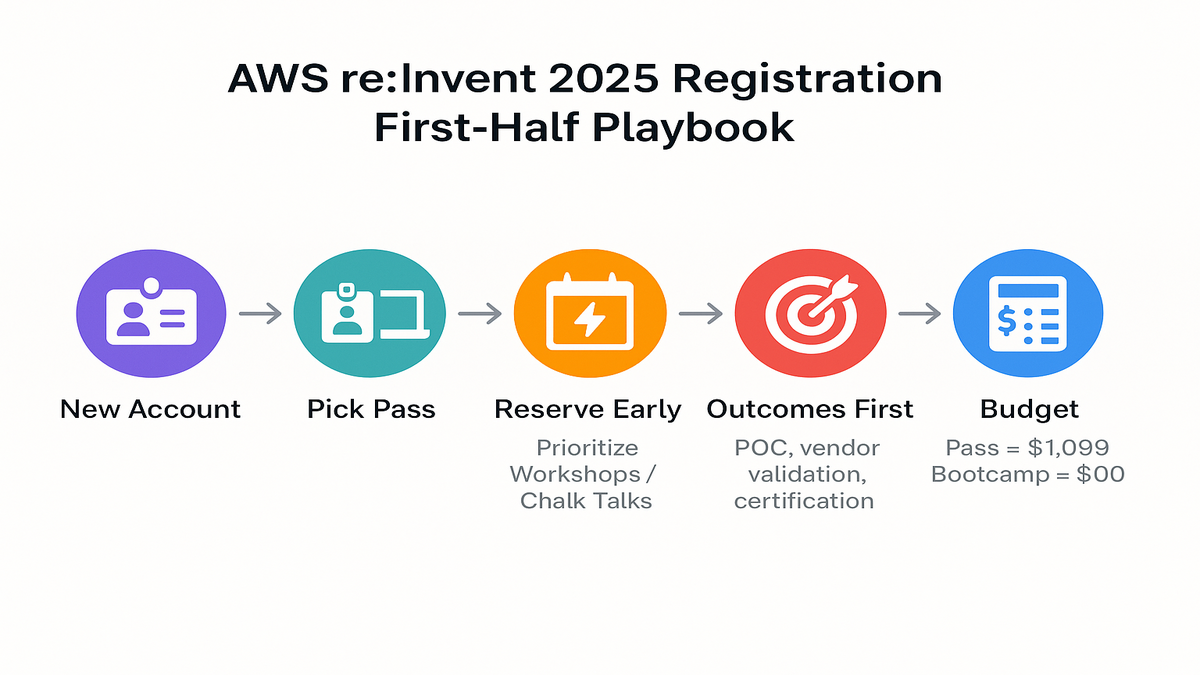
Read This Before Register
The essentials
AWS re:Invent is the flagship AWS event: five days of keynotes, breakouts, chalk talks, workshops, and a sprawling Expo. 2025 is hybrid—attend in Las Vegas or watch virtually worldwide. Registration requires a fresh account this year: “Registration requires creating a new account for this year’s event.” You’ll choose an in‑person or virtual registration type, then enter details and payment (for paid passes). Afterward, you’ll receive a conference badge and lanyard. You’ll need that for entry to sessions and event areas.
What this means practically: set up your new registration login, confirm your email immediately, and add a backup email in case your corporate spam filter gets spicy. If you’re registering a team, have each person create their own account—seat reservations are tied to individual profiles. Pro tip: add the name you want printed on the badge; that’s what people will see in every hallway conversation.
Create a simple one‑pager before you register: goals, must‑win sessions, vendors to meet, and budget. This isn’t busywork. It’s your filter for what to say yes to—and what to skip without guilt.
Pricing and add ons
Expect the full conference pass to land around $1,099, based on recent pricing. Technical Bootcamps are an add‑on (~$500). That number matters because workshops and bootcamps are where you get hands‑on time with AWS services—and those seats go fast. If training is your top priority, block budget for at least one bootcamp.
Bootcamps are typically half‑day or full‑day deep dives with labs and instructors. If you’re eyeing certification, pair a bootcamp with an exam readiness session from AWS Training and Certification. If you’re chasing architecture changes, a builders’ session plus a workshop will move you faster than five passive talks. And if you’re sending a team, mix roles: one person targets data sessions, one chases security, one hits dev tooling—then you swap notes.
Keep a small buffer in your budget for extras: a last‑minute session add‑on, a working dinner with a vendor you actually want to test, or the Uber you’ll need when a thunderstorm stops monorail service. Small buffer = big sanity.
Why early matters
Session capacity is finite and the best rooms fill. AWS explicitly advises early registration to secure workshops and sessions because spots fill quickly. Translation: register early, log into the session catalog as soon as it opens, and reserve immediately. Even if you’re waitlisted now, people reshuffle later—so keep checking.
First‑hand example: aim for three “must‑win” sessions tied to a business outcome (e.g., cost‑optimize GenAI inference, design multi‑Region resilience, or ship a serverless POC). Build your schedule around those pillars, not FOMO.
Think of reservations like airline boarding groups. Workshops and builders’ sessions are Group 1; chalk talks are Group 2; breakouts are Group 3. Grab the scarce seats first. Put recurring calendar reminders to check your waitlists twice a day. People cancel. Seats open. You pounce.
Links to start: the official event hub at https://reinvent.awsevents.com/ and the AWS News Blog for launch coverage at https://aws.amazon.com/blogs/aws/
Beat The Session Rush
Know the session types
- Keynotes: big announcements and vision.
- Breakouts: deep dives by service teams.
- Chalk talks: small‑room Q&A with architects.
- Workshops: hands‑on, limited seats.
- Builders’ sessions: 1:1 or small group builds with AWS experts.
Each format has different reservation rules and capacities. Workshops and builders’ sessions are the first to go. Secure those first; backfill with breakouts and chalk talks.
Add one more lens: what can you only get in person? Builders’ sessions and workshops unlock direct feedback on your architecture. Chalk talks often surface undocumented tips (the “do this, not that” stuff). Breakouts are great on replay, so don’t sweat it if you swap one out for a hands‑on.
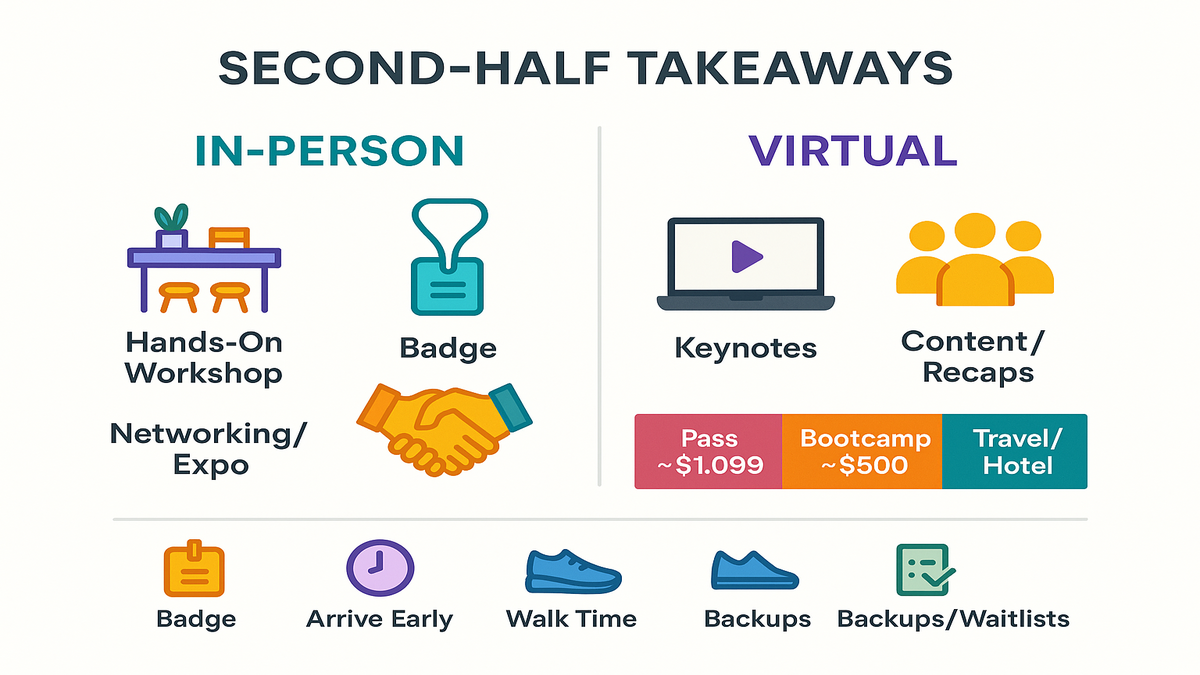
The reservation play
- Pre‑sort the catalog by topics you actually need (e.g., Amazon Bedrock, Amazon Aurora, EKS, IAM).
- Save 15–20 candidate sessions per day (you’ll prune later).
- When reservations open, grab workshops and chalk talks first, then breakouts.
- Add backups on the same topic in case you’re waitlisted.
- Revisit daily; seats open up as people reshuffle.
First‑hand example: you’re chasing a cost‑to‑serve reduction for a SaaS product. Prioritize a cost optimization workshop, a FinOps chalk talk, and a Graviton builders’ session. Then layer in two breakouts on autoscaling and managed caching. By Friday, you’ve got a playbook you can ship.
Take it one step further with a quick scoring rubric:
- Relevance to your Q1–Q2 roadmap: High/Medium/Low
- Actionability (can you apply within 30–60 days?): Yes/No
- Unique access (only in person? speaker you want to meet?): Yes/No
- Conflict cost (is it 30 minutes across venues?): High/Low
Sort by score, then reserve in that order. You’ll avoid the “looked cool, didn’t help” trap.
Use the crowd smartly
- Watch community chatter (e.g., “aws reinvent 2025 registration reddit”) for heads‑ups on schedule changes and sleeper sessions.
- Ask your AWS account team which internal sessions pair with your roadmap.
- Leave open blocks daily for Expo discovery and ad‑hoc meetings; they’ll turn into your best learnings.
Bonus: create a two‑line DM you can copy‑paste to speakers or AWS service PMs.
- Line 1: who you are + your objective (one sentence).
- Line 2: the ask (15 minutes at your booth? a quick sanity check on design?).
Short beats a wall of text. People will say yes more than you think.
Virtual vs In Person
What you get
- In‑person: keynotes, breakouts, Expo Hall, Developer Lounge, hallway track, socials, and eligible hands‑on sessions (subject to reservation). Badge and lanyard required for entry.
- Virtual: streamed keynotes and select breakouts from anywhere. Great if you need content, not contacts.
ROI lens you can use
- If your goal is “learn and implement,” in‑person wins thanks to workshops, builders’ sessions, and on‑the‑spot troubleshooting with AWS service teams.
- If your goal is “stay current and share with the team,” virtual registration is efficient—build a watchlist and recap internally.
- If you’re hiring or raising awareness, in‑person’s Expo + socials deliver.
First‑hand example: a data platform lead chasing a 30% ETL cost cut goes in person, books a Glue/EMR workshop, and leaves with an architecture doc and action plan. A team lead with six devs at home does virtual, curates 15 talks, and runs a two‑hour internal debrief the week after. Both get ROI—but different flavors.
Add a hybrid twist if you can: send one person in person with a punch‑list of questions; the rest attend virtually. The on‑site person handles hands‑on sessions and vendor meetings. The virtual crew captures notes, timestamps, and follow‑ups from keynotes and breakouts. Roll it all into one shared doc you can act on.
The budget reality
Expect approximately $1,099 for the full pass and ~$500 per bootcamp (if you add one). Factor in travel and hotel. If your CFO asks for numbers, align cost to a measurable outcome: POC shipped, incident class retired, or vendor spend reduced.
Make the ROI math visible. Example: move a latency‑sensitive API to Graviton‑based instances and you might improve price/performance; even a single‑digit percentage savings at scale pays for one pass quickly. Or adopt two best practices from the AWS Well‑Architected Cost Optimization pillar and knock down idle resources—recurring savings beat one‑time budgets.
Quick Hits Recap
- Create a new registration account for 2025; pick in‑person or virtual.
- Reserve workshops and chalk talks first; sessions fill fast and waitlists move.
- Choose the pass that matches your outcome: hands‑on vs. watch‑and‑learn.
- Budget for bootcamps only if you’ll implement within 30–60 days.
- Use community intel (Reddit, user groups) to spot high‑signal sessions.
- Keep daily buffers for Expo and ad‑hoc meetings—your best ideas live there.
Discounts and Grants
About that grant
There’s no publicly advertised, official AWS grant program for re:Invent passes at time of writing. Some community sponsors, user groups, and training partners run giveaways or scholarships. If you need help, look to local AWS User Groups, cloud foundations, or your company’s L&D budget. Always verify eligibility and deadlines.
If you speak at customer sessions or community events year‑round, sponsors sometimes comp passes or offer discounts for collaborators. Not guaranteed, but relationships help. Keep your LinkedIn bio current and share the outcomes you’ve delivered—it signals you’ll make use of the pass.
Where to find savings
- Corporate budgets: tie attendance to a clear objective (e.g., migrate X, reduce Y). Approvals get easier.
- Group buys: bring two attendees and split coverage, or send one person plus a virtual watch party for the team.
- Travel basics: book flights early, share rooms, and prioritize hotels with reliable Wi‑Fi for late‑night lab time.
- Perks: some partners offer booth‑side discounts or training vouchers; ask ahead.
First‑hand example budget (illustrative):
- Ticket: ~$1,099
- Bootcamp: ~$500 (optional)
- Flight: $350–$700
- Hotel: $180–$300/night x 4
- Meals/local transit: $60–$100/day
Have a one‑slide “business case” ready: objective, sessions you’ll attend, expected decisions, and how you’ll share learnings with the team. Approvers love clarity.
Pro move virtual local
If funds are tight, do aws reinvent 2025 virtual registration, then run a local “watch + workshop” day with your team. Pick five talks, assign owners, and end with a one‑pager of decisions. You’ll capture 70% of the value at 10% of the spend.
Also, if you’re already thinking ahead, keep an eye on aws reinvent 2026 dates—historically late Nov/early Dec—so you can plan budget cycles earlier. Watch https://reinvent.awsevents.com/ and the AWS News Blog.
Onsite Logistics
Badge lines and movement
After registration, you’ll receive a conference badge and lanyard. You need both to enter sessions and event areas—no exceptions. Pick up your badge early to avoid lines. Bring a government‑issued ID. Simple but critical.
Vegas is spread across multiple venues. That means walking. Build 15–20 minutes between sessions in different hotels. Comfortable shoes pay compound interest.
Pro tip: anchor your mornings in one venue and your afternoons in another. It’s the difference between learning and sprinting.
The session check in dance
- Arrive early for reserved sessions; late arrivals risk losing seats to the waitlist.
- If you’re waitlisted, line up—people skip or switch all the time.
- Keep two backups per time slot. You’ll rarely be idle if you plan.
First‑hand example: your 10 a.m. workshop is across the Strip from your 11:30. Don’t do that. Stack your day by venue blocks (morning here, afternoon there). If a must‑have session pops up, rearrange; otherwise, keep your walking time under control.
Networking without being awkward
- Developer Lounge and Expo Hall are high‑yield. Bring specific questions.
- Book 15‑minute slots with AWS SA’s or vendor solution architects—many staff their booths with senior engineers.
- Socials are opt‑in. If that’s not your scene, grab hallway time right after big sessions when speakers are hanging out.
Two openers that work:
- “We’re moving X to Y next quarter—what’s the trap you see teams miss?”
- “We’re targeting Z percent cost reduction—if you had one lever to pull first, which would it be?”
Finally, protect your brain: water, protein, and 7 hours of sleep. You’ll retain more. Your notebook will prove it a month later.
Pre Event Checklist
- Create your new 2025 registration account and verify email immediately.
- Confirm payment method and your company’s approval window.
- Block travel dates on your calendar so meetings don’t creep in.
- Draft 3 outcomes and 3 questions tied to each outcome.
- List your top 10 sessions by impact (not hype).
- Identify 5 vendors to evaluate (plus 2 backups if booths are slammed).
- Set up a shared doc for notes with your team (sections: Key Takeaways, Decisions, Open Questions, Owners).
- Add 30/60/90‑day placeholders to your calendar now for post‑event follow‑through.
Take Notes You’ll Use
Use a simple template per session:
- Problem we’re solving back home:
- 3 takeaways:
- 2 actions to try within 30 days:
- 1 person to connect with (name, LinkedIn, booth):
Capture screenshots of slides sparingly. Instead, write the exact command, config, or architectural pattern you’ll try. If a speaker mentions a doc, paste the link in your notes immediately.
Your Expo Strategy
- Before: write 3 questions per vendor you care about (pricing, integration, migration path).
- During: ask for a live demo on your use case, not a canned deck.
- After: request a follow‑up with a solutions architect, not just sales.
If a booth claims “up to X% savings,” ask for a case study with architecture diagrams and baselines. Real numbers or it didn’t happen.
Post Event Outcomes
A simple 30‑day sprint turns conference hype into business value:
- Week 1: share a 10‑slide recap with your team. 3 wins, 3 decisions, 3 experiments.
- Week 2–3: run two proof‑of‑concepts (tiny scope, tight success criteria).
- Week 4: present results and decide go/no‑go.
Stretch goals for 60–90 days:
- Ship the POC to production (small slice).
- Update runbooks or IaC to bake in what you learned.
- Review cost and performance against your baseline.
FAQs
How much tickets cost
Based on recent years, expect the full conference pass to be around $1,099. Technical Bootcamps are an additional fee of about $500. Always check the official site for current pricing.
Virtual registration option
Yes. Re:Invent 2025 supports a hybrid format. The virtual option covers streamed keynotes and selected sessions. It’s great for content consumption, less so for hands‑on labs and networking.
Need a new account
Yes. Registration requires creating a new account for 2025 even if you attended previously. Past years’ accounts don’t carry over.
Grant or scholarship reinvent
There’s no official, public AWS grant program for passes at time of writing. Watch local AWS User Groups, sponsors, and community organizations for giveaways or scholarships. If you’re a student or educator, check institutional funding and AWS Training promotions.
Session reservations and waitlisted
Spots fill quickly, especially for workshops and chalk talks. Reserve as soon as the catalog opens, add backups, and check daily—seats reappear as people adjust schedules. Arrive early for reserved sessions; waitlists often clear at the door.
Refunds or transfer policies
Policies can change by year. Review the official registration terms on the re:Invent site before purchasing. If you’re unsure, purchase with a corporate card and confirm internal approval windows.
What should I pack
- Comfortable shoes (you will walk a lot).
- External battery pack and short USB‑C/Lightning cable.
- Refillable water bottle.
- Light jacket—conference rooms run cold.
- Business cards or QR code to your LinkedIn.
Register Like A Pro
1) Decide pass: in‑person for hands‑on/networking, virtual for content. 2) Create a new 2025 registration account. 3) Choose registration type and complete payment details. 4) Skim the session catalog; star 15–20 must‑sees. 5) Reserve workshops/chalk talks first; add backups. 6) Book travel and hotel with venue proximity in mind. 7) Block daily “buffer” time for Expo and meetings. 8) Prep questions for AWS teams and vendors. 9) Set a post‑event plan: recap, decisions, and a 30‑day build.
A few micro‑moves that compound:
- Put session confirmation emails in a special folder. You’ll need them.
- Create a daily “kill list” of sessions to drop if a better opportunity pops up.
- DM one speaker per day with a thank‑you and your one‑line takeaway. Relationships start fast when you’re specific.
You’re not going to re:Invent to collect swag. You’re going to collect decisions. Frame your week around a few high‑leverage outcomes—ship a POC, reduce a bill, de‑risk a migration—and then backfill with sessions, meetings, and workshops that push those outcomes forward. Whether you pick in person or virtual, a precise plan beats a packed calendar. And if you’re playing the long game, start budgeting and stakeholder buy‑in now so re:Invent becomes a yearly operating system for your team’s roadmap.
Working on Amazon Marketing Cloud or retail media analytics as part of your AWS roadmap? Accelerate your plan with AMC Cloud and Requery.
References
- AWS re:Invent official site: https://reinvent.awsevents.com/
- AWS News Blog (event announcements and launches): https://aws.amazon.com/blogs/aws/
- AWS Training and Certification: https://aws.amazon.com/training/
- AWS Certification: https://aws.amazon.com/certification/
- AWS Events calendar: https://aws.amazon.com/events/
- AWS Events Code of Conduct: https://aws.amazon.com/events/codeofconduct/
- AWS Well-Architected Framework (Cost Optimization Pillar): https://docs.aws.amazon.com/wellarchitected/latest/cost-optimization-pillar/welcome.html
- AWS Graviton (price/performance overview): https://aws.amazon.com/ec2/graviton/
- Amazon Bedrock service page: https://aws.amazon.com/bedrock/
- Amazon Aurora service page: https://aws.amazon.com/rds/aurora/
- Amazon Elastic Kubernetes Service (EKS): https://aws.amazon.com/eks/
- AWS Identity and Access Management (IAM): https://aws.amazon.com/iam/
- AWS Global Infrastructure overview: https://aws.amazon.com/about-aws/global-infrastructure/
- AWS Events YouTube (on-demand sessions): https://www.youtube.com/@AWSEvents
“The best conference ROI isn’t what you learn there—it’s what you ship 30 days after.”

