
Win Amazon’s Top Slot: Reserve Branded Share of Voice

Here’s the truth: your branded search is the closest thing to easy money on Amazon… until a competitor hijacks it. Every day you don’t own top of search, you leak clicks, trust, and margin.
Now Amazon is rolling out a switch that flips that dynamic: Reserve share of voice for Sponsored Brands. You lock predictable top-of-search for branded keywords at a fixed upfront price. No guessing. No whiplash. Just steady visibility where it matters most.
If you’ve wished your logo showed up first when shoppers type your brand, this is that. It’s self-serve in the Advertising Console or API, with keyword tips, real-time pricing, and automated invoices. You get control of your front door—and stop paying brand tax when everyone else bids on your name.
Let’s break down what it is, why it’s big, how to measure share of voice like a pro, and where Reserve SOV fits into launch, defense, and seasonal plays.
- TL;DR
- Reserve SOV lets you secure Sponsored Brands top-of-search for branded keywords at a fixed upfront price.
- It’s self-serve: get keyword recs, validate, see real-time pricing, launch via Console or API, and get automated invoices.
- Use it to defend your brand, steady visibility, and support launches and seasonal spikes.
- Measure SOV cleanly: define scope, track impression share and click share, and tie to revenue and new-to-brand.
- Pair strong creative with Store destinations to lift CTR and conversion.

Think of it like turning your hottest branded demand into a utility—always on, always visible. Then spend your energy and budget where the fight is actually hard: category growth.
Your Moat at the Top
What just launched
Amazon is introducing Reserve share of voice for Sponsored Brands so you can reserve top-of-search for your branded keywords at a fixed upfront price. You’ll show in Sponsored Brands top-of-search for those branded queries most of the time, building a predictable presence when it matters. As Amazon puts it, the solution is fully self-serve for flexibility, autonomy, and transparency. You get keyword recommendations, validation, real-time pricing, campaign management in Console or API, and automated invoices.
In practice, that means fewer swings in your branded visibility. If brand terms drive a big slice of sales, this removes the daily did a competitor jump me stress. Availability and exact workflows can vary by marketplace. If you can run Sponsored Brands and see the option in your region, you can explore and launch in the Advertising Console or through the Amazon Ads API.
Who this fits:
- Brands with meaningful branded search volume (recognizable name, returning customers, active off-Amazon marketing).
- Brands in competitive categories where rivals bid hard on your name.
- Teams that want stable branded coverage while they push discovery on generic terms and invest upper or mid-funnel.
Why this matters to you
Top-of-search grabs intent while it’s hottest. Branded queries are high signal. The shopper already knows you. If a competitor sits above your logo, you pay twice—lost sale now and to win them back later. Reserve SOV de-risks that moment with steady, reliable visibility.
This isn’t just defensive ego. It’s compounding effects:
- Consistent brand presence makes clicks more predictable, which smooths forecasting.
- Strong Sponsored Brands creative can funnel traffic into your Store, lifting cross-sell and average order value.
- Stable branded visibility can free budget to push discovery on generic terms.
Picture this: a shopper types your brand, sees a competitor Sponsored Brand up top, clicks, then buys their trial size. Next month, they search the category, not your brand. That tiny leak today becomes a bigger hole tomorrow. Reserve SOV plugs that hole before it becomes habit.
The economics are simple. If your branded leakage and the volatility tax you pay in auctions is more than the reserve price, the fixed fee is a discount on certainty. Even if it’s close, planning stability can be worth it. Forecasting, inventory, and cash flow all benefit from fewer surprises.
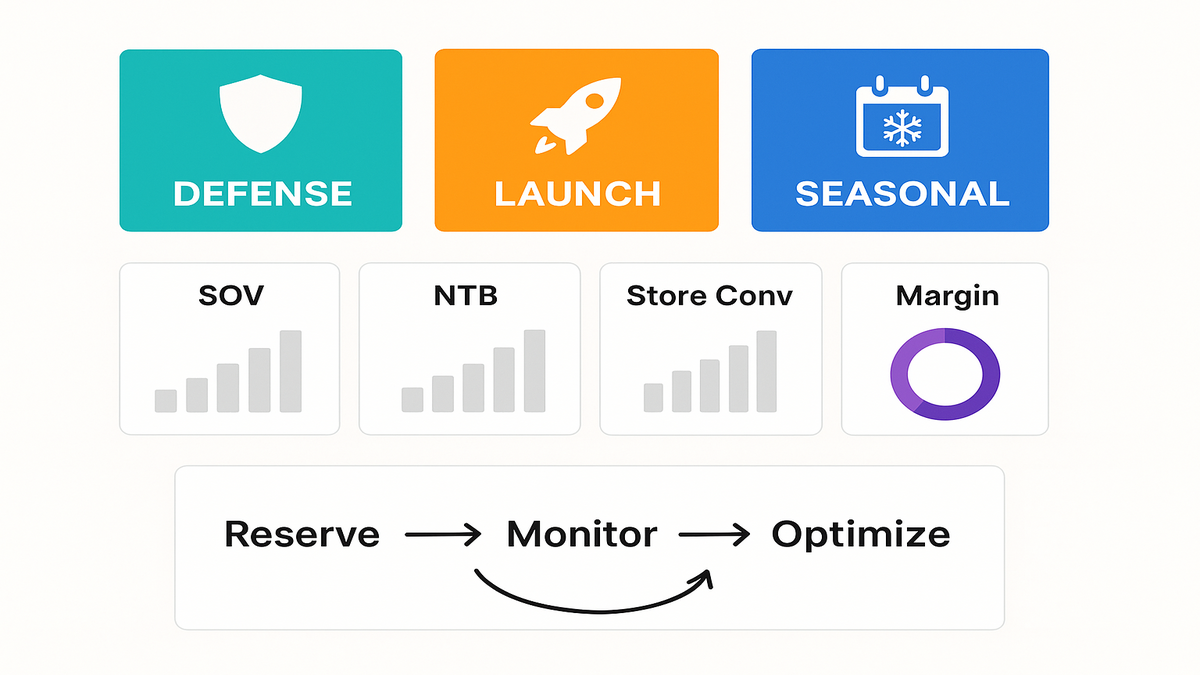
The strategic angle
Use Reserve SOV to build a moat around your name. Then move auction-based budgets toward upper and mid-funnel growth. Control your front door; test your backyard.
To fuel that upper and mid-funnel push, consider DSP Services for scalable reach and retargeting, while Reserve SOV anchors branded demand.
Predictability is a feature, not a bug becomes your operating system for branded search.
Here’s a simple reallocation model:
- Lock your branded search via Reserve SOV.
- Trim redundant Sponsored Brands and Sponsored Products on brand keywords where you see clear overlap.
- Reinvest a chunk into non-branded category terms and Sponsored Brands video.
- Push the rest into Amazon DSP prospecting and retargeting to widen the funnel and recapture visitors.
You’re shifting from constant defense to controlled offense. When your brand door is secured, it’s easier to push into new subcategories, seasonal bundles, and competitive conquesting without worrying you’re bleeding on your own name.
Share of Voice Demystified
What is SOV on Amazon
In plain English: share of voice is how much visibility you own versus competitors in a defined space. On Amazon, that space could be your branded keywords, a product subcategory, or a curated list of high-intent queries. SOV often uses impression share or click share as the numerator, and the competitive total as the denominator.
- Impression Share SOV ≈ Your ad impressions / Total ad impressions in scope
- Click Share SOV ≈ Your ad clicks / Total ad clicks in scope
For branded defense, the scope is your brand terms. For growth, it might be a set of generic keywords.
Impression share shows who is visible. Click share shows who wins attention. Both matter. On brand terms, impression share is a strong stability signal. On generic terms, click share reveals who has the better creative and offer.
How to measure it
- Define scope precisely. Make two clean buckets: Branded (brand plus close variants) and Non-Branded (category, competitor, generic).
- Use Sponsored Brands search term and keyword reports to track impressions, clicks, new-to-brand, and revenue over time. Layer in your organic rank tracking.
- Benchmark at steady state before you reserve. After launch, monitor SOV weekly for four weeks to capture volatility changes.
- Tie SOV to outcomes: new-to-brand rate, Store add-to-cart, and contribution margin per session.
Need deeper cohort-level analysis and incrementality modeling? AMC Cloud helps activate Amazon Marketing Cloud to quantify new-to-brand and cross-channel lift.
A practical setup you can run in a spreadsheet or BI tool:
- Columns: keyword, match type, brand or non-brand tag, impressions, clicks, CTR, CPC, spend, sales, new-to-brand orders, Store sessions, add-to-cart rate.
- Add a competitor presence note if you often see rival brands on your branded queries.
- Create a weekly SOV trend line for branded terms. Aim for fewer spikes, tighter swings, and steady CTR.
Quality control tips:
- Clean misspellings and close variants into your branded bucket so you don’t undercount brand.
- Exclude irrelevant homonyms if your brand name is a common word. Keep a false positive list.
- Monitor inventory status. Stockouts wreck SOV and confuse your analysis.
What good looks like
On branded terms, stability beats spikes. You want predictable presence that reduces leakage. On generic terms, consistency with gradual expansion is the goal. Track SOV alongside cost per incremental new-to-brand customer so the pie grows, not just re-slices.
Signs you’re on track:
- Branded impression share stays high with less week-to-week variance.
- Click share on branded terms climbs with better creative and Store routing.
- New-to-brand contribution holds or grows even as you push category terms.
- Overall contribution margin per session stays healthy because you’re not overpaying for brand clicks during choppy periods.
Reserve SOV Playbook
Pick the right branded keywords
Start with the obvious: your brand name, common misspellings, and top sub-brands or hero SKUs. The tool recommends high-traffic branded keywords and lets you validate them before reserving. Prioritize queries with steady volume and clean intent. Avoid ambiguous overlaps if your brand name is a common noun.
Pro tip: cluster terms by intent—brand-only, brand plus category, brand plus model. Reserve clusters that drive the most incremental revenue or protect the most leakage.
Add a quick triage:
- Must-have: core brand, brand plus category (e.g., Acme shampoo), hero SKU names.
- Nice-to-have: sub-brand lines, seasonal bundles, branded misspellings with meaningful volume.
- Skip for now: ambiguous brand terms that overlap with generic words where intent is unclear.
Audit quarterly. As you launch new SKUs or lines, add their branded variants to your reserve set. Retire terms with low volume or high confusion.
Understand the pricing mechanics
You’ll see real-time pricing before you commit, pay a fixed upfront price, then get most-of-the-time top-of-search Sponsored Brands presence for those keywords. It’s not a guarantee on every impression. You still want strong bids and relevance elsewhere. But the moat is built where it counts: the high-intent front door.
Plan the spend like insurance. If your historical brand defense cost and leakage-to-competitors exceed the reserve price, you’re buying certainty at a discount.
A simple back-of-the-napkin check:
- Estimate monthly branded clicks times your average CPC times the percent of clicks you lose to competitors today equals volatility tax.
- Compare that tax to the reserve price.
- Factor planning value. If steadier traffic helps smarter inventory or less overbidding, that’s real savings too.
Watch for:
- Seasonality. Reserve ahead of big events if the price pencils.
- Overlap. If you keep heavy auction budgets on the same branded terms, you might overpay. Trim duplicate spend after the reserve goes live.
Make the creative
You control the canvas: brand logo, headline, and multi-ASIN layout or video. Use Store Spotlight or product collections to route traffic. Crisp headlines that mirror the query, lifestyle imagery that signals quality, and a hero SKU above the fold usually drive stronger CTR. Build a dedicated Store landing path for branded terms so traffic doesn’t bounce. Learn Sponsored Brands formats and best practices here: Sponsored Brands.
Creative checklist:
- Headline: echo the keyword (Acme Skincare — Vitamin C Bestsellers). Keep it simple and specific.
- Visuals: lifestyle or clean product shots that match the promise (hydration, durability, speed, etc.).
- ASIN selection: lead with your hero, then complementary cross-sell (cleanser → serum → moisturizer).
- Store destination: a brand home page with clear tiles, comparison charts, and a short explainer video.
- Video (if using): hook in the first 2–3 seconds with the benefit and brand mark.
Operational hygiene:
- Keep hero SKUs in stock with healthy reviews. Nothing kills conversion faster than OOS or weak ratings.
- Update creative seasonally (colors, gift messaging, bundles) while keeping the core brand identity consistent.
Defense Launches And Seasonal Spikes
Defense mode
If competitors show above your brand on your own terms, every lost click hurts. Reserve SOV reduces that leak, steadies ROAS, and protects halo effects into organic. Treat it like a fixed utility cost to keep the lights on at your front door.
Add a basic defense routine:
- Weekly: check branded SOV, competitor presence, and CTR.
- Monthly: rotate headlines and ASINs based on performance.
- Quarterly: refresh Store modules and make sure top nav matches current catalog priorities.
Launches concentrate attention
New product? Bundle? Limited edition? Reserve SOV locks your brand presence while you shift auction budgets to non-branded discovery. Pair the reserved spot with a Store module featuring launch tiles, comparison charts, and a short video. This buys attention density without overpaying for every single click.
Make launches stick:
- Pin a New strip at the top of your Store.
- Add a comparison chart so shoppers choose fast.
- Use Sponsored Brands video for the hero SKU to double down on intent.
- Consider a coupon or deal badge in the first 2–3 weeks to spark velocity.
Seasonal and events
Prime events, holidays, back-to-school—these windows bring volatility. Locking branded top-of-search reduces chaos. Layer category pushes on top while corralling branded demand into your Store. Think of Reserve SOV as the stabilizer bar so you can drive faster without rolling over.
Before big peaks:
- Confirm inventory buffers for your hero SKUs.
- Update creative with seasonal messaging and bundles.
- Pre-schedule reporting views so you can watch SOV, CTR, and conversion daily without scrambling.
Peter Drucker said, what gets measured gets managed. Schedule a simple weekly dashboard: branded SOV, new-to-brand, Store conversion, and contribution margin. If stability improves and leakage drops, keep the reserve. If not, refine your keyword set, creative, or Store flow.
Quick Pulse
- Reserve SOV secures predictable Sponsored Brands top-of-search for branded queries at a fixed price.
- Define SOV clearly (impression or click share) and track against outcomes, not vibes.
- Start with brand, sub-brand, and hero SKU keywords; validate and prioritize.
- Treat reserve spend like insurance against hijacks and seasonal volatility.
- Pair high-intent placements with high-converting Stores and creative to compound ROI.
FAQ
1 Whats the difference
Reserve SOV locks predictable top-of-search visibility for specific branded keywords at a fixed upfront price. Traditional bidding competes in auctions where placement and cost can change by the minute. Reserve SOV cuts that volatility for your highest-intent terms.
2 Most of the time
No. Reserve SOV aims to secure top-of-search for your reserved branded queries most of the time, not all the time. You still benefit from strong creative, relevance, and a healthy account structure.
3 Who can use it
Advertisers eligible for Sponsored Brands in supported locales. Typically, vendors and sellers in Amazon Brand Registry. If you can run Sponsored Brands and have access in your region, you can explore Reserve SOV in the Advertising Console or via API.
4 How do I measure
Track branded SOV using impression and click share, plus outcome metrics: new-to-brand customers, Store conversion, revenue per session, and contribution margin. Benchmark before reserving, then compare two to four weeks post-launch. Watch for less competitor leakage and steadier CPCs on branded terms.
5 help my organic ranking
There’s no direct guarantee. But reliable traffic and sales from high-intent placements can lift sales velocity and engagement signals. Over time, that can correlate with stronger organic performance—especially if your Store and product pages convert well.
6 manage this via API
Yes. You can launch and manage campaigns through the Advertising Console or the Amazon Ads API, with keyword recommendations, validation, real-time pricing, and automated invoices.
7 run Sponsored Products on branded
Often, yes—but with intention. Keep enough Sponsored Products to capture lower placements and product detail page traffic, especially on hero SKUs. After reserving, reduce redundant bids on the exact same branded queries where you already have strong top-of-search Sponsored Brands coverage.
8 my brand name common word
Tighten your keyword list. Exclude ambiguous variants and lean into brand plus category or brand plus model phrases where intent clearly means you. Your goal is to reserve queries that mean your brand, not the generic word.
9 pay to play
It can still work if your branded volume is modest. The key is comparing reserve price to the volatility tax you pay today. If you don’t see hijacks or instability, you might wait. If you do, the reserve buys certainty you can build on.
Launch Reserve SOV
1) Confirm Sponsored Brands eligibility and Brand Registry status. 2) List branded keywords: brand, sub-brands, hero SKUs, and common misspellings. 3) In Console or via API, review recommended branded keywords; validate intent. 4) Check real-time pricing; shortlist terms with the best traffic-to-price ratio. 5) Select format (product collection, Store Spotlight, or video) and match creative to queries. 6) Route traffic to a branded Store page optimized for conversion and cross-sell. 7) Reserve and launch; set up automated invoices and alerts. 8) Monitor weekly: SOV, CTR, new-to-brand, Store conversion, and margin. Iterate.
Add a 10-minute QA before you go live:
- Double-check headline spelling, logo clarity, and ASIN availability.
- Test your Store link on desktop and mobile; make sure the first screen shows hero SKUs.
- Confirm budgets won’t clash with existing brand campaigns; pause or trim where duplicative.
Post-launch, run a simple test plan:
- Week 1–2: baseline creative against your existing Store page.
- Week 3–4: swap headline and adjust ASIN order; compare CTR and click share.
- Keep the top performer and shift to seasonal variations.
When you buy certainty where intent is highest, your whole account gets calmer—and stronger. Reserve SOV for Sponsored Brands is a simple idea with a big payoff. Turn your branded search into a utility you can count on. Then spend your creative and dollars on growth where it’s hardest. Lock the front door, open the windows, and build without the daily auction whiplash.
Reserve your name, then earn the category. Predictability for profit; volatility for growth.

