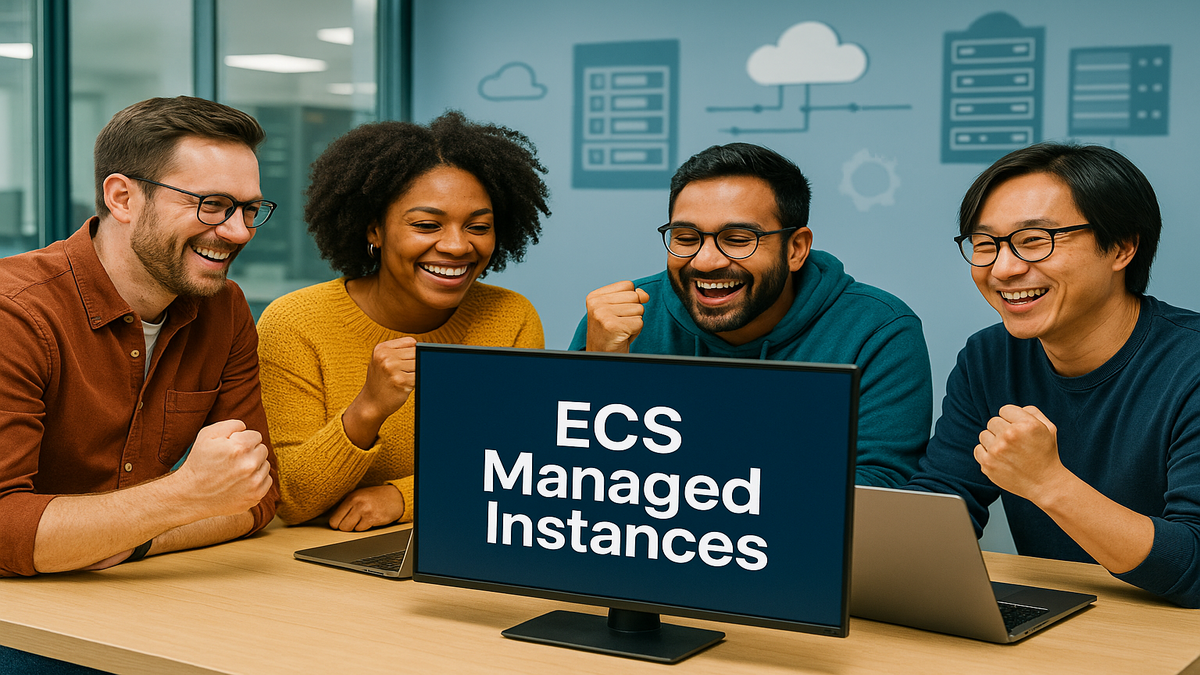Amazon ECS Managed Instances: Effortless Containers, Zero Ops Headache
Ever wish you could run containers at scale without suddenly needing to learn how to be an Infra Engineer? You’re not the only one. AWS just dropped something big—Amazon ECS Managed Instances. This is containers on “easy mode.” You still get full EC2 power, but AWS handles the messy work (plus those headaches nobody wants). You can skip late-night patching and playing EC2 Tetris. You get to build stuff. AWS does the boring parts.
Let’s be honest: running your own container infrastructure might sound cool at first. But when your phone rings at 2 a.m., yeah, not so much. Developers want to move fast, but nobody wants to moonlight as an ops janitor. With this update, AWS handles the busywork—cluster setup, scaling, patching, and cost controls. You keep the creative fun, and skip the nightly grind.
Here’s what’s next: we’ll break down what ECS Managed Instances really does, how it changes your workflow (and your AWS bill), and why it matters for teams of all sizes. Want to be smarter with containers and actually sleep at night? Let’s get started.
Key Takeaways
- EC2 hosts for ECS, now fully managed! No more babysitting servers.
- Use any EC2 instance (GPU, high-memory, whatever works for your app).
- Cuts down cost and management work for container workloads.
- Smooth connection with VPCs, IAM, and AWS’s monitoring tools.
- Smarter task placement—smaller jobs, bigger boxes, lower spend.
- You focus on apps, AWS handles the rest.
Want your cloud setup to move even faster? Check out how AMC Cloud can level up analytics, reporting, and automation in your AWS workflow.
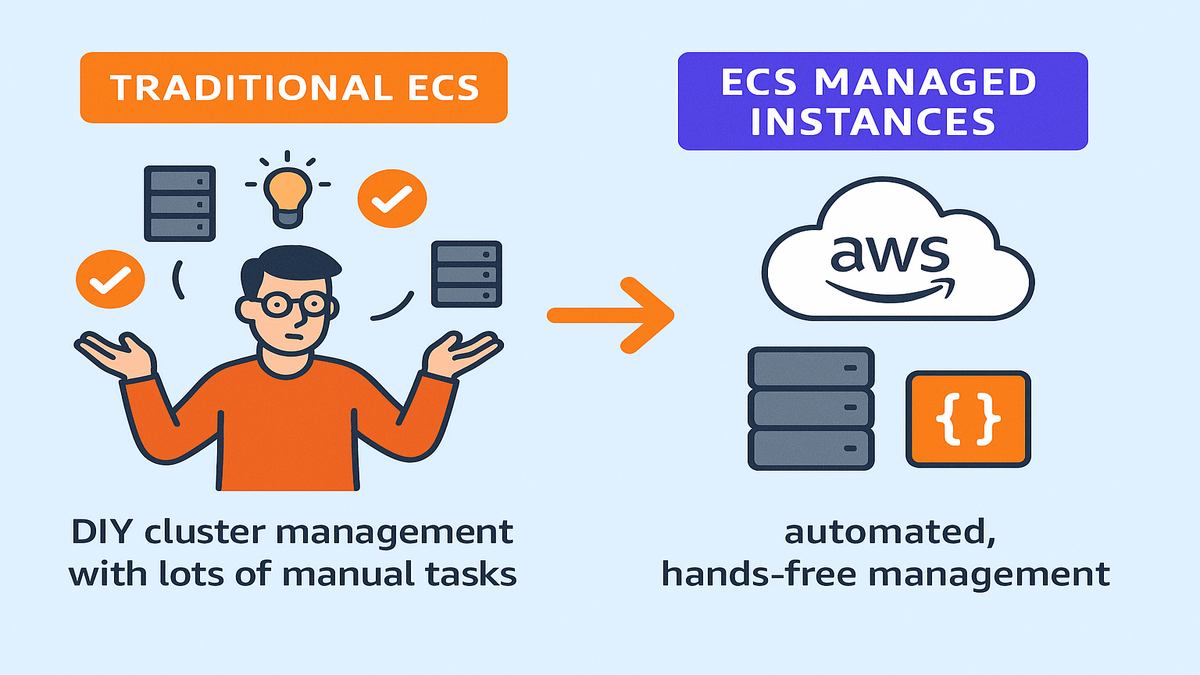
Why AWS Made Another Option
The Old Pain
Here’s the deal: If you wanted to run containers with ECS on your own EC2s, you kept all the control. Pick your spot or reserved machines, pick the size, all of that. But—you also had to fix every little thing. Cluster setup, scaling, patching, and cost tweaks—it felt like solving a puzzle, except the pieces kept moving.
AWS data says customers spent up to 40% of their ECS/EC2 time just on cluster cleanup, not on actual app work. And here’s the secret? Most teams just wanted automatic scaling and reliable machines. Tons of precious dev hours got wasted tracking patches or worrying about how many machines you needed next month.
Worse, as your stuff grew, the pain grew too. Every new feature or surprise spike made things scarier at scale. If you’ve ever thought, “Why can’t AWS just do this for me?”—they finally are.
Enter: ECS Managed Instances
ECS Managed Instances isn’t just a fancy wrapper. Think of it like having a personal infra helper on call. You tell AWS what kind of EC2 boxes you like, how many, and if you wanna save. AWS spins up, tunes, patches, and grows your fleet as you need it. No more logging in after dinner to fix kernels or rebalance machines on busy weekends.
Now, all that extra time (the “cluster babysitting” days) goes straight into new features or making customers happy. AWS quietly fixes, checks, and tunes things behind the scenes. You keep the control, but your headaches vanish.
“We needed EC2 power, but node management kept dragging us down. With ECS Managed Instances, we finally focus on features, not fixing servers.” — Sarah C., DevOps Lead, SaaS company
Full EC2 Flexibility
Flexibility Control
AWS ECS Managed Instances does NOT force you into a cookie-cutter setup. Need a huge RAM box for analytics? Go for it. AI jobs need NVIDIA GPUs? Sure. Mix x86 for old apps, ARM for new stuff? That’s fine.
- Got Reserved Instances? You keep your savings. Managed Instances uses your reserved and spot machines for the cheapest price. You don’t lose deals you already scored.
- Smarter Task Placement: This is slick. Instead of EC2 hosts just sitting there half-empty, AWS stacks your container jobs for maximum use. Like turning every machine into a Tetris champ. You use what you pay for.
ECS Managed Instances feels like playing Tetris with the cheat codes on. AWS squeezes your tasks together just right. You get speed, lower EC2 bills, and zero fights with unused resources.
Built-in Security
Some “easy mode” choices cut corners on security. Not AWS. ECS Managed Instances keeps all the best practices in place. Managed hosts tie into your VPC networks. IAM handles access. Logs flow straight into CloudWatch and AWS X-Ray. You see what’s happening—but you skip the chores (like patching the OS).
Pro tip: “Security patches and OS updates auto-apply, so you dodge missed patches and lurking old bugs,” says Peter Shearer, AWS Containers GM. Each host stays up-to-date, so it’s way safer by default.
CloudWatch keeps you in the know too. From machine health to custom app metrics, it’s all right there. Want CPU trends? Need to autoscale on RAM use? It’s all inside.
Cost Optimization Explained
Saving Money
The old, roll-your-own way: Your EC2 clusters were either huge (and empty) or too small (and scary). Not great.
ECS Managed Instances takes that risk away. AWS watches what you actually need, then spins up just enough EC2 and packs in your container jobs tight. Picture Uber Pool for containers (except nobody gets lost, and every ride is cheaper).
- Fewer Idle Machines: AWS stacks smaller containers onto big boxes. You don’t pay for emptiness. Less wasted CPU and RAM.
- Auto Scaling: When you get a traffic spike, AWS reacts right now. Hosts launch or disappear as needed—no manual work, no surprise bill.
Reserved Pricing
Brought Reserved Instances or Savings Plans? Great. ECS Managed Instances uses your cheapest options first. No extra tagging or special code needed. AWS applies the best deal, always.
If your traffic is calm or wild, you only pay for what you really use—and always at the best price you’ve already unlocked.
Fast Start
There’s one more perk: developer happiness. With ECS Managed Instances, AWS readies and patches hosts ahead of time. Tasks launch fast (cold starts? not really). No more waiting for EC2 to boot, way less time wishing you didn’t have to maintain stuff.
Remember that Scott Hanselman quote? “The best code you write is code you never had to maintain.” That’s what this is for ECS. Less boilerplate, fewer ops tickets, more time on real work.
Start In Minutes
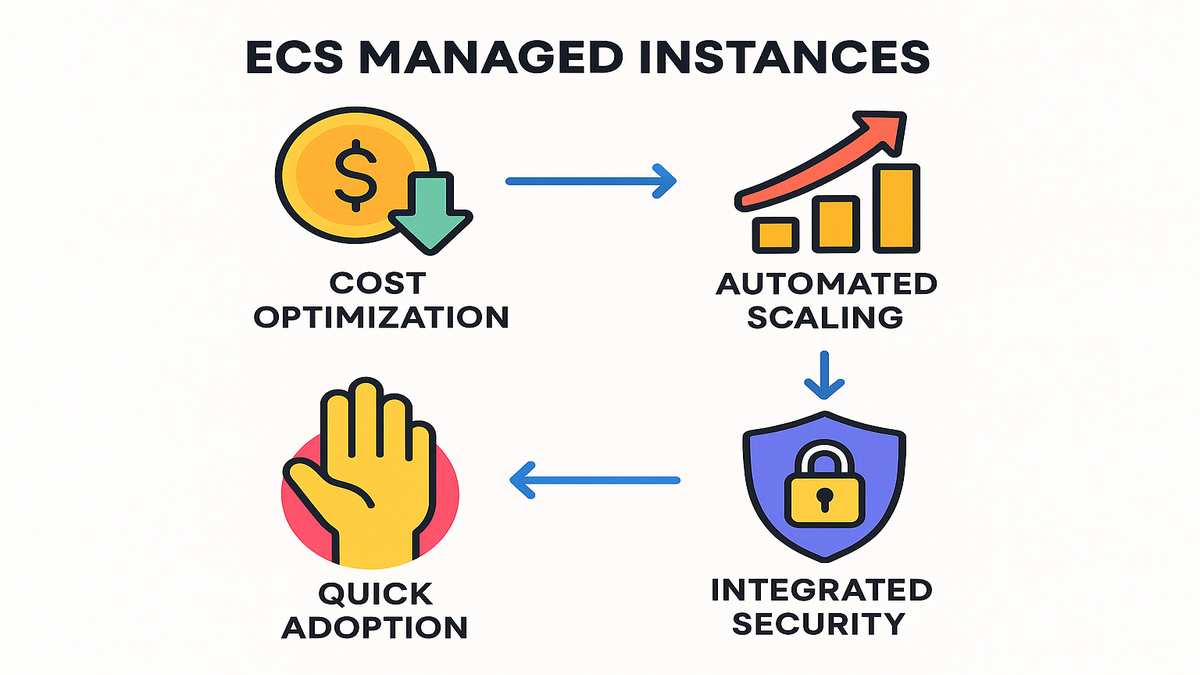
Easy Integration
Old ECS plus EC2 setup was messy. Clusters, networks, access, image pulls—it all felt like a scavenger hunt.
ECS Managed Instances makes it simple:
- Console-Friendly: If you can click through a wizard, you’re set. Console shows you how—pick Managed Instances, choose your settings, and go. No mystery YAML. No complicated CLI.
- IAM Roles: You assign a role for infra and an instance profile. Security is strong by default, not by mistake.
- Plug Into Your Network: You use your current VPCs, security groups, NATs. Nothing new to invent. Just connect and roll.
- All Your Images: Public Docker, private ECR, whatever you want. Managed Instances can reach the internet and your VPC. No extra steps.
Simple Learning Curve
Worried about ramping up? AWS docs and guides are complete and kept fresh. Plenty of step-by-step how-tos, from setting up clusters to getting your EC2 just right. Even advanced stuff (like tags and scaling) has simple guides. New to ECS? You’ll pick it up fast. Already used ECS? You’ll love how much simpler it feels.
Already using CloudFormation or Terraform? Nice. ECS Managed Instances is fully tied to AWS APIs and templates. Plug it straight into your CI/CD pipeline. No big rewrite, just less busywork.
Who Should Jump In
Perfect For:
- Small teams to mega SaaS shops wanting to skip infra hassles
- Engineering orgs scaling a lot or dealing with weird traffic spikes
- Anyone with EC2 Reserved Instances who wants a better return
- API teams who like lightning-fast deploys
- DevOps folks tired of 3 a.m. alerts
Handing over cluster chores feels better the more you want to write code instead of chase bugs. Moving legacy stuff or launching microservices? ECS Managed Instances makes the ride smoother.
Who Should Wait
Need odd Linux settings, your own AMIs, or hunting invisible bugs? If you want weird custom stuff or super detailed control, keep some clusters on classic EC2 or in hybrid. But for most folks—like, 95%—Managed Instances just works.
Bottom line? If you want both power and more productivity, this is designed for you.
Recap: ECS Managed Instances Wins
Here's your cheat sheet:
- AWS now runs your EC2 hosts for ECS containers.
- All EC2 types supported—pick what works, skip patching.
- Built-in cost savers—uses Reserved Instances when possible.
- Less time fixing, more time building.
- Baked-in security and monitoring.
- Up and running fast; scales when you need it.
AWS gives you the power but takes away the pain—great for teams who want to move fast and actually sleep.
FAQs
Q: Is ECS Managed Instances just like AWS Fargate?
Nope. Fargate is serverless—no servers to see or touch. With ECS Managed Instances, you pick your own EC2s, but skip the fixing and patching parts. Power users will dig it.Q: Can I use my current reserved EC2 machines?
Yes. AWS goes to your reserved and spot capacity first, so every deal counts. No wasted money.Q: What about security?
Same tools: IAM, VPC security, encrypted disks, plus AWS keeps hosts patched. All logs in CloudWatch and X-Ray.Q: Linux only?
For now, yes—just Linux containers. Need Windows? Watch for updates later.Q: How fast is startup and scaling?
Really fast. AWS preps EC2 hosts early, so you see fewer cold starts and can scale up quick when needed.Q: Are there sneaky extra charges?
No new surprise fees. You pay normal EC2, ECS, and service charges. No upcharge for the Managed part, and most folks save money with better resource use anyway.
Fast-Start ECS Blueprint
Want AWS to handle container ops? Do this:
- Open AWS Console, go to ECS
- Click "Create cluster" and pick ECS Managed Instances
- Set preferences: Choose your EC2 type, network, and scaling
- Set IAM roles: Assign infra and instance roles (follow AWS docs for these)
- Setup tasks and images: Link up to ECR or whatever registry you use
- Launch and monitor—let AWS do the heavy lifting on ops
Tip: The AWS getting started guide has all the clicks and screenshots to follow.
Amazon ECS Managed Instances is AWS finally giving us control without the chores. If you’re building for scale, speed, or high mix, ECS Managed Instances means you get muscle, no late-night ops pain. The “fixing infra forever” era is over. Now you deploy faster, pay less, and sleep better.
Want to dig in deeper? Here’s the full doc set and the official what’s new.
“Great tech is the stuff you forget is there. ECS Managed Instances hides EC2, puts your apps center stage.”
Want real case studies on teams moving fast? Check our cloud case studies for proof.
Ready to boost your skills? Grab hands-on ECS guides or read up on AWS pricing options to stretch your budget (and your skills).