
Master Amazon DSP With Custom Flight Names for Scale
Ever feel like your Amazon DSP campaigns are totally outta control? Like, your screen looks like a pile of LEGOs dumped all over—pieces everywhere and none of them fit together right? Organizing campaigns, orders, and flights easily gets real messy.
And honestly? You spend more time just searching for stuff than actually getting results.
But there’s one trick that can save your day (and maybe your sanity): custom flight names.
You might wonder, "Does a name really matter THAT much?" Yeah, it does. Here’s why: If you’re clicking through dozens or hundreds of campaigns, you lose hours—maybe thousands every year—just looking for what you need. Amazon finally lets you give each flight its own name. That’s a game changer. You get to stay on top of everything and finally make sense of all the mess.
Feels like a small thing, right? But trust me, a smart naming system means less stress and more wins. It’s what helps you beat everyone else. Let’s talk about how this new feature helps you, why it’s great for brands and agencies, and what you should do to start making reporting and results way smoother than before.
Being organized isn’t cool… until you’re sweating through a 2am reporting nightmare. Your future self will thank you for this, trust me.
TL;DR
- Amazon DSP lets you make custom flight names to keep campaigns way more organized.
- Smart naming = fast reports, instant fixes, happy teams.
- This update saves agency teams with lots of clients from drowning in the details.
- Easy to use: pick between Amazon’s UI or their API if you like automation.
- Best tips: use a shared naming template, automate what you can, keep improving as you go.

Bad Campaign Naming
Life with Default Naming
Scroll through most Amazon DSP accounts and it’s a mess—"Line Item 1," "Line Item 26," or just "Untitled." If you have fifty of those (across a bunch of campaigns or clients), it’s a never-ending hunt.
Agency folks really live this pain. Finding the right flight, tracking budgets, or answering why the spend suddenly jumped—it all gets messy. Alex Davis, the programmatic boss at Metric Media, says it straight: “Without naming rules, you’re basically lost. You’ll have no clue what each flight did.”
If you’re new to it, here’s what happens: You waste time scrolling, searching, and double-checking instead of just getting things done.
The 1-Second Rule
Every second you spend searching is money gone. Custom names help your team spot exactly what’s running and who it’s targeting. You’ll also find crazy spends in seconds. No more guessing games or yelling for help at midnight.
Add those seconds together. Do it week after week. Now—imagine spending all that time actually making smart changes instead of just finding stuff. That’s the whole point.
Customizable Flight Names
What’s Changed in Amazon DSP
Amazon DSP now lets you rename flights however you want. You can swap out "Line Item 54" for a real name—a name that makes sense to you. Do this for both orders AND individual line items. Use a style like [Product]_[Audience]_[Format]_[Region]_[Date] or make your own system.
You can do all of this right in Amazon’s UI—no code needed. Or you can use their DSP API if you like to automate. Handiest links: Campaigns, Flights, and Reporting.
Does it actually help? Oh yes. Amazon DSP is used by over 5,000 agencies worldwide. If you’ve got ten or more complex clients and daily campaigns, using real names will save you hundreds of reporting hours. Seriously.
Why It’s Great for Agencies
Juggling lots of clients? Custom names = reporting is finally easy. Teams get what’s what with just one look. No more opening up old spreadsheets just to figure out which campaign matches which invoice.
A CPG brand tried this: After they started using improved naming, audit time dropped by 28%. Weekly reports stopped eating up the entire afternoon. Launching new brands became just another Tuesday.
Trying to go from "just okay" to "best there is"? Tight campaign names are where you start. (If you want some help, our DSP Services cover support, setup, and pro-level reporting too.)
Naming Convention Guide
Anatomy of a Great Name
Great naming systems aren’t about being cute—they’re about being clear and sticking to your rules. Anyone on your team, no matter how new, should know what each flight is for by the name alone.
Include these parts:
- Brand
- Product or SKU
- Audience
- Ad type (Video, Display, Audio, etc)
- Region or market
- Timing (dates or quarter)
- Creative version (if you’re testing a lot)
Example Formats
[Brand]_[Product]_[Audience]_[Format]_[Region/Market]_[CreativeVersion]_[Dates]- Like:
Nike_AirMax_Prospects_Video_US_Q3-2024
Maria Chen runs performance at Seismic Growth. She says: “Keeping the team on the same naming style is key. If one person does their own thing, you lose the plot.”
Naming Template Tips
- Work together: Media, analytics, creative—even finance—they all need a say.
- Write it down: Put your template in a shared doc or onboarding packet. New people? No problem.
- Check often: Run an audit every couple weeks. Naming rules fall apart fast if you ignore them.
Keep It Simple
Don’t try to jam every last detail in the name. Just add what’s needed for reporting and budget checks. Short and clear wins, especially when you have loads of campaigns. Keep it under 80 characters so names aren’t cut off.
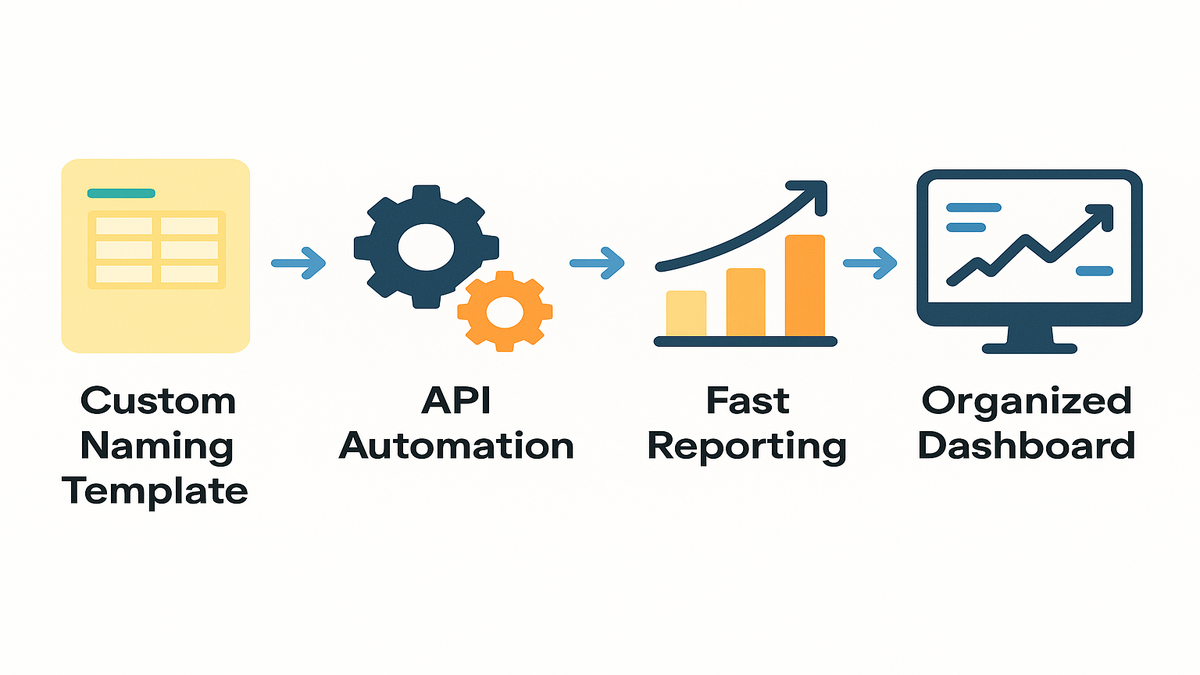
Automation and APIs
Amazon DSP API Benefits
If you’re managing tons of campaigns, typing each name by hand is a nightmare. The Amazon DSP API lets you use scripts that make up campaign names for you, pulling data from your product feeds or spreadsheets.
Here’s why automation rocks:
- Name in bulk: Spin up tons of flights with smart names all at once.
- No typos: Scripts never get tired or make silly mistakes—naming stays perfect.
- Audit in seconds: Scan your flight names on the fly. Catch weird names or overspending before they get big.
Bonus for the tech folks: Try Postman to quickly see or change campaign names. Many teams already have scripts that pull in product, audience, and region info and mash it into one perfect name.
Fast Automation Wins
- Create flights fast: Launch ten new products in five markets? Script it once and done.
- Names always match: No more weird abbreviations.
- Automated name checks: Run scripts to spot names that don’t follow your rules, like a wrong country code.
Data-Driven Clarity Example
A fancy car brand used the API to build names for over 30 markets. Instead of searching forever, their team could just filter by the part of the name they needed. It took less than a minute.
The ops manager said: “Time saved is money won. Issues get solved fast. Our dashboards are actually useful now—no more detective work in Excel.”
Reporting Nirvana
From Chaos to Clean Data
Before: You pull reports from Amazon DSP and it’s all "Line Item" this and "Untitled" that. You vlookup yourself into madness.
After: Good names mean you can filter, group, and sort data in seconds—even just in Excel or Google Sheets. No more hunting through six tabs to know which spend matches which campaign.
Data tools (Tableau, Power BI, Data Studio) love clear names. They can break your names up and group results by brand, market, or audience. Suddenly, you see your data in one click, instead of digging forever.
Data Science Team Wins
Now your data folks can build scripts that break down KPIs. Run one command, and you’ll see which US video campaign did best, or if one creative beat the other. Fast insights mean faster, better moves.
Integrated Ecosystem
If you’re matching Amazon DSP with ads on Meta, Google, or TikTok (and most are), clear names let you join all those reports together. No more searching, just clean matched data. Your whole team trusts the numbers more.
Digital analytics consultant Sanaa Patel puts it well: “Good flight names are the links in the chain for omnichannel reporting—no tool can fix bad names.”
Campaign Results Comparison
Let’s hit you with the highlights—because you’re here for results:
Before:
- Blah, auto-named flights everywhere ("Line Item 23")
- Reporting and account checks take ages
- Team is lost, seeing only mystery campaigns
- Trying to scale or expand? Major pain
After:
- Every flight has a name that makes sense—know exactly what’s up
- Reporting, account checks, and fixes are quick, repeatable, and easy
- Everyone (even finance) speaks the same language
- Ready to grow, automate, and plug into other tools
FAQ: DSP Naming Guide
Q1: Do I need a coder for custom flight names?
Nope! You can rename flights in the Amazon DSP UI. If you want to automate a lot, then a dev helps.
Q2: Can I change a flight’s name after launch?
Yes—you can edit names in the UI even after launching. But changing names too often could ruin your reports. Stick with a template from the start.
Q3: How long should a flight name be?
Stay under 80 characters. Use short, clear words. Only use abbreviations if everyone easily knows them. Instant clarity is the whole point.
Q4: Do reporting tools see custom names?
Absolutely! Clear names make it easier to sort and group in Data Studio, Tableau, Power BI, or just Excel.
Q5: Should agencies and partner teams do this too?
Big yes. Sharing naming rules cuts the confusion when you work across teams or regions. No more explaining mystery flights on calls.
Q6: What’s the first step for a big agency?
Get the most important people (media, analytics, leaders) in a room and agree on your rules. Write it up, train new folks, and use the API as you grow.
Quick-Start Playbook
- Bring teams together: Get media, analytics, creative, and anyone else involved.
- Make your template: What details must every name have? List them out.
- Write and share: Make a one-pager, give examples, and share it with everyone.
- Set up flights: Start renaming in the UI or API now. Automate with scripts if you can.
- Check and improve: Every two weeks, do a quick check. Keep the machine running smooth.
Ready to tame your Amazon DSP chaos? The win is clear: fast fixes, smooth reports, and room to get creative. Nail your naming—everything else just works better. Your campaigns get easier, your team moves quicker, and your future self (plus your boss) will be way less stressed.
Drowning in "Line Item 23s"? Build your naming system now. Get your team in, automate where you can, and enjoy dashboards that finally make sense. Your next report (and your boss) will be happier for it.
Still worried about messy reports, APIs, or data charts? Check out Requery. It turns your DSP data into clear, simple reports—automatically.
Want to up your game? Check out Amazon Marketing Stream or dig into the Amazon DSP API docs. Your data-driven future’s waiting—and trust me, it’s way less stressful than your old way.

