
Amazon’s Battery Safety Rules: What FBM Sellers Must Do Now

If you sell anything on Amazon that buzzes, flashes, or runs on a battery, get ready. Amazon’s getting strict with battery sellers starting July 28, 2025. Big changes are coming, and if you sell stuff with batteries, you gotta follow the new rules. Otherwise, your top listings could vanish from Amazon in seconds.
No sugarcoating here—mess up one answer on Amazon’s battery questions, and POOF, your product’s gone. Imagine getting ready for Prime Day, then BAM… your best item can’t be bought because you skipped the part about battery chemistry. Your competitors get all the shoppers while you dig for old spec sheets. Yikes.
Why is Amazon making a fuss? Because battery fires are no joke. Lithium-ion batteries caused over 25,000 fires in the US in five years. Some folks got hurt. Stuff got wrecked. Amazon doesn’t want to get blamed, or to deal with regulators, angry customers, or shippers. So, they’re leveling up the rules for everyone. All to keep things safe and dodge trouble with the DOT.
Let’s spell out what’s changing (and how to not get burned).
TL;DR
- New Amazon battery safety questions start July 28, 2025 for ALL FBM (Fulfilled By Merchant) listings with batteries.
- Sellers MUST say if batteries are required, included, and what type they are (Alkaline, Lithium Ion, etc).
- If your battery isn’t listed, you have to type it in. Leaving things blank? Not allowed.
- If you fudge it or forget something, Amazon might deactivate your listing. Sometimes right away.
- Applies if you use manual entry, the API, or tools like SellerCloud.
- Bottom line: Follow the new rules or kiss your sales goodbye.
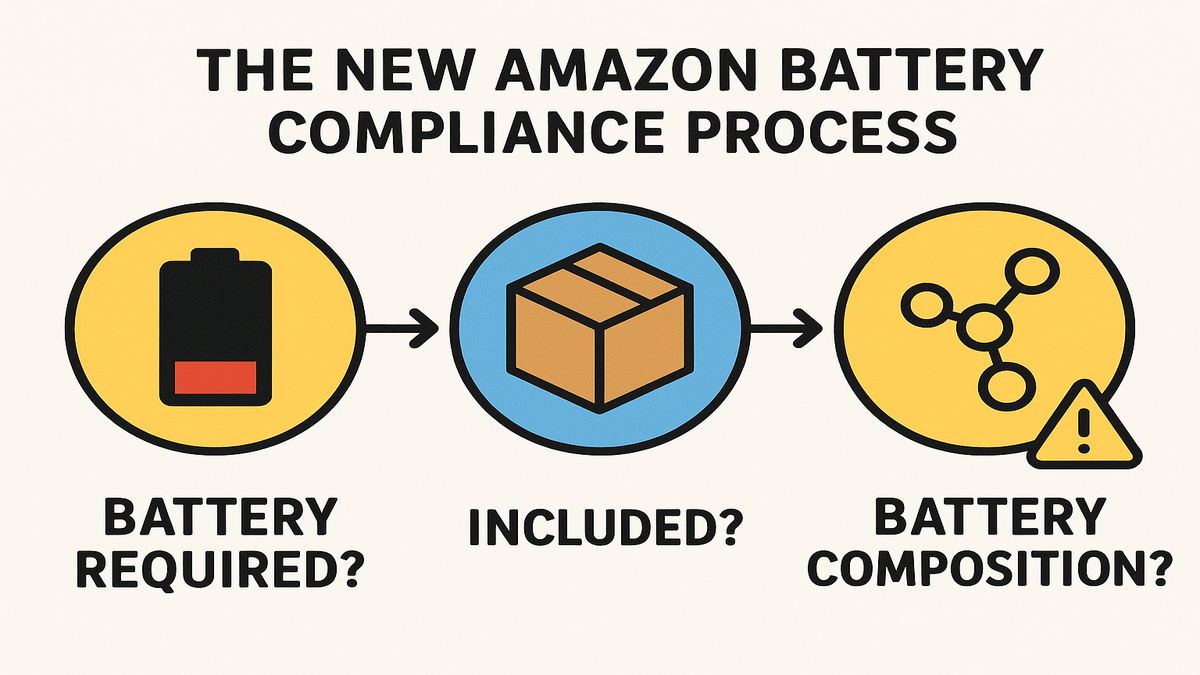
Why Amazon’s Battery Crackdown Matters
The Hazmat Headache for Sellers
If you sell toys, gadgets, or electronics, you know batteries are hard to avoid, especially lithium-ion ones. But extra features also mean extra risk. The U.S. DOT says battery shipping problems are going way up. Why? Often it’s bad labeling, missing info, or guessing on shipping forms. The risks? Fires, fines, and lost stock for sellers who mess up compliance.
Amazon isn’t off the hook either. They ship millions of battery-powered products, and every package has to be traced, checked, and trusted. Amazon’s safety lead said at a recent summit: “If it takes more forms, fine. Keeping people safe comes first.”
With these updates, you can’t just guess what’s inside your products. You gotta know, for sure, what batteries your stuff uses and how they ship. If something does go wrong—like a battery overheats in a box—Amazon will want to see your paperwork. Mess up, and you risk losing your account.
The DOT and other folks are cracking down on mistakes. Battery screw-ups aren’t just bad press anymore. Fines can cost you thousands or even millions. No one wants to pay that—or be left holding the bag.
The Key Questions: What’s New?
The New Compliance Wall
Used to be, listing a new product was easy: snap a pic, add keywords, done. Not anymore. Now you better have your homework ready. Here’s what you’ll need to answer, with zero skipping, if your product needs a battery:
- Does the product need batteries?
- Are batteries included in the box?
- What type of battery is it? (Amazon gives you a list: Alkaline, Lithium Ion, Zinc Carbon, Nickel Metal Hydride—stuff like that. If your battery’s not on there, you have to write it in.)
Skip a question, give the wrong answer, or guess? Your listing could get shut down fast. Amazon will check what you enter against past data, manufacturer info, even what suppliers upload.
Expert tip: “Save your battery spec sheets now so you’re not scrambling,” says Jennifer Ma, an Amazon compliance pro. There’s no way around it. Sellers have to know what’s inside their products—and customers want to know too.
Want to make this all a little less painful—especially if you have a ton of products? Check out Requery to automate all that compliance paperwork. Sellers using tools like this have fewer headaches and less downtime.
Don’t Guess with Lithium Batteries & the DOT
Real Dangers: Angry Buyers & Federal Fines
Why’s Amazon so tough about this? Because one wrong click can cause a disaster.
Remember when phones caught fire on planes back in 2016? Samsung lost over $5 billion from the Note 7 recall. After that, the FAA and DOT tightened the rules. Sellers who couldn’t prove their batteries had the right labels or passed tests had shipments taken, trashed, or flat out banned from shipping for ages.
DOT’s 2023 battery guide says most failed shipments happen because sellers “don’t document the right battery type and setup.” Amazon is making their rules match DOT’s, because one mistake could cost big. If you say your headphones use alkaline but they’re actually lithium, it’s not just a typo. It’s a serious violation that might stop your shipment, flag your account, or worse.
“If you say ‘alkaline’ but it’s actually lithium, that’s not just a mistake. It breaks the law,” says Mark H., a shipping expert with the DOT.
Federal fines can start at $1,000 and go above $50,000 per case. Not worth the risk.
Updating Listings: The Tools and Tactics
Manual or Automated—It Hits Everyone
No matter how you make your Amazon listings—through SellerCentral, API, spreadsheets, SellerCloud, Feedonomics—these battery questions show up everywhere. After July 28, 2025, you can’t dodge the new compliance wall.
If your favorite listing tool isn’t updated for the new rules, your products won’t go live. That’s it. Sellers who use automation or bulk uploads need to make sure their tools and scripts work with the new questions…before the clock runs out.
Pro tip: Test your entire listing process early. Update your templates now. If you have a developer or use other vendors, double-check that they’re on it, too. Don’t just hope—it’s gotta work. Test and be sure.
Sasha Orlov, a tech lead in e-commerce, breaks it down: “If you ignore these changes, don’t be shocked when tons of products disappear after July.”

Safety, Sales, Survival: Stay Ahead on Compliance
How Smart Sellers Think
Top Amazon sellers see the new rules as a chance to get ahead, not just another task. The sharpest ones use these safety updates to beat rivals and win buyer trust.
Their strategies:
- Checking all listings for missing or old battery info.
- Making internal checklists so no product goes live with info gaps.
- Creating fast channels with suppliers to get up-to-date battery specs.
- Storing every answer and document, ready for audits.
- Training every team member—even assistants—on the new paperwork rules.
Sarah Velasquez, Marketplace Ops boss at a big electronics brand, says: “Battery compliance is now something you sell. Amazon won’t tolerate guesses, and neither should you.”
Buyers like having peace of mind. Sellers like having fewer headaches and less downtime.
To really stay on top, review products with your supply team often. Even if you only add a few new items, make sure no one is just making up battery details.
Remind your support and listing folks: get this wrong and you won’t just have paperwork trouble—you’ll lose sales. “One mistake and you can go from bestseller to zero orders overnight,” Sarah says. Truth.
What To Remember (And Why It Matters)
- The new Amazon questions about battery needs, included batteries, and type are required for FBM sellers from July 28, 2025.
- It applies to every workflow and listing tool—no skipping.
- DOT’s lithium battery rules are now Amazon’s rules—shipper requirements are Amazon requirements.
- Wrong or missing info? Bam, your listing is down—and your competitors will cheer.
- Smart sellers turn these rules into an advantage, not just a panic drill.
FAQs: Your Battery Compliance Cheat Sheet
1. What’s a “battery-powered product” under the new rules?
Anything that needs, uses, or comes with a battery: toys, watches, tools, cooking gadgets, remotes, smart devices, and anything rechargeable. If it needs batteries, you’re in.
2. Where do I find the battery type Amazon needs?
Check the battery itself, under your product, or in the tech docs/spec sheet from the maker. If you resell or private-label, get the full battery info before you launch.
3. My battery’s not listed in Amazon’s choices—what now?
Easy—pick “other than listed” and type in your battery type, like Zinc-Air or Silver Oxide. Don’t guess or skip. That’ll get your listing in big trouble.
4. Are the rules just for lithium-ion batteries?
Nope. The new rules apply to ALL types: lithium-ion, alkaline, NiMH, coin cell, you name it. Yes, Amazon’s worried about lithium fires, but safety’s a must for everything.
5. Will listing tools like SellerCloud be ready?
Amazon says all third-party tools must work with the new questions by July 28, 2025. But don’t just trust that—check with your provider and test it early to be sure.
6. What happens if I mess up the battery info?
Amazon may pull your listing right away and ask for proof before turning it back on. Mess up more than once, and you could get suspended, lose selling rights, or even have your whole account checked. Not worth the risk.
Don’t Get Benched: The 6-Step Survival Guide for Sellers
- Audit every FBM listing for missing battery info. Check for old, missing, or partial details.
- Ask manufacturers for current spec sheets. That’s the best way to get full chemistry, included batteries, and any paperwork you’ll need for an audit.
- Get your data files ready for Amazon’s new questions. Add the new fields to your templates and scripts now.
- Train your teams on battery rules. Make it part of every new hire’s training—and for everyone else too.
- Test everything (SellerCentral, API, listing tools) by early July. Don’t wait until the last second to fix problems.
- Keep records of all your answers and specs. Store digital copies where your team can find them to avoid last-minute chaos.
Skip battery compliance and you could wake up to no listings and no sales. Amazon and the DOT aren’t messing around. Use this moment to turn compliance from a pain into your edge—before your listings disappear.
Want to get it right? Start with the official Amazon Dangerous Goods rules and the DOT lithium battery shipping tips.
Got a mountain of SKUs? Want extra protection? Try Requery—it automates compliance checks so your listings stay up and your brain doesn’t fry.
For more help, dive into the DOT lithium battery shipping regulations and check out the details on selling lithium batteries. Compliance might seem boring, but on Amazon it’s what keeps you from blacking out—or racing to the top.

