
Amazon Ads API Account Registration: Simple, Scalable, Seamless
So, you want to launch a mega ad campaign on Amazon and make your finance team sweat? Your account managers might need bigger coffee mugs for this. You want to move fast, steer budgets from Mumbai to Munich, and ditch those old clunky spreadsheets that look like they belong in 2005. Sound familiar?
Good news: Amazon Ads API is finally here with some powers you’ve probably been wishing for. You can now onboard advertiser accounts the smart, code-first way, no more boring click-after-click in the UI. This thing is global, simple, and actually saves real time—sometimes all in one API call. Imagine swapping out your rickety tricycle for a shiny, super-fast Tesla.
If you’re done juggling old Ads Consoles or random third-party tools, this is your chance to break free. Stuff that took days—logging in all over the world, handling dozens of products, and fixing billing headaches—now takes minutes with automation on your side.
Spoiler: If you run Amazon ads, build martech tools, or manage global brands, this update is like tossing your spreadsheets straight into the trash. It’s the secret passage past every annoying onboarding block you ever met.
TL;DR
- One API call to register, update, and manage Amazon advertiser accounts everywhere
- Super smooth onboarding across Amazon DSP and Sponsored Ads—no more jumping between consoles
- Scale up operations: automate billing, connect cross-country reporting
- Both API fans and Console diehards can get in on this—pick your tools
- Built for agencies who want speed, high-growth brands, and ad-tech folks hungry for scale
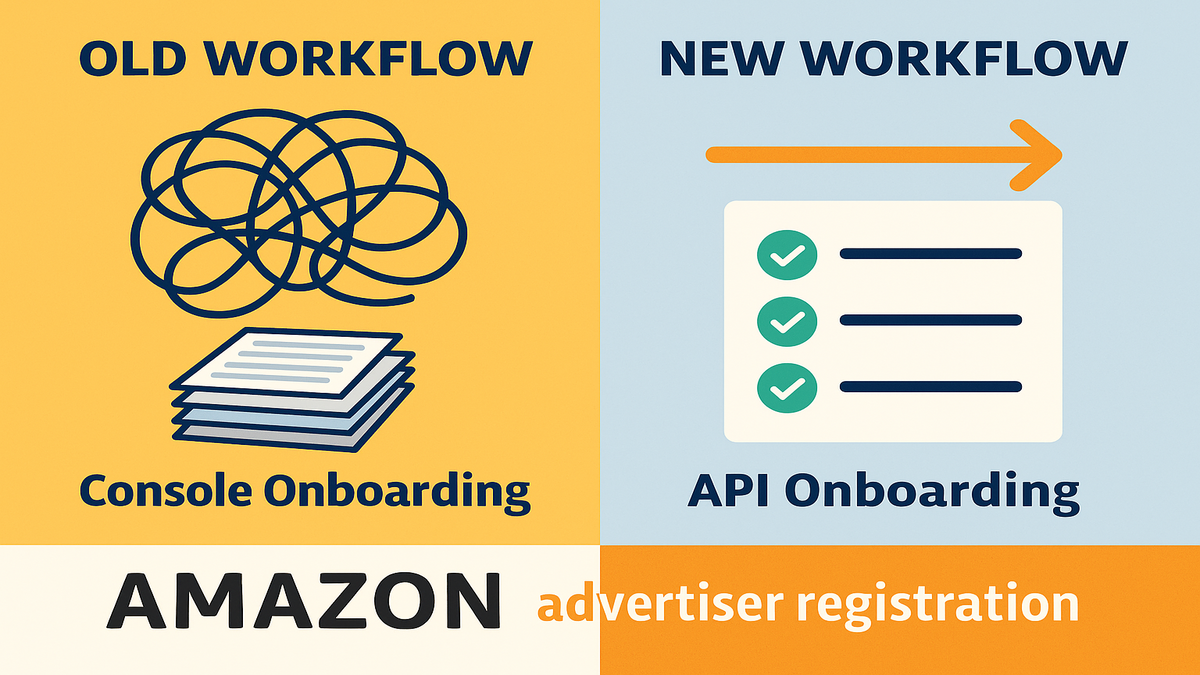
Ad Onboarding Was Painful
The Old Way
Let’s be real: Getting advertisers set up in old Amazon Ads was like hiking uphill in flip-flops, all while dragging heavy suitcases. Every new advertiser? That meant registering them by hand in the Amazon Ads Console—country by country, product by product. Trying to onboard 100 brands? Hope you’re cool with mind-numbing repeats and typing through jetlag.
Agencies with big global lists had it worst. For every new region and product, you got another mess of logins and dead-ends. Even if you could code, most key stuff—like new account creation, billing changes, or fixing campaign access—couldn’t be automated easily. So your devs bounced between bad dashboards and groan-worthy spreadsheet hacks to keep things sort of under control. In a world where Spotify queues 1,000 songs at a tap, this was Stone Age pain.
“Manual onboarding is evil. The future is automation—secure, scalable, and seamless.” — Ad-tech founder, Global Martech Podcast
New Stack
Why should you care? Maybe you run an agency with world-spanning clients. Maybe you build SaaS tools or just hate copy-paste hell. This changes all of that. No more crummy UI chores. You can switch to code-level speed and win back hours every week. Your competitors will wish they had this edge.
API-First Everything
What’s Changed
Here’s the short of it: The Amazon Ads API now lets you register, update, manage, and even delete advertiser accounts anywhere—with one set of API calls. Both DSP and Sponsored Ads are in. And it works with bulk ops. Forget flipping tabs for every country or remembering insane password lists.
- One Door In: Register advertiser accounts right from the API. No Console dance. Fewer mistakes.
- Any Country, Any Product: Add advertisers to Sponsored Ads in Canada, DSP in Australia, or both, all from your dashboard or script.
- Automate All The Things: Bulk upload, update, and steer advertisers using code. Go from “client list” to “accounts ready” in literally minutes.
Want easier DSP management across borders? Check out our DSP Services to see how much smoother your bidding and reporting can run.
Real Example
Picture a big agency onboarding 200 clients in 15 countries. It used to look like this:
- Hand-registering each account in every single console. Tabs everywhere. Keeping a messy spreadsheet just to track what’s even done.
- Matching billing, syncing payments for DSP and Sponsored, and panicking over errors.
- Assigning campaign access for different teams, which was nobody’s idea of fun.
With the API? You upload a list, fire off your POST requests, and those 200 accounts all pop up with the right billing, campaign setups, and permissions—done by lunch. No more admin headaches. Teams focus on real marketing, not wrangling data.
Who Wins
- Agencies scaling big, fast
- Brands making a mark in lots of markets
- ISVs, martech devs, anyone wanting to add onboarding to their own apps
The Nitty-Gritty
What’s New
Let’s break it down:
- Register a pile of advertiser accounts using a single API endpoint—never touch the Console.
- Get unique account IDs—these power all future actions, like campaigns or billing.
- CRUD: Create, Read, Update, Delete accounts for every Amazon ad product you want. Automate both coming and going.
- Billing Link: Attach a billing profile with a single API call for each account.
- Users & Permissions: Assign and update permissions for any team anywhere, all through the API.
“The new Advertiser Account endpoints are a game-changer for SaaS and agency ops. The biggest unlock is scale.” — AWS Ads API Solutions Architect
Quick Start
- API Endpoint:
/account-registration/advertisers(Docs) - Payload: Include main info—advertiser name, country, ad products wanted (DSP, Sponsored), billing ID, etc.
- Authorization: Use OAuth (don’t just leave API keys lying around, please)
- What you get: New account IDs and setup, all ready for ads, reporting, and whatever comes next
Pro Tip: Still want the Console for quick stuff? Sure, use it. But for real scale and speed, the API is your new power tool.
Pain Points Obliterated
Before
- Manual labor—doing the same dull job for every country, every brand
- Billing problems—mix-ups keep the finance folks up at night
- No bulk tools—scaling felt like juggling fire
Now
- Register, update, or delete accounts when you want
- Use account IDs to tie everything together across all markets
- Plug your API right into CRM, analytics, or custom dashboards
- Automate reporting, validation, and compliance—even while you sleep
“Used to take days to set up accounts and billing. Now—it’s minutes. We finally focus on real work.” — Senior Digital Strategist, global agency
API Playbook
Developer Angle
Developers now get superpowers:
- Make custom onboarding portals for partners or brands
- Automate audits, reports, permission checks, and compliance
- Go live in new countries or add new products without chaos
- Link onboarding straight to billing, CRM, or even your Slack for instant updates
Agency and Brand Angle
- Launch Faster: Clients go live worldwide today—not weeks from now
- Fewer Errors: Automated data and billing, less confusion, more client trust
- Total Visibility: All reporting and financials live under one connected account ID
Heads up: For big changes, you might want to tell your Amazon rep. But for most stuff, you’re free to go. It’s totally self-serve for API users.
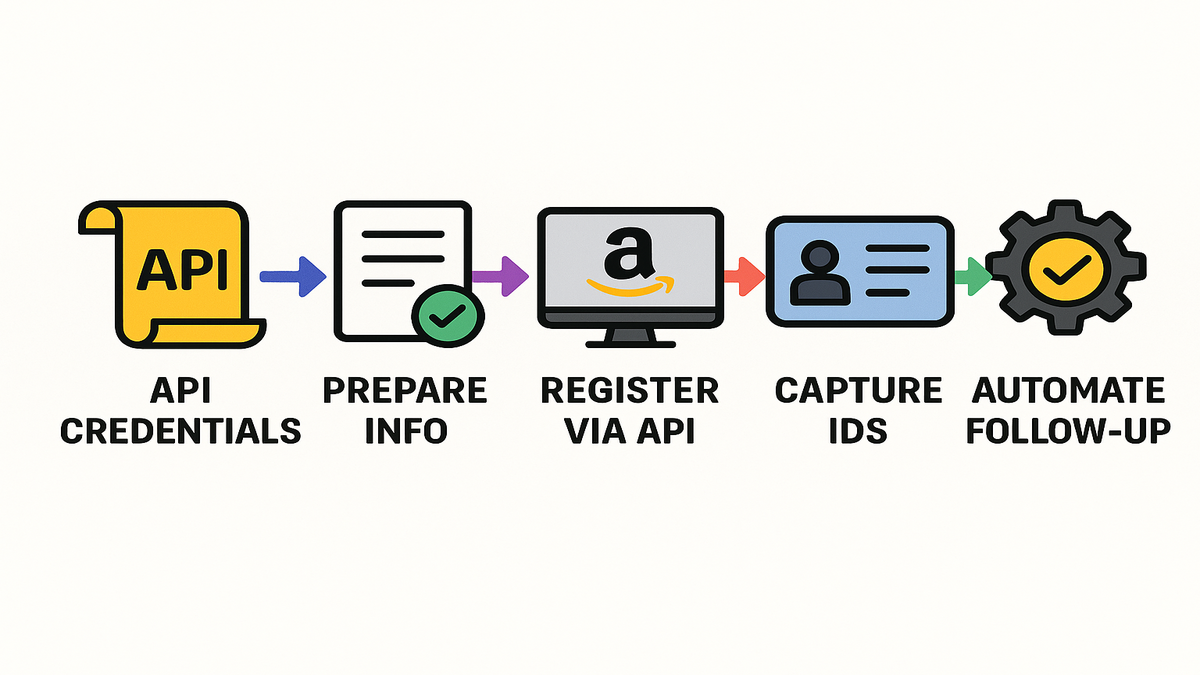
Level Up
Global or Local
- Start region-only campaigns or local influencer gigs—spin up 50 accounts in minutes
- Link your Amazon account info into BI tools—analyze ROI by country, product, or region
- Route permissions and billing to match your org chart, no clunky handoffs
Need even better reporting and insights? Check out AMC Cloud.
Features to Watch
This upgrade cracks the door open for more stuff:
- Segmenting: Track each account’s spend, ROI, campaign status, wherever
- Instant Setup: New products go live everywhere, no Console waiting
- Smarter Data: Hook your Amazon data into other apps and stacks
Want to go deeper? Here’s the full API spec. Save it—it’ll keep growing.
Cut Onboarding Time: 5 Steps
- Get your advertiser data: Collect names, countries, billing, products
- Send all data: Use that API endpoint for bulk registering
- Set user roles: Automate assigning access in your workflow
- Link campaigns & billing: Connect new accounts with spend and setup
- Automate reporting: Plug into analytics and auditing tools
Boom. You just skipped a week’s work in 10 minutes, and every team is happier for it.
FAQs
Who gets to use this API?
Pretty much anyone with Amazon DSP access or an API integration—agencies, brands, ad-tech partners, SaaS folks. If you only use the Console, you’re staying with UI for now, but the API boost is huge for everyone else.Does it work for DSP and Sponsored Ads?
Yep! It covers everything: DSP, Sponsored Products, Brands, Display—one interface for all of it.How many advertiser accounts can I register?
It depends on your API quota and company agreements, but big shops can do hundreds or thousands every day.Do I need to tell my Amazon rep?
If you’re making massive changes or turning on advanced stuff, probably. For most normal accounts, just go. Self-serve rules.Can I update or delete accounts with the API?
Absolutely. You get full create, read, update, and delete. Onboard and offboard how you want.Where’s the tech documentation?
All of it’s here: Amazon Ads API Docs.
5-Step Quick Guide
- Secure your API credentials—follow Amazon’s OAuth flow
- Prep all company details—names, billing, product settings
- POST to /account-registration/advertisers—all details sent, accounts created
- Save account IDs—use these for campaigns, billing, reporting
- Automate follow-ups—add reporting and team access
You’re done. No more back-and-forth in the Console. Accounts show up right in your dashboard.
The future is here. With Amazon Ads API’s Advertiser Account tools, you can turn hours of grunt work into fast wins. Smart agencies now bring clients in globally, build better tools, and outpace the teams still stuck on clunky spreadsheets.
Think about it: Still doing manual onboarding? That’s money down the drain. This is the time to automate and really control your data, wherever Amazon works.
Ready to quit the Console circus? Dive into the API docs and see how fast you can move.
Want more ways to speed up? See automation stories from brands automating with API and cloud, or stay up-to-date with the newest API features from Amazon. Because let’s be honest, the fastest workflow wins.

