
Adobe DSP’s Brand Safety Center: How To Protect Your Ad Budget
Ever see some fancy ad stuck next to a giant pile of trash online and think, "Oh no, that’s not where I want my brand showing up"? Yep, welcome to digital ads—where bots, rubbish placements, and weird audiences run wild.
It's kind of like paying top dollar for a big billboard then spotting it jammed between a payday loan shack and a sketchy club. Not much of a dream look, right? Yet, marketers still toss billions into ad spend, and a bunch of ads end up in all the wrong places. Over 71% of marketers say their ads have shown up next to shady stuff at least once. That stat? Not one your CMO wants to see.
Here’s the good news: Adobe DSP’s Brand Suitability Center is now in open beta. It claims to bring smarter, more flexible controls to protect your ad dollars and your reputation. Now you can keep your brand classy (and your balance sheet healthy) and chase real results—not just empty views.
Ad placement is like real estate—it’s all about location. No one wants their brand in a lousy part of the internet.
TL;DR:
- Adobe DSP just launched a beta with new brand safety tools
- You control placements with top filters (DoubleVerify, Comscore, IAS, Peer39)
- Fine-tune at the advertiser or ad-group level—even using the API
- Use filters and overrides to block stuff you hate, show up where you fit
- Built-in fraud checks and smarter campaign tweaks
- They’re rolling out updates: easier workflow, better reports, deeper controls, and tighter integration
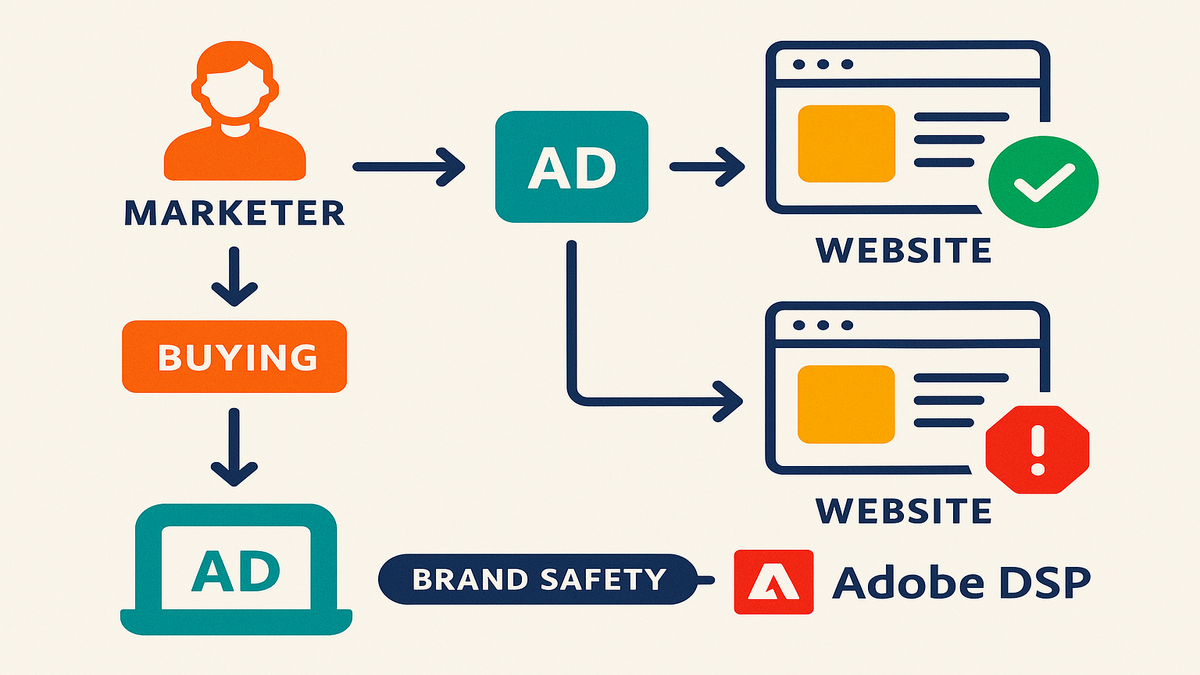
Marketers’ Nightmare
Bad Placements Are Costly
It used to sound simple: set a budget, pick an audience, press “go.” Real life? Your ad ends up on a clickbait scam site, a rage-bait news aggregator, or even a risqué Twitch stream grandma totally wouldn’t get. One bad spot can erase years of brand effort—and flush money down the drain.
For marketers, it’s not just bad luck. It’s the crazy speed and size of programmatic ads. We’re talking millions of placements in a blink, across thousands of places. No intern, no matter how much coffee they drink, can check them all. It’s more than, “Oops, wrong website.” It’s your brand linked to stuff you don’t want, negative buzz, or even breaking the rules.
Old fix? Big blocklists that cut your reach but miss a ton anyway. Adobe’s pitch: Move from “dodging disaster” to “curate where you show up.” Next-level suitability isn’t just about avoiding drama. It’s picking the right digital neighborhood on purpose.
Suitability vs. Safety
Let’s clear things up.
- Brand safety: Don’t show up next to obvious no-go stuff like hate speech, blood and gore, or adult things.
- Brand suitability: Go deeper. Think about vibe and topic. Like, a vegan burger ad probably doesn’t belong during a steak-eating contest stream. Or toys for kids showing up on a true crime show. Bad fit, right?
Laura Desmond, the old boss at Starcom MediaVest, sums it up: “Brands want full control, not just to dodge risk. Suitability is now the price of entry.”
And it’s official—suitability has jumped from “kinda nice” to “absolutely needed.” A 2023 ANA survey found 77% of advertisers say suitability matters just as much as safety when picking where their ads go.
Inside Adobe DSP Engine
The Checkpoint
Adobe DSP gets some tough bouncers to watch the door. Not just Adobe—industry pros like DoubleVerify, Comscore, Integral Ad Science (IAS), and Peer39 join in. Each brings seriously good tools: real-time analysis, context checks, bot blockers, and fraud scans.
Here’s how it plays out: As possible ad spaces come up (in milliseconds), these partners use AI, machine learning, and giant threat lists to see if things are safe and clean. If something’s fishy—a sketchy site, bot traffic, or weird news—your ad gets blocked before it ever runs.
Say you’re selling stuff to esports fans. You want to reach gamers, but not show up on a super-graphic Twitch stream. By adding a DoubleVerify ABS segment, risky spots get filtered out automatically. Your ads go where you want them—not in weird corners of the web.
Placement Controls
Setting broad defaults is fine. But every campaign’s different. Maybe you want one ad group to show on edgy music channels, but ban gambling just for that. Or a product launch needs stricter rules.
Now, Adobe DSP open beta lets you set options with pinpoint control. Thanks to a new API and smarter dashboard, you can tweak things at:
- Account-wide: Basic, default rules everywhere
- Campaign/ad group: Get picky for each campaign or group
Two API calls do the trick:
- brandSafetyTierInheritedSettingDetails: Decide on main safety rules for the whole account
- brandSafetyTierTarget: Go super specific for every campaign or placement
So you can block all gambling in one spot, allow it somewhere else, or keep it kid-safe except for one big sports campaign. Up to you.
DoubleVerify ABS & Contextual Filtering
DoubleVerify ABS
DoubleVerify ABS is like a security system for your ads. Not just a simple lock—a high-tech one customized for you. Pop in an 8-digit ABS segment ID (usually starts with 51), and you get a tough set of rules to stop bad placements cold.
- Works on: Desktop video, standard and click-to-play display, native, and video placements
- Doesn’t cover: Programmatic guaranteed deals (those need manual checks)
- Costs more: Charged extra, but way better than messy PR
People are fans. John Montgomery, safety boss at GroupM, says, “Moving to segment-driven brand safety is huge. No more playing whack-a-mole.”
Contextual Filters
Old blocklists would ban whole topics and shrink your reach. Contextual filters? Way finer. Block violence but allow everything else. Skip betting sites, certain languages, or specific words—no problem. Build your digital fence but keep the friends in.
With Adobe’s filters, you click a few boxes and set the tone, topic, or words you like. Use partner APIs to say, “This is what safe means for us.”
Fraud, Optimization, and Goals
Not Only About Safety
Ad fraud is gross. Think bots that act like people, fake clicks, or crawlers messing up your numbers. None of that brings in sales. Global brands lose over 65 billion dollars a year to digital ad scams (Statista, 2023). If you’re not careful, poof—there goes your ROI.
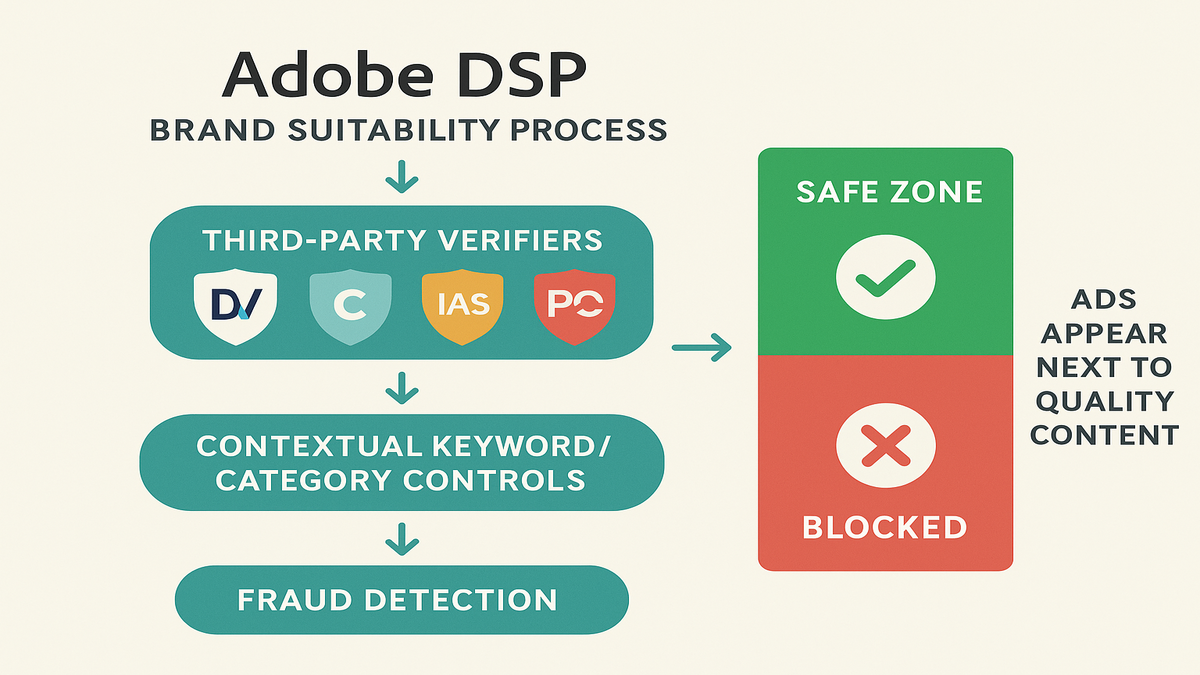
Adobe DSP doesn’t just aim for safe, but for quality too. By working with IAB and TAG, plus those top verification partners, the system blocks bad traffic and fake impressions. Every ad is checked, so your cash only goes to real eyeballs.
Here’s another win: Suitability isn’t off to the side anymore. With campaign names starting with “ADSP_”, suitability is already in the campaign’s main goals. No more choosing between “looking good” and “doing well.”
Kelsey Chickering from Forrester puts it like this: “Brand safety and ROAS should never be two separate talks. Suitability’s baked into performance now.”
Smarter Bidding
Ever feel like your ad budget’s just tossed on random sites? No more. With suitability rules built into Adobe DSP’s bidding, every goal fits your brand’s unique standards.
That means your money flows to better, safer spots—with price, results, and safety all in the mix. You waste less and actually reach real people.
Looking Forward
Beta Is Real Change
Adobe is all-in here. Even while the Suitability Center’s in beta, they keep adding smoother controls, new verification partners, and better options—many from pilot user feedback.
Early users aren’t test dummies. You help shape the tools. Each update gives you more control, less headache, and clearer reports.
Why care? Ad teams juggle a bunch of platforms—Facebook, Google, Amazon, TikTok, and their DSP. Each one used to have scattered safety rules and confusing menus. Adobe DSP wants to bring them all into one main dashboard, with rules that actually make sense.
Ari Paparo, ad tech founder, says, "Centralized brand suitability is the future. Marketers want control everywhere, not just one place."
Looking for help to run safe DSP campaigns across all platforms? Check Remektr's DSP Services. Get more control and shield your brand.
What’s Different Now
- New beta means you get API-level suitability for ads and ad groups
- Every impression runs through outside verification (DoubleVerify, Comscore, IAS, Peer39)
- DoubleVerify ABS = solid, all-in-one safety checks
- Context, language, and keyword filters for ultra-granular control
- Automated fraud spotting and suitability built right into optimization
- Updates keep dropping: better UI, more controls, reports people can actually use
FAQs
1. What’s the big difference between brand safety and suitability in Adobe DSP?
Brand safety keeps you away from open bad stuff (violence, hate speech, etc). Brand suitability goes further—making sure your ads match your style and audience. So not just "safe," but "on brand."
2. Which third-parties check placements in Adobe DSP?
DoubleVerify, Comscore, IAS, and Peer39. These guys offer real-time content checks and fraud blocks for each impression.
3. Can I use DoubleVerify ABS everywhere?
ABS works on: desktop pre-roll video, standard/click-to-play display, native, and video placements. Not included on programmatic guaranteed deals. Those still need manual sifting.
4. Can safety settings be adjusted for campaigns?
Yes! Set defaults for your whole account, then override for groups or placements using the interface or API, even targeting topics or words. Now you’re in charge.
5. How’s fraud handled?
Adobe DSP works with IAB and TAG, plus top verifiers, to block bots and junk impressions in real time. Your cash goes to real screen time, not fake clicks.
6. What about reports?
Suitability reports show where ads went, what got blocked, and why. Reporting’s in beta, but it’s growing fast. More transparency and better insight every day.
Lock Down Your Brand
- Turn on Brand Suitability: Set up default rules using the API (
brandSafetyTierInheritedSettingDetails) - Pick Your Verifier: Choose (DoubleVerify, Comscore, IAS, or Peer39—all built in)
- Add DoubleVerify ABS Segments: Plug in the segment for advanced pre-bid protection
- Set Contextual Filters: Use topics, language, and keywords to block or allow what you want
- Tweak Each Campaign: Go specific per campaign, group, or placement
- Check Reports: Look at suitability and fraud reports. Adjust after each campaign for even better results
It’s a battle out there: every click and bad placement hits your wallet and brand. Adobe DSP’s new beta steps things up. You get tougher checks, better controls, clearer reports, and fixes driven by real feedback.
The difference between sitting back and actively protecting your brand? Billions in value—or just one cringey headline. Don’t roll the dice—get control.
Ready? Dive into Adobe’s DSP documentation or boost your game with our DSP best practices guide. Want everything in one place? See our Features to level up for tomorrow. Protect your brand. Grow smarter. Let’s get it.
References
- Adobe Advertising DSP – Brand Safety & Suitability
- DSP Brand Safety and Suitability Roadmap
- Guide: Brand Suitability Reports
- DoubleVerify – Authentic Brand Safety Segments
- Comscore Brand Protection
- TAG – Trust and Accountability Group
- Statista - Costs of Digital Ad Fraud worldwide 2023
- ANA - Brand Safety and Suitability Trends

