
Master Brand Suitability in Adobe DSP for Campaign Wins
There’s nothing cool about seeing your brand next to clickbait garbage or fake news farms. Online ads are wild, and context is everything. Get it wrong just once, and all that trust you built? Gone.
Don’t believe me? Ask YouTube. They’ve survived more than one PR mess from ads popping up on the worst stuff, making huge brands run for the exit.
But you don’t have to gamble with your brand anymore. Adobe Advertising DSP now has the muscle to keep your ads clear of sketchy places—like fraud, bots, or those sites you wonder if anyone even visits for real. Best part? You can pick exactly where your message shows, so your brand stays with the right crowd—not the cringe one.
If just thinking about your logo by something NSFW gives you nightmares, you’ll want to keep going. We’re breaking down what brand suitability means in Adobe DSP. And how you can keep your brand sparkling clean (and making more money) in the wild world of digital ads!
Key Takeaways:
- Adobe DSP’s brand suitability keeps tight control over where your ads show
- Works with DoubleVerify, IAS, Peer39, and Comscore for third-party checks
- Filters before and after bids stop fraud and bad content
- Granular settings like segment IDs and filters mean brand safety your way
- Open beta with custom goals and AI boosts campaigns
- Follows the latest best practices to protect your reputation
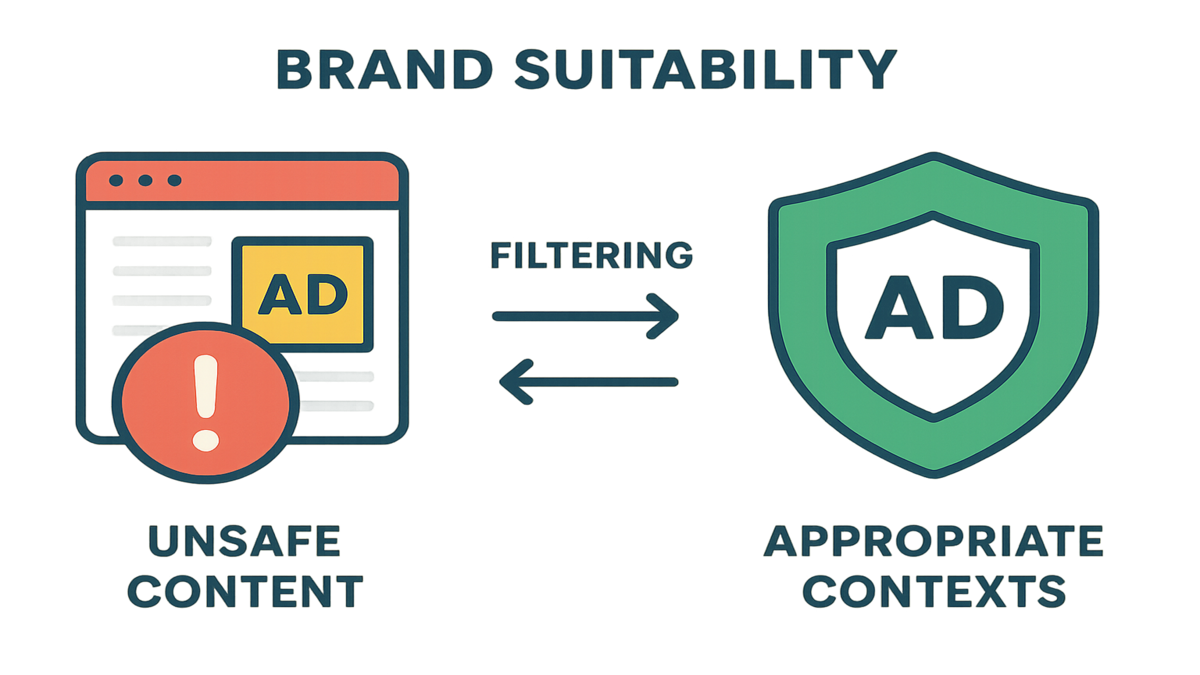
Why Brand Suitability Matters
Ad Placement Stakes
If you run digital ads, you dream of “right place, right time.” But with a trillion ads flying around every day, yours could land anywhere—from Forbes to some conspiracy site jammed with bots. The risk is real. Over 70% of folks say ads next to sketchy content kill their trust in the brand (IAS, 2023). Trust matters, and people really do see where your ads go.
One slip—like your logo on fake news or spam—can set off online outrage, bad press, and years of cleanup (not to mention $$$).
Beyond Safety
Sure, basic safety tools block the worst stuff—hate, malware, and so on. But brands want more. Maybe your energy drink has no place in political arguments. Or your fancy brand doesn’t want anything to do with silly prank videos. Brand suitability lets you say what’s right for your brand. Adobe DSP turns all that into easy guardrails that protect your vibe, not just your wallet.
Or like one media strategist said, “Advertisers want more than safe—they want control. Suitability is about who you’re seen with.”
Want more DSP tips? Check our DSP Services and level up your safety and suitability for every campaign.
Adobe DSP Suitability Stack
Layers of Protection
Adobe DSP isn’t just a button you hit. It’s a stronghold with layers:
- Fraud Detection: Linked up with IAB, TAG, and WhiteOps to stop bots and fake clicks before they burn your budget.
- Third-Party Verification: Works smoothly with DoubleVerify, IAS, Comscore, and Peer39 for keyword blocks, real-time scoring, and filtering before AND after your bids.
- Unified Brand Safety (DoubleVerify ABS): You set your block rules by segment ID, and those rules get watched everywhere your ads show.
All these layers work like airport security. One misses? The next one’s there to back it up and keep threats out.
Contextual Filters
Here’s where brands do more than just survive—they get ahead. Contextual filtering means you choose what kinds of topics, sites, or content you want (or want to avoid). Hate news, love sports? Block one, double up on the other with a few clicks.
You control tone, device, even the mood. This got major after the 2017 “Adpocalypse,” when brands pulled money from YouTube over nasty video pairings. Only when controls like this landed did they come back—with peace of mind and the power to decide.
Real-Time and Pre-Bid
Adobe DSP does both. Pre-bid checks everything—fraud, content, suitability—before your ad even has a shot to show. Post-bid cleaning grabs anything that sneaks by. It’s a double lock on your digital front door.
Ongoing Scans and Fast Controls
Threats and trends can change in an hour. So can your brand’s do’s and don’ts. Adobe DSP lets you update settings fast—by campaign, by time, or overall. So you’re not stuck reacting to yesterday. This agility is huge today, when people expect brands to act quick and own their choices.
Getting Detailed Control
Segment IDs for Ads
DoubleVerify segment IDs are a warm, custom shield for your ads. Assign them to brands, campaigns, or placements to upload your no-go rules—"No violence! No grown-up stuff! No fake news!"—so your boundaries go everywhere you advertise. Good news: it all runs in the background, so you don’t risk a new sports car ad on a crime scene doc by accident.
Get even more detailed. Give every campaign or channel its own segment ID. Selling clothes to Gen Z on streaming? C-suite on stock news? Suitability rules can be tailored for each. Say goodbye to "one-size-fits-none."
Context Filters
Adobe DSP links with Comscore, IAS, and Peer39 for superpowers like:
- Pick or block sites by type: news, blogs, and more.
- Stop or allow content by keyword, mood, or even tone. For instance, dodge negative topics or touchy debates.
- Set rules by device. Want only top stuff for mobile, but okay with more on desktop? Done. This is brand protection ahead of problems—not scrambling after you see a mess in your reports.
Budget and Bidding
Fit suitability and smart budgets together and watch your results rise. By spending on the best, safest ads, you skip junk that only hurts you. Study after study says safer placements bring more clicks, longer views, and better sales. So even if you buy less, you’ll get more if that "less" fits your brand just right.
Worried about performance? Don’t be. Smart suitability cuts wasted spend on stuff that just sparks unsubscribes or complaints.
Consistency and Clear Reports
Adobe DSP’s main dashboard shows your safety and suitability across everything—display, video, mobile, OTT, and digital audio. It’s all there with one login. For big brands or agencies, this is huge. No more piecing together reports or fixing safety gaps by hand.
Beta Upgrades: AI Goals
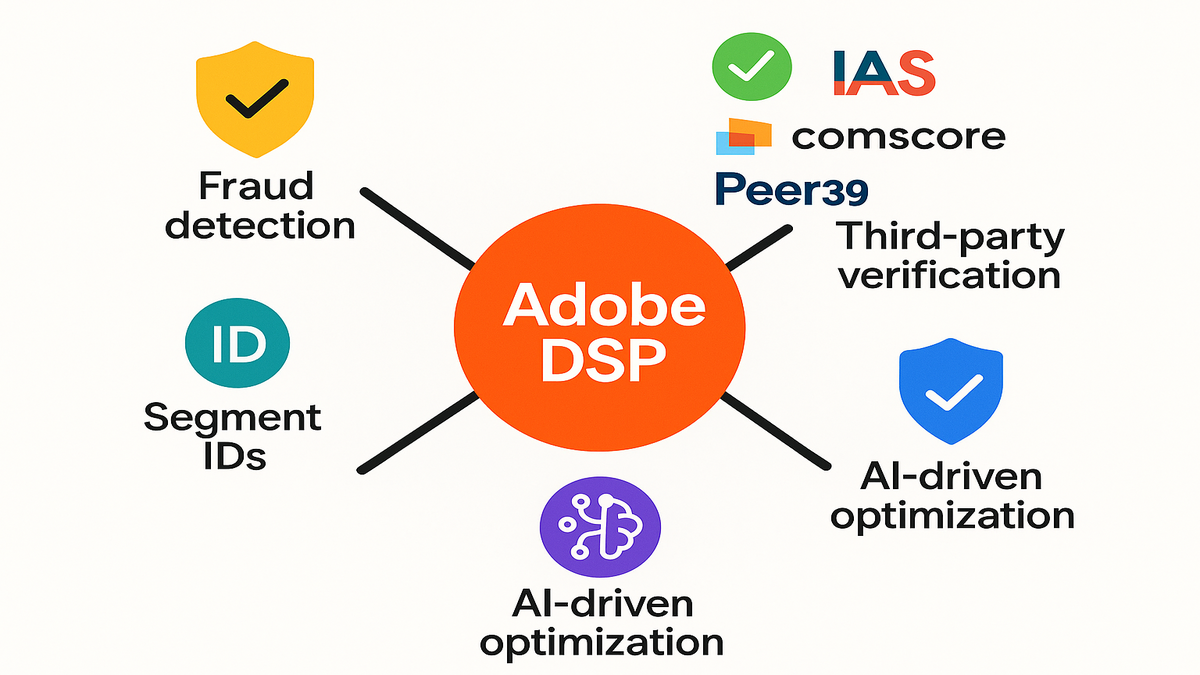
Algorithmic Optimizations
Adobe’s open beta is where things get really smart:
- Make custom goals—for search, social, or shopping and score what you actually care about.
- AI-powered weights—focus on clicks, sales, or whatever metric matters most. Let the platform adjust live.
- Automated buying—Adobe’s system picks only placements that hit both your goals and your safety standards, tweaking as it learns.
It’s like hiring a data scientist and brand coach rolled up in code. Forget tweaking a million settings. Let your campaign run smooth and safe. Adobe’s product team says, “Automation is doing the hard part. Campaigns protect brand AND beat manual setups at scale.”
AI Always Learning
Every campaign, Adobe DSP learns more. It gives fresh advice for improvements. This way, your suitability and ROI get sharper every time. You’re not just ticking a box—you’re building an unbreakable future for your brand.
Adobe DSP vs Competitors
Industry Standard
Suitability is a trending topic, but platforms aren’t equal:
- Amazon DSP: Great for retail blocks and some content, less detailed for news and events.
- Meta Ads (FB/Instagram): Decent for basic categories, but not as layered or varied as Adobe.
- Adobe DSP: Deep links with DoubleVerify, Comscore, IAS, Peer39; fully customizable segment IDs; top-tier filtering and smart, open beta goals. Bottom line: It’s the clear winner for complex or multi-brand campaigns.
Big Brands and Scale
Suitability for big brands means being consistent worldwide. One ad ops leader at a Fortune 500 said, “Adobe DSP lets us control suitability in 40+ countries with the same rules—no extra stress for PR.”
That’s less hands-on fixing and panic. More time growing your business, not dealing with messes. For agencies, it means you save hours and keep clients happy everywhere.
Transparent Reports
Adobe’s best trick? Super clear reports. See exactly where your ads landed, what stops were triggered, and the real quality you’re getting. This is clutch for anyone who cares about proof and accountability.
Adobe Brand Suitability Toolkit
- Suitability is not just avoiding spots. It’s picking the BEST ones for your brand.
- DoubleVerify ABS + segment IDs = nonstop safety (before and after your bids)
- Filters with Comscore, IAS, Peer39 = no more yikes moments
- Algorithm goals and open beta = campaigns that are smart, quick, and 100% your brand
- Adobe’s strength: deep partners, best settings, and ready to scale for big brands
Brand Suitability FAQ
What’s the difference between brand safety and suitability?
Brand safety keeps ads away from the basics—hate, violence, malware. Suitability fine-tunes where ads go, matching your brand’s own style, voice, and goals.How do DoubleVerify segment IDs work in Adobe DSP?
Segment IDs put your safety rules in play—block certain sites, topics, or types. Add them to DSP, and those rules hit every ad.Can I use a bunch of filters at once?
Yes! Stack Comscore, IAS, DoubleVerify, and Peer39—stop fraud, block bad stuff, filter context, and keep the best spots. Multi-layered and tough, like a bulletproof vest for ads.What’s in the open beta for campaign goals?
Build cross-channel goals. Assign AI weight, and let DSP suggest smarter, safer mixes for placements and bids. It runs fast, safe, and gets real results.Will all these controls drop my reach?
Maybe a little, since you’re skipping risky spots. But your results in quality, clicks, and spend efficiency go up. Most advertisers see better ROI and less mess.How do these controls stack up vs Amazon DSP or Meta?
Adobe has more customization and total control—especially with partners and open beta features. Amazon and Meta cover basics but don’t go as deep or wide as Adobe DSP.
Locking Down Your Campaigns
- Map what fits your brand. List what’s cool or uncool for your campaigns by type, topic, or vibe.
- Use DoubleVerify segment IDs. Plug them into DSP so your safety picks work across all campaigns.
- Turn on context filters. Add Comscore, IAS, Peer39 so off-brand sites and topics never see your ads.
- Budget smart. Spend on top, trusted placements and avoid the junk.
- Play with open beta goals. Let AI optimize how and where your ads run, keeping your standards first.
- Keep in touch with Adobe’s team. They’ll update you on new controls and best practices as things shift.
Here’s the bottom line: brand suitability isn’t extra—it’s a growth tool. Master context in Adobe DSP and you’ll do more than dodge drama. You’ll earn trust, hit better numbers, and build a brand that lasts.
Want proof or curious how top brands keep their DSP tight? Check our Case Studies.
Craving more info? Dig into Adobe Analytics, compare competitors, or try a hands-on Adobe tutorial.

