
Nail Brand Safety With Adobe DSP’s Suitability Controls
Picture this: you just kicked off an ad campaign your whole team was pumped about. You think it’s ready to take off. You’re waiting to see the likes, the buzz, maybe brag with a coffee in hand.
Then, boom—you spot your brand-new video playing before some weird conspiracy rant or a Twitch lip-sync fail. Not the vibe anyone asked for. Yikes.
But this isn’t just a bad dream. It happens to a lot of big brands diving into the wild world of digital ads. Every day, it’s like walking a tightrope. One wrong ad on some sketchy channel, and your brand can crash fast. Your boss’s head? Probably spinning.
There’s hope now: Adobe DSP’s open beta hands you the remote. You get strong brand safety AND suitability tools baked right in. You say where your ad goes—and where it never should. No more rolling the dice. Bring in trusted third-party squads like DoubleVerify, Peer39, or IAS. Flip settings for each ad group. You even get Twitch access with way more control. That’s a nice mix of better targeting and real protection.
Think all this sounds like fluffy ad-speak? Ask Boeing or anyone whose ad landed somewhere sketchy. The background matters. Big time.
Key Takeaways
- Adjust brand safety and suitability fast with API-based controls in Adobe DSP.
- Use big-name partners (DoubleVerify, Peer39, IAS) for stronger protection.
- Tailor where your ads show up for both safety (keep out the bad stuff) and suitability (make sure it fits your brand’s mood).
- Watch your campaigns in real time to keep them safe, not just after some PR mess.
- Other platforms (Amazon DSP, Facebook/Meta) are stepping up too. Learn the top tricks and check out our DSP Services for your own Amazon DSP plan.
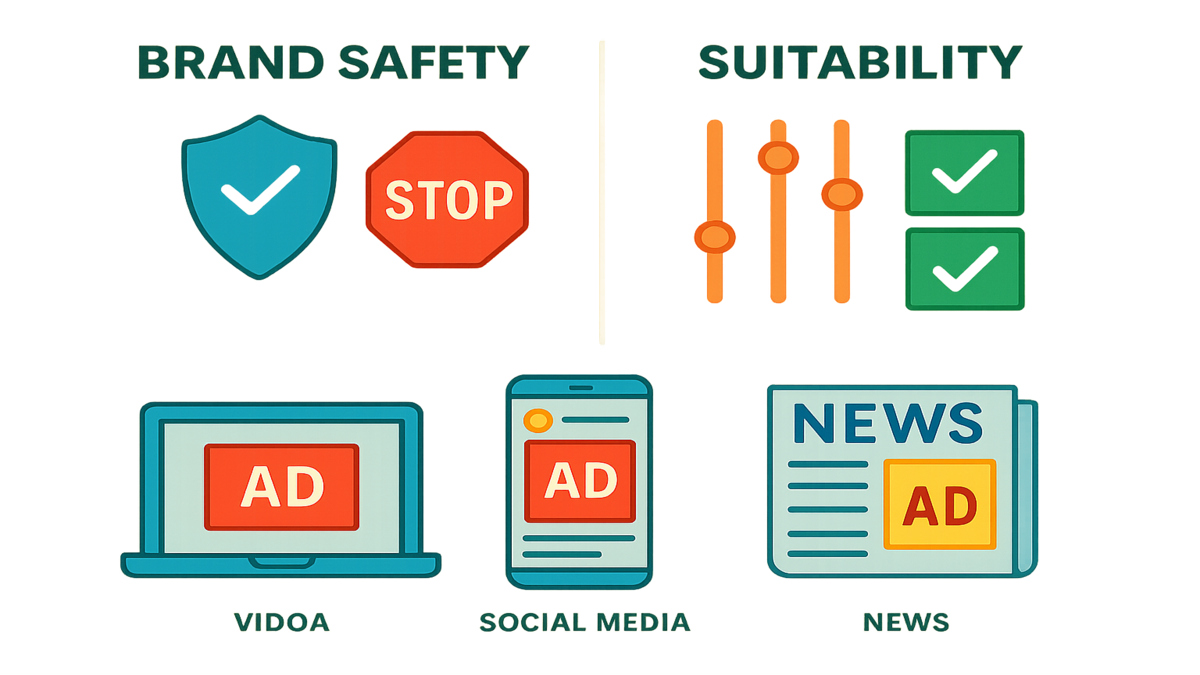
Why Brand Safety Isn’t Optional
The Cost of Messing Up
A random ad placement can do more damage than a bad typo in your CEO’s email. Look at what happened with YouTube ads. Brands like AT&T, Johnson & Johnson, and Verizon yanked millions in spending when their ads ran next to shady stuff. One 2023 study found 42% of people say seeing a brand next to bad content changes their view on that brand for good. That’s not just a drop in sales. That’s customers leaving, angry tweets, and those “uh-oh” meetings.
Here’s a number that sticks: The World Federation of Advertisers found 81% of brands got hit by some kind of negative mess because of unsafe ad placements. This risk isn’t imaginary. A single high-profile blunder can wreck years of trust in seconds.
Suitability Goes Beyond Safety
Brand safety covers the clear no-go’s—no adult stuff, hate, or gross violence. Stay far, far away. But suitability? It’s next-level. Think: you’ve got a happy-go-lucky soda commercial—would you want that showing before a creepy crime podcast or a super dark TV show? No thanks.
Suitability means fine-tuning the background. Maybe you like gaming, but hate gambling. Maybe you’re into music videos, but want to dodge sketchy live streams. Adobe DSP lets you get as picky as you want—down to the details.
Growing Scrutiny and Accountability
And it’s not just advertisers who care. Regulators and watchdogs are watching, too. Groups like GARM bring global standards. The IAB made categories so everyone can talk the same talk. If you screw it up now, you can’t say it was a mix-up. Platforms like Adobe are raising the bar on transparency. Brands need to trust, or folks walk away.
“Advertisers want control over where ads show, AND if those places match their values. Anything less is risky.”
— Michelle Hutton, Global CEO, Edelman Smithfield
How Adobe DSP Tackles Safety
Battle-Tested Partners
Adobe DSP isn’t doing this solo. The open beta connects straight to the best in the business—think DoubleVerify for live, pre-ad checkups and filters that go past boring block lists. Peer39, Comscore, and IAS hook right in. Whether your ad shows up on desktop, mobile, or video, you choose who gets to show your stuff to their viewers.
The cool part? You can stack several safety tools at once. Not just belts and suspenders—it’s like locking your pants on for a hurricane.
Filter by Context
Here’s the deal. Maybe you worry about sudden crypto scandals or wild news stories (hello, NFT meltdown?). With Adobe’s filters, you can block certain words, topics, or even entire web domains and types of content. You’re not just dodging the obvious—you’re staying away from sneaky, industry-specific risks too.
Ad Group Level Control
Not every campaign needs a fortress. For your big splash launch? Go strict and tight. For a fast, experimental push? You can lighten up. Adobe’s API lets you fine-tune this, get super detailed—or go broad—down to each ad group. This kind of flexibility is what separates the pros from everyone else.
"DSP suitability is neat because you get live feedback. Spot something risky? Gone in seconds. No more playing whack-a-mole."
— Jay Baer, Marketing Technologist
Customization and DSP Optimization
Your Brand, Your Blocks
Here’s where it gets personal. Adobe DSP lets you plug in custom brand safety segment IDs at any level—spot, account, or campaign. If you’re launching a wild Gen Z thing on Twitch, loosen the filter and let some memes slide. Rolling out on top news sites? Max those controls.
Want more nerdy details? You can stack your own rules and partner segment IDs to match each campaign’s needs. No boring, one-rule-for-all stuff.
Adapt by Device and Media
Different screens mean different dangers. Think about video ads on Twitch streams, banners on mobile, or podcasts mid-scroll. Every format hides its own risks—stuff from random content to wild comments. Adobe’s open beta (right now it’s all about Twitch) helps you pick controls by channel and media type, with more options coming soon.
Evolve Settings in Real Time
Brand needs change, fast. News breaks, an influencer goes off script, or trends get weird. With Adobe DSP, you don’t just "set and forget." Their tools let you check exactly where your ad landed, who saw it, and what kind of stuff was around it. Tweak lists, shift settings, swap out partners whenever you need to. Stay sharp.
"Brand suitability moves with the news, PR cycles, and even pop trends. Winners check data daily, not once in awhile."
— Sarah Hofstetter, President, Profitero
Fraud and Ad Budget Loss
Fake Traffic and Budget Drain
Ever feel like your ad budget is just slipping away? Welcome to the world of bots and fake clicks.
Fake websites are everywhere. They suck up ad money and give nothing back. Adobe DSP’s Fraud Surveillance team teams up with groups like WhiteOps (now HUMAN Security), the IAB, and TAG to hunt down bots. They stop your ads from showing to robots. This way, your spend reaches real people, not scripts faking it.
How bad is it? A 2022 eMarketer report found digital ad fraud could throw away over $120 billion worldwide by 2023. If you’re not fighting it, you're falling behind.
Transparency, Reporting, Action
This protection isn’t a black box. Adobe shows you deep reports—where your ads went, what kind of site or show, and what needs to be blocked next time. See, tweak, repeat.
Want more sales? Kick out junk sites and click-spammers, double up on what works. Don’t just peek at the dashboard—use it as your guide.
"Transparency rules. Without it, you’re just gambling every time you launch a campaign."
— Rand Fishkin, SparkToro Founder
Cross-Platform Brand Safety
The Meta Playbook
Meta’s Brand Safety Center is more than just checking boxes. You can block whole topics (politics, news, tragedy, etc.), use third-party proof (IAS, DoubleVerify, Oracle Data Cloud), and see publisher-by-publisher reports. For anyone running ads on Facebook, Instagram, or its cousins, this is a minimum bar.
But, heads up, Meta still has auto systems and you gotta keep an eye out. Hot topics can sneak through, so always review—no matter how good the tech is.
Amazon DSP: Attribution and Lift
Amazon DSP has its own strengths. They layer in partners like DoubleVerify and Pixalate, plus their own first-party data, for super-controlled targeting. One cool thing? Amazon has built-in tracking and Brand Lift studies. So you’re not just safe—you can tell what’s actually working. See how your ad affects awareness and actual buys.
"Meta's manager and Amazon DSP are strong, but they still need you to keep settings sharp. No one’s running these on full autopilot."
— Jesse Math, Tinuiti VP, Marketplaces
Brand Protection Toolkit
Want the cheat sheet? Here’s your plan:
- Know the basics: Brand safety = the hard no’s (bad, illegal, gross). Brand suitability = the "not a good look for us."
- Automate controls with APIs so you spend less time on crisis mode, more on creative.
- Never trust just one partner. Build a team—compare notes, fill in each other's gaps.
- Stay fast. Online drama moves quick—deepfakes, scams, viral messes. Update controls as fast as the headlines break.
- Use reports. Don’t let the data gather dust; dig in, block losers, scale up winners.
Not-Boring Brand Safety Gameplan
- Adobe DSP lets you use human smarts AND auto tools to target or dodge inventory.
- Setup is easy: APIs or dashboards, no waiting for support tickets.
- You need BOTH safety and suitability filters for full coverage.
- Third-party checks aren’t nice-to-haves—they’re must-haves.
- Dive into reports, and be ready to move in minutes, not months.
FAQs: Adobe DSP Safety
How does Adobe DSP differ from Facebook Business Manager for brand safety?
Adobe DSP is more custom—you get API controls, pick multiple partners, and go deep. Meta’s tools are catching up but lean more on preset checklists and block lists.Can I use multiple third-party brand safety partners at once?
Yes, and honestly, you should. Stack DoubleVerify, Comscore, IAS, Peer39. The more layers, the safer you’ll be.What’s unique about the open beta, and which inventory is covered?
Right now, that means Twitch, for Display and Video ads. Adobe’s just getting started. More options soon.How often should I update or review brand safety settings?
Check with every campaign launch and monthly at least. If stuff hits the news, check now. Don’t just set up and walk away.Are these controls effective against ad fraud, or just context?
Both! Partners and Adobe’s team spot fraud (bots, fake websites), plus block risky content. Double win.Does suitability impact campaign performance or just brand image?
Both. Good context means better recall, more trust, and your spend works harder. Right place, right time wins hearts and wallets.
How to Make Adobe DSP Safer
Here’s your setup list:
- Log in to Adobe DSP and pick your campaigns, or start new ones.
- Hook up DoubleVerify (or your fave) and add segment IDs for pre-bid filtering—block bad stuff before cash leaves your hand.
- Add in context filters from Comscore, Peer39, or IAS—stop certain topics, categories, or words.
- Fine-tune suitability by campaign or ad group so you’re totally in control of the “feel.”
- Watch dashboards like a hawk—scan for risky sites, and block them in real time.
- Repeat every week. Old settings go stale crazy fast.
Securing your brand doesn’t mean killing cool ideas or shrinking your reach. With Adobe DSP’s flexible controls, you protect what you’ve built AND stay creative.
Think like a champ: set rules, measure, test new things, and let strong third-party tools cover the details. Don’t just avoid disasters—find chances where your brand fits the story and the moment.
Want next-level results for your Amazon DSP ads? Dive into our Features to lock in safety and better returns.
Want to really go deep? Check out guides on Amazon attribution, Brand Lift Study, and DSP optimization tips to make brand safety a business win.
References
- https://advertising.amazon.com/help/GJFLKW8CEWSWPY2B
- https://advertising.amazon.com/en-us/library/solutions/amazon-dsp
- https://www.integralads.com/insider/brand-safety-report-2023/
- https://www.edelman.com/sites/g/files/aatuss191/files/2023-01/2023EdelmanTrust_Barometer.pdf
- https://advertising.amazon.com/en-us/resources/ad-solutions/brand-lift
- https://www.doubleverify.com/resources/faqs/
- https://www.facebook.com/business/help/231763893494607
- https://advertising.amazon.com/en-us/solutions/products/amazon-attribution

